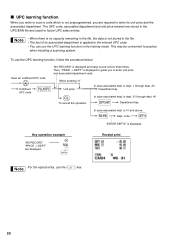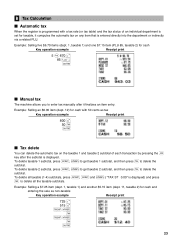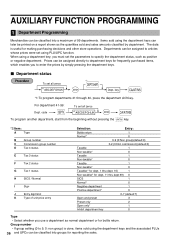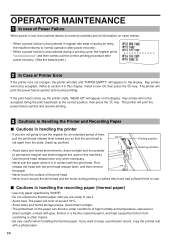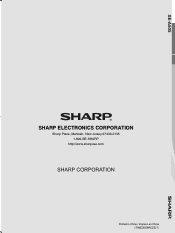Sharp XE-A505 Support Question
Find answers below for this question about Sharp XE-A505 - Cash Register, Thermal Printing.Need a Sharp XE-A505 manual? We have 1 online manual for this item!
Question posted by info93785 on September 3rd, 2011
Department Report
Current Answers
Answer #1: Posted by cashregisterguy on September 3rd, 2011 5:47 PM
***************************
If anyone needs a manual for a Sharp XE-A505 cash register, C-tech has it here:
http://the-checkout-tech.com/manuals/cashregisters/Sharp_XE-A505_operating_programming_manual.html
Related Sharp XE-A505 Manual Pages
Similar Questions
We have been keeping our register on because when we turn it off we have to keep resetting the time ...
Printed a Z report with no tape in my Sharp XE-A106 cash register and need to re-print it. Is this p...