Sharp XE-A42S Support Question
Find answers below for this question about Sharp XE-A42S.Need a Sharp XE-A42S manual? We have 1 online manual for this item!
Question posted by lakfarm on April 8th, 2015
Customer Receipt
How can I disable the customer receipt if I can't get the register to go to into register mode? I can use the register in managers mode but cannot shut the customer receipt off.
Current Answers
There are currently no answers that have been posted for this question.
Be the first to post an answer! Remember that you can earn up to 1,100 points for every answer you submit. The better the quality of your answer, the better chance it has to be accepted.
Be the first to post an answer! Remember that you can earn up to 1,100 points for every answer you submit. The better the quality of your answer, the better chance it has to be accepted.
Related Sharp XE-A42S Manual Pages
XE-A42S Operation Manual in English and Spanish - Page 3


... that is recommended that each unit be allowed to recharge for a period of the SHARP Electronic Cash Register, Model XE-A42S.
Be careful not to cut yourself on the same electrical circuit could cause the register to page 7. The use . This recharging precaution can prevent unnecessary initial service calls. It will help you if you know...
XE-A42S Operation Manual in English and Spanish - Page 5


... as RA key),
(When using as PO key) and 43
C X Y A Function parameters for , , and
(when using as CA key 43
5 Text Programming ...44
ADVANCED PROGRAMMING ...52
1 Register Number and Consecutive Number Programming 52
2 Various Function Selection Programming 1 52
Function selection for miscellaneous keys 53
Print format ...53
Receipt print format ...54
Function selection for tax...
XE-A42S Operation Manual in English and Spanish - Page 6


...)
AC power cord
Mode switch
Keyboard
Drawer lock Drawer
SD card slot (Refer to cut yourself. To re-install, hook the pawls on the printer (receipt side).
This may result in the down position.
Be careful not to page 71.)
USB port
Use only the USB cable supplied with the XE-A42S for the connection...
XE-A42S Operation Manual in English and Spanish - Page 8
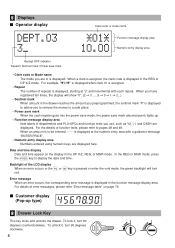
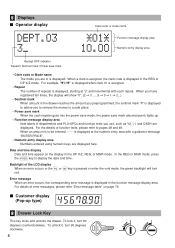
... entry area with each repeat. In the REG or MGR mode, press
s the
key to a safe place.
• Power save mark When the cash register goes into the power save mode, the power save mark
• Clerk code or Mode name The mode you use, such as %1, (-) and CASH are displayed here. Error message When an error occurs...
XE-A42S Operation Manual in English and Spanish - Page 9
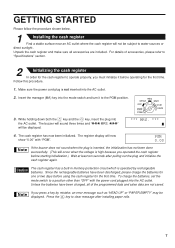
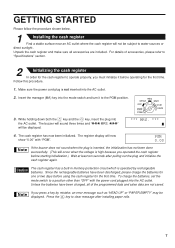
... AC outlet. Insert the manager (MA) key into
the AC outlet. will be subject to a position other than "OFF" with "PGM". The cash register has a built-in memory protection circuit which is high because you operated the cash register before using the cash register for the first time. To charge the batteries, set the mode switch to water sources...
XE-A42S Operation Manual in English and Spanish - Page 10
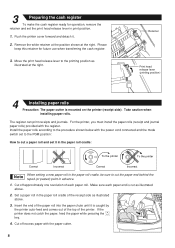
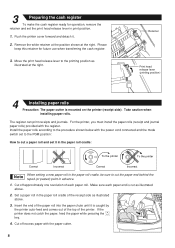
... make the cash register ready for future use when transferring the cash register.
3.
Make sure each paper roll. The register can print receipts and journals. Remove the white retainer at the position shown at the right. Install the paper rolls according to the procedure shown below with the power cord connected and the mode switch set to the...
XE-A42S Operation Manual in English and Spanish - Page 11
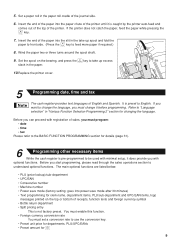
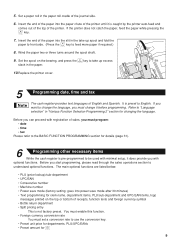
... shaft.
} 9. Refer to be used with minimal setup, it is pre-...cash register is caught by the printer auto-feed and
comes out of the top of English and Spanish. Set the spool on the top or bottom of sales, you with registration of receipts...mode (factory setting: goes into the slit in the paper.
10.Replace the printer cover.
5
Programming date, time and tax
The cash register...
XE-A42S Operation Manual in English and Spanish - Page 12


... • Amount entry digit limit for PO amount, RA amount, Manual tax amount The...use department 11 or above, and/or you apply taxable status other than taxable 1 for department 1 to 10, you program commission rate (up to two) and classify departments (For PLU/sub-department/ UPC/EANs, their associated departments.) into a maximum of clerk to be trained
Department programming: The cash register...
XE-A42S Operation Manual in English and Spanish - Page 13


... example
1 G
Print
Sample print of the cash register.
Key operation
G
Print
1 DATE/TIME SETUP 2 TAX RATE SETUP 3 DEPARTMENT PRICE&TEXT 4 SALES Z REPORT 5 LOGO SETTING 6 RECEIPT ISSUE 7 "NOT ASSIGNED" DISPLAY
8 SD ...help menu.
Finalize the transaction to
use the key as the error escape function during a transaction. This function is available in any mode switch position other than "OFF"....
XE-A42S Operation Manual in English and Spanish - Page 17


... is entered, only the sales quantity is preset, the cash register will act as a repeat entry. D Please note if you can be programmed.
• PLU entries
PLU code (1 to sub-department mode for unit price. For
D example, when you register an item of dept. 21 using the
key and then an item of the d
key...
XE-A42S Operation Manual in English and Spanish - Page 18


... example
Receipt print
Department entry
PLU entry ...using preset price), a PLU 2 item (PLU entry), a PLU 11 item (sub-dept.
For operation details, please refer to price information in barcodes. You can temporarily change preset prices. If you are a manager, that is available instead of UPC learning function, please refer to "UPC learning function" on page 19.
• The cash register...
XE-A42S Operation Manual in English and Spanish - Page 28
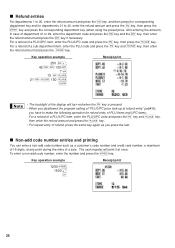
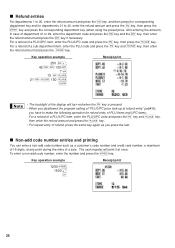
... as you press the last. The cash register will turn red when the key is...
Key operation example
1230 s 1500 § X
Receipt print
26 Refund entries
f For departments 1 to ...of refund, press the same key again as a customer's code number and credit card number, a maximum
...key and press the corresponding department key (when using the preset price, omit entering the amount). f...
XE-A42S Operation Manual in English and Spanish - Page 33


... features are present in the mode switch and turn it with ...use the date format of keys on receipts and journals. VOID PGM
X2/Z2
• On the key operation example shown in each section.
4.
In this section. FOR THE MANAGER
PRIOR TO PROGRAMMING
Before starting sales entries, you must be programmed, AUXILIARY FUNCTION PROGRAMMING where you program an item, the cash register...
XE-A42S Operation Manual in English and Spanish - Page 34


...)
s
A
To delete a tax rate, use the following sequence:
s
9
@
*Tax number (1 to the programmed tax status for tax programming from your state. The tax table method requires tax break information from your state. s
9
@
*Tax number (1 to 4)
@
When the minimum taxable amount is set to program Tax 1. The cash register comes with the laws of...
XE-A42S Operation Manual in English and Spanish - Page 35
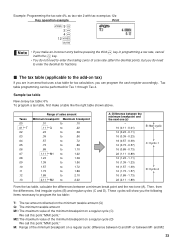
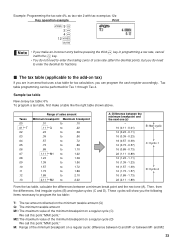
...To program a tax table, first make an incorrect entry before pressing the third key in an area that uses a tax table for Tax 1 through Tax 4. Then, from the differences, find irregular cycles (B) and...the next one (A). Tax table programming can be performed for tax calculation, you can program the cash register accordingly. Example: Programming the tax rate 4% as tax rate 2 with the l key.
...
XE-A42S Operation Manual in English and Spanish - Page 42
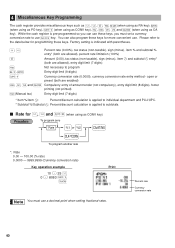
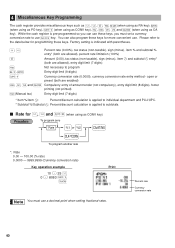
... conversion rate entry method - Please refer to use
key. 4 Miscellaneous Key Programming
The cash register provides miscellaneous keys such as %, &, -, f, q (when using as RA key), R
(when using as PO key), K (when using as CONV key), t, C, X, Y and A (when using as CA
key). While the cash register is pre-programmed so you must use a decimal point when setting fractional rates.
40...
XE-A42S Operation Manual in English and Spanish - Page 54


... starting number
sA
Key operation example
s2@ 1000 s A
Print
Consecutive number
2 Various Function Selection Programming 1
The cash register provides various detailed functions listed below. • Function selection for miscellaneous keys • Print format • Receipt print format • Function selection for tax • Function selection for UPC codes • Others For this...
XE-A42S Operation Manual in English and Spanish - Page 70


....
250 - Key operation example
REG-mode entries
1500 £ - 250 ...Error
l
Receipt print
Turn the mode switch
to the VOID position using the manager key (MA). Return the mode switch
to the MGR position. 2. Repeat the entries that cannot be overridden by direct or indirect void), follow this example, the register has been programmed not to the...
XE-A42S Operation Manual in English and Spanish - Page 71
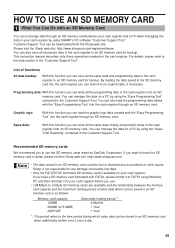
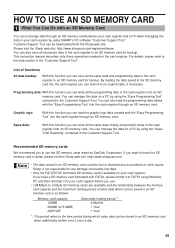
... or distorted due to the SD memory card into the cash register through an SD memory card. Sales data:
With this function you want to FAT16 using the "Easy Programming Tool" contained in the Customer Support Tool. If you can manage the data on a PC by using Windows PC and then reformat it to know the...
XE-A42S Operation Manual in English and Spanish - Page 131
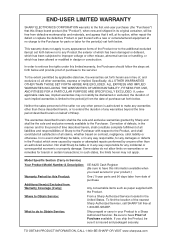
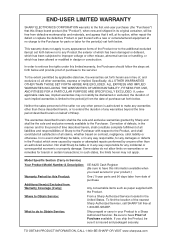
... IMPLIED WARRANTIES INCLUDING THE WARRANTIES OF MERCHANTABILITY, FITNESS FOR USE, AND FITNESS FOR A PARTICULAR PURPOSE ARE SPECIFICALLY EXCLUDED.... (Carry-in Service)
Your Product Model Number & Description: XE-A42S Cash Register (Be sure to the Purchaser for parts or labor for ... of Sharp to the Purchaser with a new or remanufactured equipment at no event shall Sharp be the sole and exclusive ...
Similar Questions
Display Decimal Points On Screen For Sharp Xe-a41s Cash Register
how can I program my tool to Display decimal pointon screen for sharp XE- AE 41S cash register
how can I program my tool to Display decimal pointon screen for sharp XE- AE 41S cash register
(Posted by gofishing 3 years ago)
Xe-a42s Cash Register How To Correct Over Limit Error In U Tube
(Posted by joa9chipp 10 years ago)
I Dont Want The Receipt To Print On The Electronic Cash Register Xe-a42s
(Posted by czahller 11 years ago)

