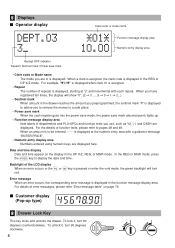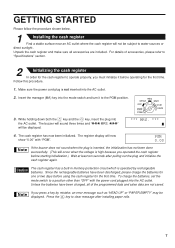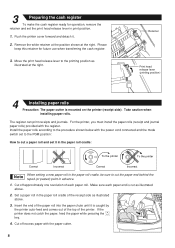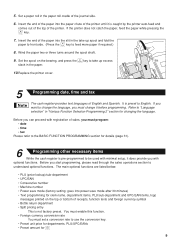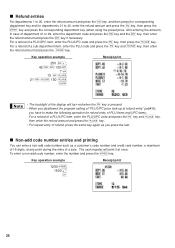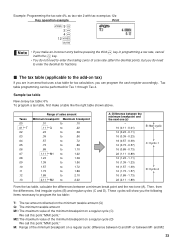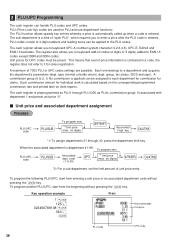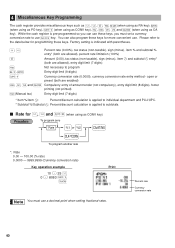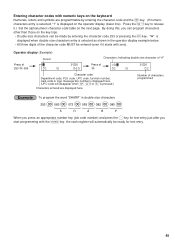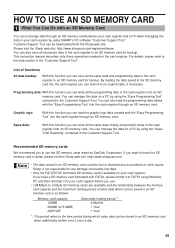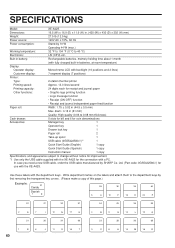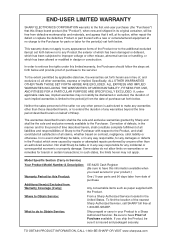Sharp XE-A42S Support Question
Find answers below for this question about Sharp XE-A42S.Need a Sharp XE-A42S manual? We have 1 online manual for this item!
Question posted by bjohnlgmusg on July 24th, 2014
Where Do I Put The Batteries In The Sharp Xe-a42s Cash Register?
The person who posted this question about this Sharp product did not include a detailed explanation. Please use the "Request More Information" button to the right if more details would help you to answer this question.
Current Answers
Answer #2: Posted by toddg on June 19th, 2017 1:25 PM
That other answer is SO unhelpful. Remove the receipt cover and remove the two screws holding the cover in place. Then remove the last screw (three total) under the LED display for customer to see. Now remove the cover to expose the board. Look for the three coin batteries shrink wrapped in green plastic. unplug the cord and replace with a replacement battery set. This register takes a 250BVHx3 battery, a 3.6v 250mAh NiMH battery. I replaced mine with a similar (different shaped battery pack for a cordless telephone. Works great. Good luck.
Supporting Image
You can click the image below to enlargeRelated Sharp XE-A42S Manual Pages
Similar Questions
How To Refund A Charge On Sharp Xe-a42s Cash Register
(Posted by benzimanew 9 years ago)
How To Perform A Credit Card Refund/return On Sharp Xe-a42s Cash Register
(Posted by WatEvanM 9 years ago)
Xe-a42s Cash Register How To Correct Over Limit Error In U Tube
(Posted by joa9chipp 9 years ago)
I Have A Sharp Xe-a42 Cash Register How Do You Do A Master Reset
i evidently hit a wrong key during the logo setup now i cant get the register to accept entries. no ...
i evidently hit a wrong key during the logo setup now i cant get the register to accept entries. no ...
(Posted by tracezipper1 11 years ago)