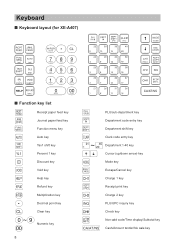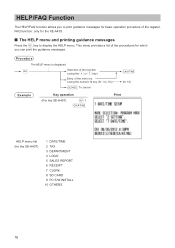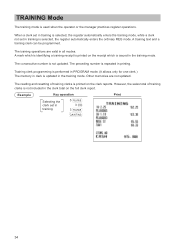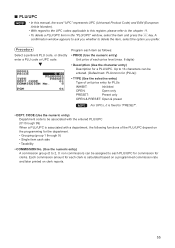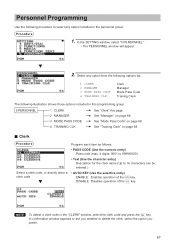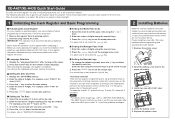Sharp XE-A407 Support Question
Find answers below for this question about Sharp XE-A407.Need a Sharp XE-A407 manual? We have 3 online manuals for this item!
Question posted by andrewsheets on July 31st, 2015
How To Reset Clerk Passcode
Now, when I try to use the register like normal It says clerk not signed on. I then hit CL and 1 and then CLK#. It tells me to enter a pass code but I dont remember ever using one. How do I get past this so I can use the register like normal.Thanks
Current Answers
Answer #1: Posted by TechSupport101 on August 3rd, 2015 9:49 PM
Related Sharp XE-A407 Manual Pages
Similar Questions
Xe-a407 Cash Register / Scanner
I recently purchased a xe-a407 cash register and am trying to install a barcode scanner. Does this r...
I recently purchased a xe-a407 cash register and am trying to install a barcode scanner. Does this r...
(Posted by lynnplace75 1 month ago)
Xea407 Sharp Cash Register
Xea407 sharp cash register journal pickup spool
Xea407 sharp cash register journal pickup spool
(Posted by sdavis272 3 years ago)
How Can I Continue Using A Sharp Cash Register Xe-a407 When I Hit Mode It Just S
What to do when cash register xe-a407 just shows off mode?
What to do when cash register xe-a407 just shows off mode?
(Posted by tatianaflores95 10 years ago)
How To Manually Reset Sharp Electronic Cash Register Xe-a102 Cash Register
without a key
without a key
(Posted by sumslyank 10 years ago)
How To Reset A Sharp Cash Register Model Number Xe-a203 When It Locks Up
(Posted by mahelkbopp 10 years ago)