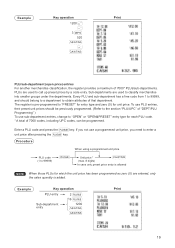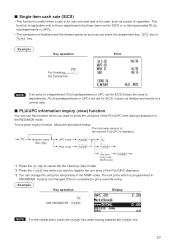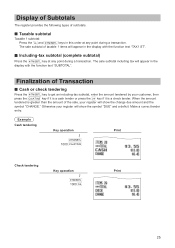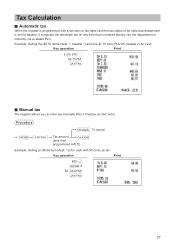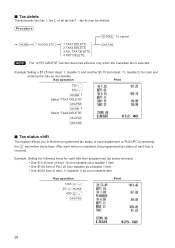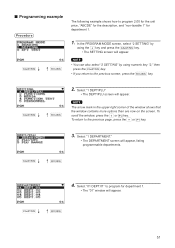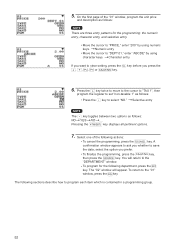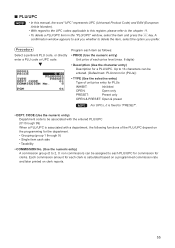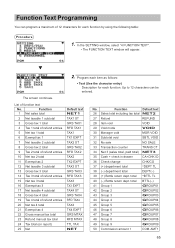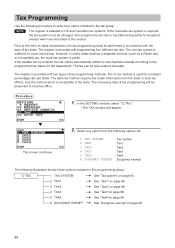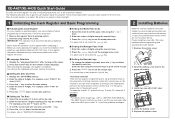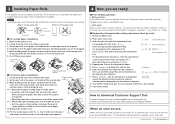Sharp XE-A407 Support Question
Find answers below for this question about Sharp XE-A407.Need a Sharp XE-A407 manual? We have 3 online manuals for this item!
Question posted by daddyjoes on August 27th, 2021
All Departments Are Showing As Taxable. I Am Trying To Make Department One Only
Current Answers
Answer #1: Posted by SonuKumar on August 28th, 2021 12:26 AM
https://www.youtube.com/watch?v=K227GJQtYdA
https://www.youtube.com/watch?v=6voot-Ed7M8
https://www.youtube.com/watch?v=t5AjS59aR7M
https://business.sharpusa.com/portals/0/downloads/Manuals/cas_man_XEA407_XEA43S.pdf
https://www.fixya.com/support/t29562956-assign_button_tax_n_nontax_sharp_xe_407
Please respond to my effort to provide you with the best possible solution by using the "Acceptable Solution" and/or the "Helpful" buttons when the answer has proven to be helpful.
Regards,
Sonu
Your search handyman for all e-support needs!!
Related Sharp XE-A407 Manual Pages
Similar Questions
I recently purchased a xe-a407 cash register and am trying to install a barcode scanner. Does this r...
Xea407 sharp cash register journal pickup spool
two cash registers the master reads ram error the second register blank screan key boards do nothing...
What to do when cash register xe-a407 just shows off mode?