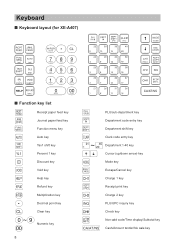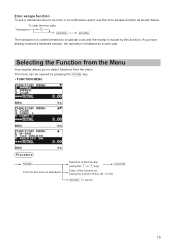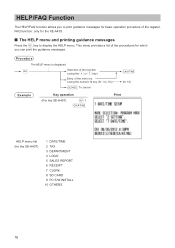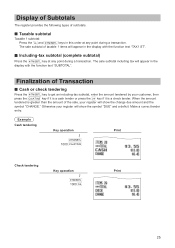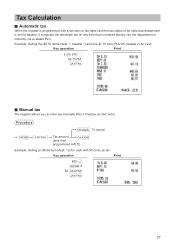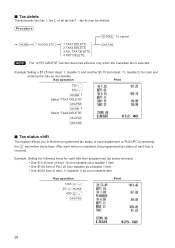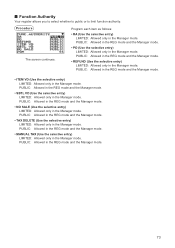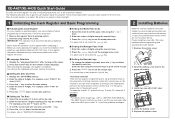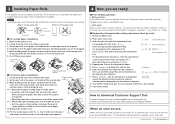Sharp XE-A407 Support Question
Find answers below for this question about Sharp XE-A407.Need a Sharp XE-A407 manual? We have 3 online manuals for this item!
Question posted by sarahhjordann21 on December 1st, 2021
8% Tax Setup
Current Answers
Answer #1: Posted by hzplj9 on December 1st, 2021 1:19 PM
https://www.manualslib.com/manual/325364/Sharp-Xe-A407.html
Will explain how to input various types of tax. It should enable you to set the rate you require.
Hope that solves your problem.
Answer #2: Posted by SonuKumar on December 2nd, 2021 7:45 AM
https://www.youtube.com/watch?v=6voot-Ed7M8
https://www.manualslib.com/manual/325364/Sharp-Xe-A407.html?page=86
Please respond to my effort to provide you with the best possible solution by using the "Acceptable Solution" and/or the "Helpful" buttons when the answer has proven to be helpful.
Regards,
Sonu
Your search handyman for all e-support needs!!
Related Sharp XE-A407 Manual Pages
Similar Questions
I recently purchased a xe-a407 cash register and am trying to install a barcode scanner. Does this r...
Xea407 sharp cash register journal pickup spool
What to do when cash register xe-a407 just shows off mode?