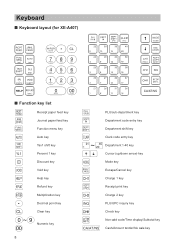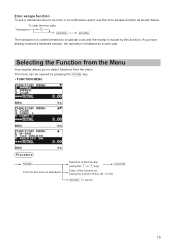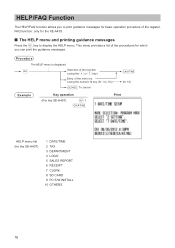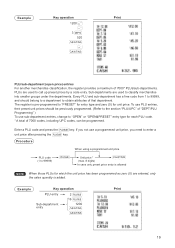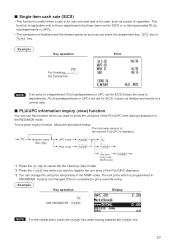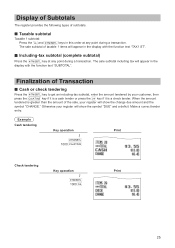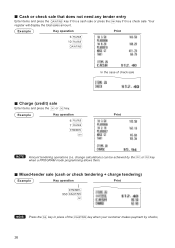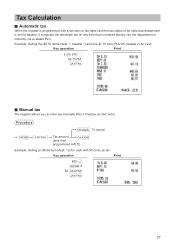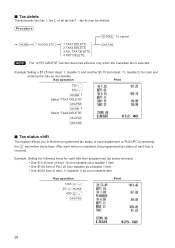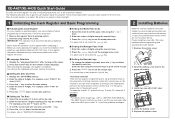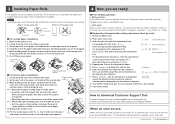Sharp XE-A407 Support Question
Find answers below for this question about Sharp XE-A407.Need a Sharp XE-A407 manual? We have 3 online manuals for this item!
Question posted by Rangelicaz on April 1st, 2015
Error . Entry Overflow. How Do We Get Rid Of The Mistake? Please Help
Current Answers
Answer #1: Posted by BusterDoogen on April 1st, 2015 12:20 PM
In the following examples, your register will go into an error state accompanied with a warning beep and the error message on the display. Clear the error state by pressing the CL key and then take the proper action to remedy the problem.
When you exceed a 32-digit number (entry limit overflow): Cancel the entry and reenter a correct number.
I hope this is helpful to you!
Please respond to my effort to provide you with the best possible solution by using the "Acceptable Solution" and/or the "Helpful" buttons when the answer has proven to be helpful. Please feel free to submit further info for your question, if a solution was not provided. I appreciate the opportunity to serve you!
Related Sharp XE-A407 Manual Pages
Similar Questions
I recently purchased a xe-a407 cash register and am trying to install a barcode scanner. Does this r...
Can a barcode scanner be connected to a Sharp XE-A407 cash register?
Xea407 sharp cash register journal pickup spool
two cash registers the master reads ram error the second register blank screan key boards do nothing...
My Sharp ER-A440 cash register gives an Error E36. Any keys i press (including CL) does not even giv...