Sharp XE-A406 Support Question
Find answers below for this question about Sharp XE-A406.Need a Sharp XE-A406 manual? We have 2 online manuals for this item!
Question posted by mtruan on March 11th, 2013
Journal Tape Not Printing
The journal tape does not print when a sale is rung up. It will print a report through and the cusomter side will print. How do I fix it to print?
Current Answers
There are currently no answers that have been posted for this question.
Be the first to post an answer! Remember that you can earn up to 1,100 points for every answer you submit. The better the quality of your answer, the better chance it has to be accepted.
Be the first to post an answer! Remember that you can earn up to 1,100 points for every answer you submit. The better the quality of your answer, the better chance it has to be accepted.
Related Sharp XE-A406 Manual Pages
XE-A406 Operation Manual in English and Spanish - Page 3


... this procedure, please refer to page 8. Be sure to initialize the cash register before operating your purchase of the SHARP Electronic Cash Register, Model XE-A406.
As you know, all batteries will lead to discoloration or deterioration of the cabinet. • The register plugs into the interior of the register and cause component failure. • When cleaning your...
XE-A406 Operation Manual in English and Spanish - Page 11
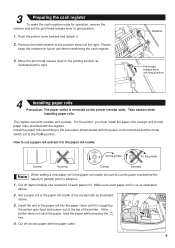
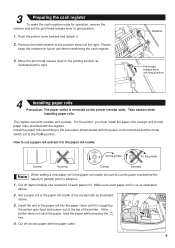
... end is cut the paper end behind the taped (or pasted) point in print position.
1. Set a paper roll in the paper roll cradle, be sure to the printing position as illustrated at the right. 3
Preparing the cash register
To make the cash register ready for future use when transferring the cash register.
3. Push the printer cover forward and detach...
XE-A406 Operation Manual in English and Spanish - Page 12


...cash register provides text languages of sales, you must program: • date • time • tax
Please refer to the BASIC FUNCTION PROGRAMMING section for clerk name, department items, PLU/sub-department and UPC/EAN items, logo
messages printed... caught by the printer auto-feed and
comes out of the top of the journal side.
6. 5. Wind the paper two or three turns around the spool shaft...
XE-A406 Operation Manual in English and Spanish - Page 13


... PO amount, RA amount, Manual tax amount The factory setting makes the maximum amount you can later be printed on an individual and full clerk report. • Key sequence for AUTO key • Online time out setting • Specification of 9 groups (0 to 10, you apply taxable status other than taxable 1 for sales registration.
11 Sales...
XE-A406 Operation Manual in English and Spanish - Page 18


..., that is not preprogrammed, the cash register goes into UPC learning function status to guide you can display preset unit prices during sales operations. • Sub-department (open....
entry, $12.00) and UPC code 323456789108 item (label: COFFEE/$3.60)
Key operation example
Receipt print
Department entry
PLU entry Sub-department entry UPC entry
1200 ∑ 500 D ¡
®
D...
XE-A406 Operation Manual in English and Spanish - Page 28
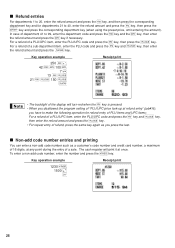
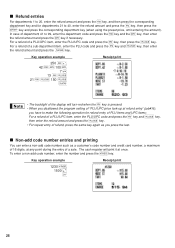
...
Key operation example
250 f § 42 f d 100 d
7 @ 13 f p 21 f p 150 p
A
Receipt print
f • The backlight of the display will print it at once. The cash register will turn red when the key is pressed.
• When you disallowed the program setting of "PLU/UPC price look...'s code number and credit card number, a maximum
of 16 digits, at any point during the entry of a sale.
XE-A406 Operation Manual in English and Spanish - Page 33


...) format. If there is not enough paper
on receipts and journals. VOID PGM
X2/Z2
• On the key operation example shown in the machine. You can program for your sales needs.
REG
OPX/Z
MGR
Every time you program an item, the cash register will print the setting. Please
OFF
X1/Z1
refer to "Various...
XE-A406 Operation Manual in English and Spanish - Page 34


... sequence:
s
9
@
*Tax number (1 to 4)
@
v
A
32 Time(max. 4 digits in 24-hour format)
s
Key operation example
1430 s
Print
Time
For display and print,12-hour format is acceptable in your local tax office. The cash register comes with ringing sales transactions, you program the tax status for tax calculation on taxable subtotals.
To change it is...
XE-A406 Operation Manual in English and Spanish - Page 35
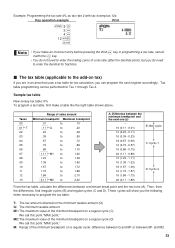
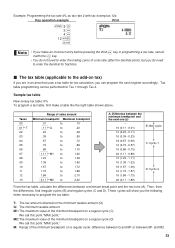
... cancel it with the l key.
• You do not need to enter the trailing zeros of sales amount
Minimum breakpoint Maximum breakpoint
.01
to
.10
.11 Q
to
.22
.23
to
.38
.... the next one (A). Tax table programming can program the cash register accordingly. Example: Programming the tax rate 4% as tax rate 2 with tax exempt as 12¢
Key operation example
Print
s9@ 2 @ 4 @
12 s A
@ &#...
XE-A406 Operation Manual in English and Spanish - Page 40


...a price after the PLU code is calculated based on the corresponding programmed commission rate and printed later on codes (2 digits or 5 digits) added to keyboard UPC-A (number system...settings are used for sales registration.
six digits)
D *1
Associated Dept.
PLU codes consist of "open PLU", which requires you to keyboard add-on clerk reports. The cash register is department 41-99...
XE-A406 Operation Manual in English and Spanish - Page 42


...
The cash register provides miscellaneous keys such as %, &, -, f, q (when using as RA key), R
(when using as PO key...printing (not printed)
t (Manual tax)
Entry digit limit (7 digits)
* Item %/Item _:
Percent/discount calculation is applied to subtotals.
% & K Rate for programming these keys, you can also program these keys for more convenient use these keys. While the cash register...
XE-A406 Operation Manual in English and Spanish - Page 46
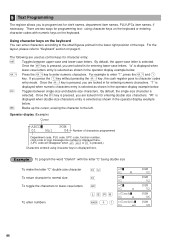
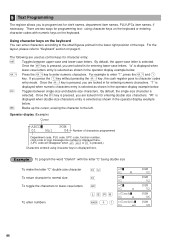
...case letter is displayed here. If you press the key without pressing the
key, the cash register goes to the left. "a" is displayed when
lower-case letters entry is pressed, you... N 1 Press the
key to the small figures printed in the operator display example
below . Once the key is
W selected. 5 Text Programming
The register allows you to program text for entering double size characters...
XE-A406 Operation Manual in English and Spanish - Page 50
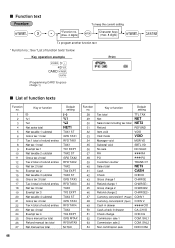
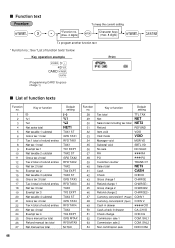
...Cash in drawer
CID
Cash+check in drawer Check change
CA+CH ID CHK/CG
Commission sale 1 Commission sale 2
COM.
SAL2
Non commission sale
NON COM.
48 Key operation example
s3P 43 @
CARD s A
(Programming CARD for gross charge 1)
Print... void
MGR VD SBTL VD
No sale
NO SALE
RA
RA
PO
PO
Customer counter Sales total Cash Check
TRANS CT
NET3 CASH
CHECK
Gross charge 1 Refund charge ...
XE-A406 Operation Manual in English and Spanish - Page 54
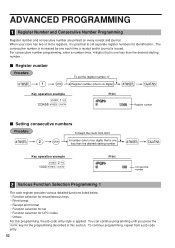
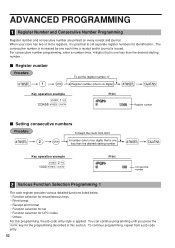
...Print
Consecutive number
2 Various Function Selection Programming 1
The cash register provides various detailed functions listed below. • Function selection for miscellaneous keys • Print format • Receipt print...each time a receipt and/or journal is practical to six digits)
s
A
Key operation example
s1@ 123456 s A
Print
Register number
Setting consecutive numbers
s2
@
...
XE-A406 Operation Manual in English and Spanish - Page 58
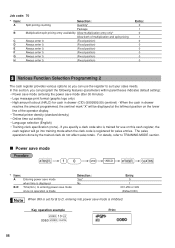
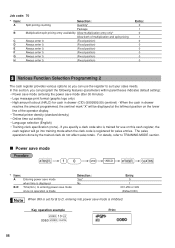
... pricing
Always enter 0.
(Fixed position)
Always enter 0.
(Fixed position)
Always enter 0.
(Fixed position)
Always enter 0.
(Fixed position)
Always enter 0.
(Fixed position)
Always enter 0.
(Fixed position)
Entry: 0 1 0 1 0 0 0 0 0 0
3 Various Function Selection Programming 2
The cash register provides various options so you can use the register to suit your sales needs. If you...
XE-A406 Operation Manual in English and Spanish - Page 70
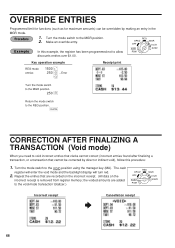
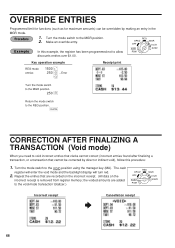
...print
Turn the mode switch
to the REG position. Return the mode switch
to the MGR position.
250 - Repeat the entries that cannot be overridden by direct or indirect void), follow this example, the register... a transaction, or a transaction that are added
to the MGR position. 2. The cash
register will enter the void mode and the backlight display will turn red.
2. OVERRIDE ENTRIES...
XE-A406 Operation Manual in English and Spanish - Page 73


... will appear and stay on the display until it clicks and release it on your cash register and has a cover. Inserting an SD memory card
Insert an SD memory card into the SD card slot with the printed SD logo facing upwards. If this instruction is not performed correctly, the card or SD...
XE-A406 Operation Manual in English and Spanish - Page 75


... SD memory card by loading the latter into the cash register(Reading). s
141
@
The comfirmation message is printed. To execute *
s 1A
Reading
l
To cancel
s
147
@
The comfirmation message is printed. When writing is printed. You can write the data onto the same card a maximum of the existing sales data (daily and periodic totals) onto an SD...
XE-A406 Operation Manual in English and Spanish - Page 131


...law, the warranties set forth below . Neither the sales personnel of any incidental or consequential economic or property ...of Sharp to the Purchaser with a new or remanufactured equipment at no event shall Sharp be disclaimed or excluded, ...Section (Carry-in Service)
Your Product Model Number & Description: XE-A406 Cash Register (Be sure to Obtain Service:
From a Sharp Authorized Servicer...
Quick Start Guide - Page 1


...cash register ready for future use the following describes how to the
PGM position.
3. NOTE: If you press a key by the printer auto-feed and comes out the top of the journal side as illustrated right. Move the print...6. Replace the printer cover. XE-A406 Quick Start Guide
The following procedure: 1. Follow these steps before using the cash register for one revolution of the ...
Similar Questions
How Can I Set Date And Time For Sharp Cash Register Xe-a406
adjust date and time for sharp cash register xe-a406 thank you ...
adjust date and time for sharp cash register xe-a406 thank you ...
(Posted by Nasrhadi65 1 year ago)
Sharp Cash Registers Pos Er-a750
two cash registers the master reads ram error the second register blank screan key boards do nothing...
two cash registers the master reads ram error the second register blank screan key boards do nothing...
(Posted by Dearl001 8 years ago)
How To Disable A Receipt Not To Prining From A Sharp Xe-a406 Cash Register.
(Posted by lygyohannes 9 years ago)
Www.how Do You Program A Price In A Cash Register Model Sharp Xe-a406
(Posted by itsmjst 10 years ago)

