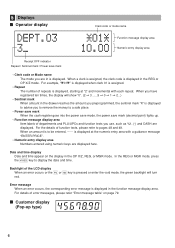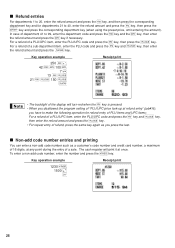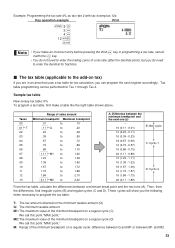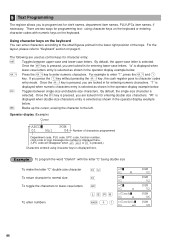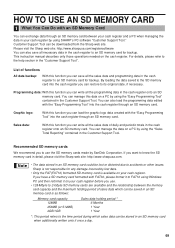Sharp XE-A406 Support Question
Find answers below for this question about Sharp XE-A406.Need a Sharp XE-A406 manual? We have 2 online manuals for this item!
Question posted by stoCJG123 on May 1st, 2014
How To Program Names On A Sharp Xe-a406
The person who posted this question about this Sharp product did not include a detailed explanation. Please use the "Request More Information" button to the right if more details would help you to answer this question.
Current Answers
Related Sharp XE-A406 Manual Pages
Similar Questions
How Can I Set Date And Time For Sharp Cash Register Xe-a406
adjust date and time for sharp cash register xe-a406 thank you ...
adjust date and time for sharp cash register xe-a406 thank you ...
(Posted by Nasrhadi65 1 year ago)
I Need To Reset My Sharp Xe-a406 Cash Register Can You Help Me
(Posted by Gina69 2 years ago)
Hi How I Can Change The Company Name On My Cash Register Sharp Er-a410
hi how i can change the company name on my cash register sharp er-a410
hi how i can change the company name on my cash register sharp er-a410
(Posted by Anonymous-157459 8 years ago)
How To Program New Store Name To Be Printed On Sharp Cash Register Xe-a406
(Posted by steLedij 9 years ago)
Need To Program The Name On My Cash Register
Hi i am struggeling to get my company name programed on the cash register. My company name is Shalom...
Hi i am struggeling to get my company name programed on the cash register. My company name is Shalom...
(Posted by shalomexoticpetbird 10 years ago)