Sharp XE-A403 Support Question
Find answers below for this question about Sharp XE-A403 - Cash Register.Need a Sharp XE-A403 manual? We have 1 online manual for this item!
Question posted by jamanmahbub62 on June 7th, 2012
My Xe-a23s Cash Rigister Off Mode ,i Am Trying Hard But This Are Didnt Work What
The person who posted this question about this Sharp product did not include a detailed explanation. Please use the "Request More Information" button to the right if more details would help you to answer this question.
Current Answers
There are currently no answers that have been posted for this question.
Be the first to post an answer! Remember that you can earn up to 1,100 points for every answer you submit. The better the quality of your answer, the better chance it has to be accepted.
Be the first to post an answer! Remember that you can earn up to 1,100 points for every answer you submit. The better the quality of your answer, the better chance it has to be accepted.
Related Sharp XE-A403 Manual Pages
XE-A403 Operation Manual in English and Spanish - Page 3
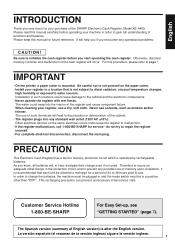
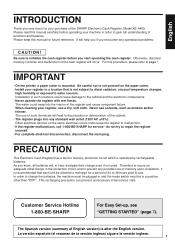
...the register and cause component failure. • When cleaning your register, use a dry, soft cloth. do not try ...Cash Register has a built-in a position other than "OFF". In order to charge the batteries, the machine must be plugged in and the mode...The Spanish version (summary of the SHARP Electronic Cash Register, Model XE-A403. This recharging precaution can prevent unnecessary initial ...
XE-A403 Operation Manual in English and Spanish - Page 4


... Mode Keys ...5 4 Keyboard ...5 5 Displays ...6 6 Drawer Lock Key ...6 GETTING STARTED...7
FOR THE OPERATOR
OVERVIEW OF FLOW OF DAILY SALES ENTRIES 11 BASIC SALES ENTRY ...12
1 Basic Sales Entry Example ...12 2 Error Warning ...13 3 Item Entries ...14
Single item entries ...14 Repeat entries ...15 Multiplication entries ...15 Split pricing entries ...16 Single item cash...
XE-A403 Operation Manual in English and Spanish - Page 5


...programming using as CA key 39
5 Text Programming ...39
ADVANCED PROGRAMMING ...46
1 Register Number and Consecutive Number Programming 46
2 Various Function Selection Programming 1 46
Function selection ...3 Various Function Selection Programming 2 51
Power save mode ...51
Logo message print format ...51
High amount lockout (HALO) for cash in drawer (CID) (sentinel 52
RS-232C ...
XE-A403 Operation Manual in English and Spanish - Page 6


... AND THEIR FUNCTIONS
1 External View
Front view
Operator display Printer cover Receipt paper Journal window
Rear view
Customer display (Pop-up type)
AC power cord Mode switch
Drawer lock Drawer
Keyboard
RS-232C connector
You can mount the spill-proof cover provided with the cash register on the printer (receipt side).
XE-A403 Operation Manual in English and Spanish - Page 8
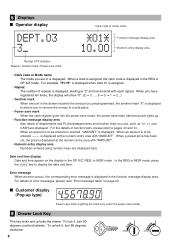
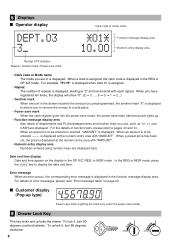
... entry area with "AMOUNT". is displayed to advice you to remove the money to a safe place.
• Power save mark When the cash register goes into the power save mode, the power save mark (decimal point) lights up type)
Power save mark (Lighting the mark only under the power save mark
• Clerk...
XE-A403 Operation Manual in English and Spanish - Page 9
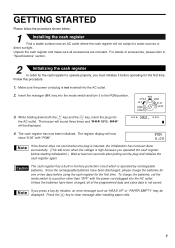
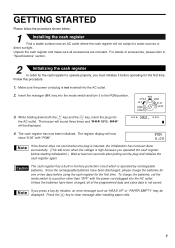
..." may be displayed.
*** MRS. ***
4. will now show "0.00" with the power cord plugged into the mode switch and turn it before using the cash register for the first time. Press the key to water sources or
direct sunlight . The cash register has a built-in memory protection circuit which is not inserted into
the AC outlet.
XE-A403 Operation Manual in English and Spanish - Page 10


... rolls according to the procedure shown below with the power cord connected and the mode switch set to the PGM position:
How to the printing position as illustrated at... Cut off approximately one revolution of the printer. 3
Preparing the cash register
To make the cash register ready for future use when transferring the cash register.
3. Set a paper roll in the paper roll cradle of the...
XE-A403 Operation Manual in English and Spanish - Page 11
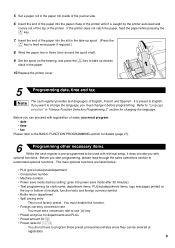
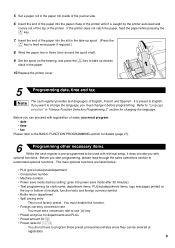
...Programming 2" section for details (page 27).
6
Programming other necessary items
While the cash register is preset to
understand optional functions. The main optional functions are listed below:
&#...subdepartment • Consecutive number • Machine number • Power save mode (factory setting: goes into power save mode after 30 minutes) • Text programming for % &
You do...
XE-A403 Operation Manual in English and Spanish - Page 13
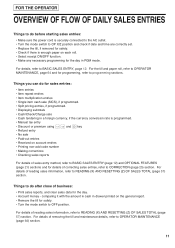
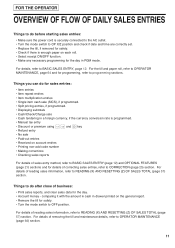
...• Single item cash sale (SICS), if programmed. • Split pricing entries, if programmed. • Displaying subtotals • Cash/Check/Charge sale • Cash tendering in PGM mode. Things you can do... refer to OPERATOR MAINTENANCE, page 64 and for safety. • Turn the mode switch to programming sections.
For details of reading sales information, refer to OPERATOR ...
XE-A403 Operation Manual in English and Spanish - Page 14


...by cash.
Finalizing the transaction
6. Close the drawer. Turn the mode ...switch to each section. Enter the price for the first department item. (For example, for all department items.
Displaying subtotals
s 5. Repeat step 3 for 15.00, enter
, and press the
appropriate department key). D For department 21 to 6.25%.)
Receipt print
Graphic logo
Date/Time/Clerk code Register...
XE-A403 Operation Manual in English and Spanish - Page 15


...
l
E
E
The transaction is
correct, it can disable receipt printing in the REG
mode. When the register goes to OFF:
If your customer wants a receipt after you have already entered a tendered... operation mode when any item entries, clerks must be installed. The register will enter into power save paper using the receipt ON/OFF function. If it is voided (treated as a cash sale...
XE-A403 Operation Manual in English and Spanish - Page 16


...mode and zero for department 1 to 40)
For department 1 to preset price entry style and a unit price is preset, the cash register will act as a repeat entry.
For
D example, when you register.... 3 Item Entries
Single item entries
Department entries For a merchandise classification, the cash register provides a maximum of
dept. 21 item.
• When using the department code...
XE-A403 Operation Manual in English and Spanish - Page 29


... to MAINTENANCE section for programming
1. Please
OFF
X1/Z1
refer to print samples in the mode switch and turn it with a new one (refer to "Various Function Selection Programming 1" ...entries, you must be programmed, AUXILIARY FUNCTION PROGRAMMING where you program an item, the cash register will print the setting.
For the language selection, please refer to the PGM position....
XE-A403 Operation Manual in English and Spanish - Page 35
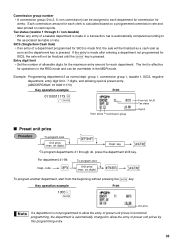
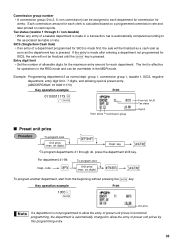
...unit price
To program zero
Unit price (max. six digits)
*D
Dept. SICS (Single Item Cash Sale)
• If an entry of a department programmed for SICS is made after entering a...tax is pressed. Entry digit limit
• Set the number of preset unit prices in the MGR mode. Each commission amount for each clerk is effective
for
clerks.
Commission group number
• A commission...
XE-A403 Operation Manual in English and Spanish - Page 41
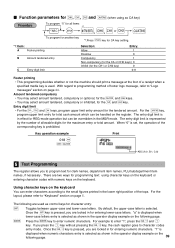
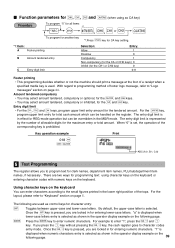
... display example on page 5. The entry digit limit is selected as shown in the MGR mode. Key operation example
018 @ CA
Print
ABC (A:0, B:1, C:8)
5 Text Programming
The register allows you press the key without pressing the
key, the cash register goes to program text for the tendered amount. Amount tendered compulsory
A C • You may select...
XE-A403 Operation Manual in English and Spanish - Page 45
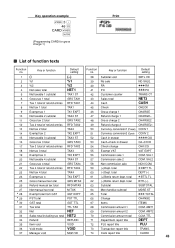
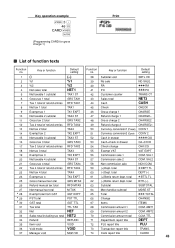
...VD NO SALE
RA PO
5
Net taxable 1 subtotal
TAX1 ST
6
Gross tax 1 total
GRS TAX1
7
Tax 1 total of refund entries RFD TAX1
42
Customer counter
43
Sales total
44
Cash
TRANS CT
NET3 CASH
8
Net tax ...33
Sales total including tax total NET2
34
Refund
REFUND
35
Item void
VOID
36
Void mode
VOID
68
Commission amount 1
COM. SAL1
20
Net taxable 4 subtotal
TAX4 ST
57
...
XE-A403 Operation Manual in English and Spanish - Page 49
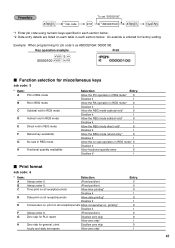
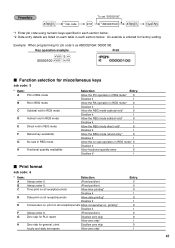
... is entered for miscellaneous keys
Job code: 5
* Item:
A
PO in REG mode
B
RA in REG mode
C
Subtotal void in REG mode
D
Indirect void in REG mode
E
Direct void in REG mode
F
Refund key availability
G
No sale in REG mode
H
Fractional quantity availability
Selection:
Entry:
Allow the PO operation in REG mode* 0
Disallow it
1
Allow the RA operation in REG...
XE-A403 Operation Manual in English and Spanish - Page 53
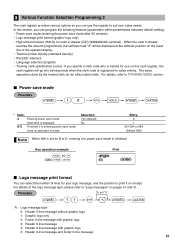
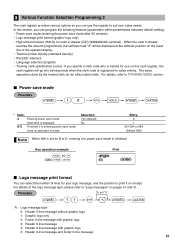
... 45. Key operation example
s 10 @ 0060 s A
Print
Logo message print format
You can select the number of the logo message type, please refer to TRAINING MODE section. 3 Various Function Selection Programming 2
The cash register provides various options so you can program the following features (parameters within parentheses indicates default setting): • Power save...
XE-A403 Operation Manual in English and Spanish - Page 59
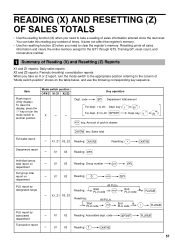
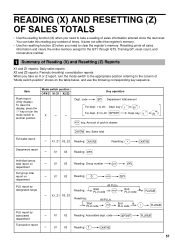
... report: (Only display) To clear the display, press the
l key or turn the mode switch to the appropriate position referring to 40;
¡ π Dept.
X1 X2 Reading: ...
@
d
--
Key operation
Dept.
It does not affect the register's memory.
• Use the resetting function (Z) when you need to take a reading of cash in drawer
A key: Sales total
Full sales report
A -- ...
XE-A403 Operation Manual in English and Spanish - Page 72
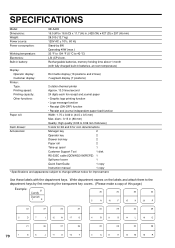
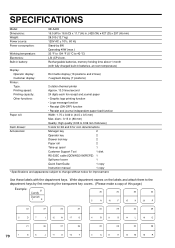
SPECIFICATIONS
Model:
XE-A403
Dimensions:
16.5 (W) x 16.8...
diam.: 3.15 in (80 mm)
Quality: High quality (0.06 to 0.08 mm thickness)
Cash drawer:
5 slots for bill and 6 for coin denominations
Accessories:
Manager key
2
Operator key...the labels and attach them to the department keys by 9W
Operating 49W (max.)
Working temperature:
32 °F to 104 °F (0 °C to change without...
Similar Questions
How To Program Keys On A Sharp Xe-a23s Cash Register
(Posted by tzlu 9 years ago)
Does The Sharp Xe A23s Cash Register Have A Spindle To Roll The Tape On
(Posted by Bonniegallagher 11 years ago)
Sharp Xe-a23s Cash Register Is Not Printing On 2-ply Receipt Roll...
Sharp XE-A23S Cash Register is not printing on 2-Ply receipt roll.... Yes, I did install the roll co...
Sharp XE-A23S Cash Register is not printing on 2-Ply receipt roll.... Yes, I did install the roll co...
(Posted by info3545 11 years ago)
Sharp Xe-a403 Cash Register
Where can i download or buy the software for Sharp Xe-403a cash register?
Where can i download or buy the software for Sharp Xe-403a cash register?
(Posted by albcorp 12 years ago)

