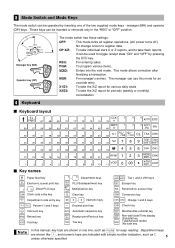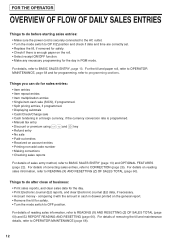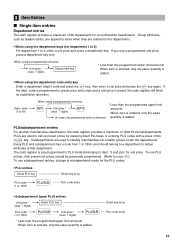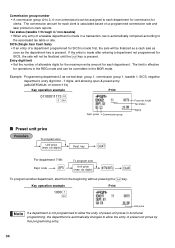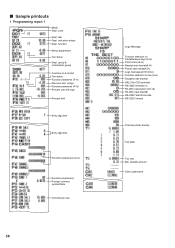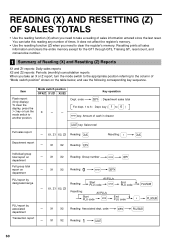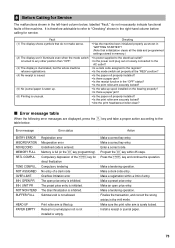Sharp XE A302 Support Question
Find answers below for this question about Sharp XE A302 - Cash Register.Need a Sharp XE A302 manual? We have 1 online manual for this item!
Question posted by christinelm on January 18th, 2013
How To Fix A Button That Used To Be Programmed, But Now Reads Inh Unit Pr
I have sucessfully programmed 3 XE-A302 cash registers over the years. I randomly have a button on my register that used to work fine and was programmed correctly, but now reads INH Unit PR. I have tried to reprogram this button, but it will not take? How can I fix this?
Current Answers
Related Sharp XE A302 Manual Pages
Similar Questions
My Register Is Showing Error Code Inh Unit Pr...but I Don't Know What It Means.
(Posted by wendyism 10 years ago)
How Do You Change A Price On A Button? Error Message I'm Getting Is Inh. Unit P
(Posted by valerielittle 11 years ago)
I Am Trying To Programming And Use It To Pgm Mod, And I Am Using 'pc-link Xe-a30
Hello, just i want to ask you , I am using sharp XE-A303" problem is here when i key in something...
Hello, just i want to ask you , I am using sharp XE-A303" problem is here when i key in something...
(Posted by balleyjan 11 years ago)
The Regist Er Reads Inh. Unit Pr. I Have Unplugged Register And Tried Everythisn
(Posted by totemski 12 years ago)