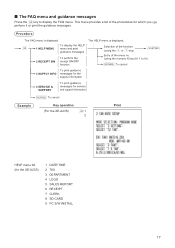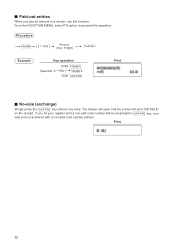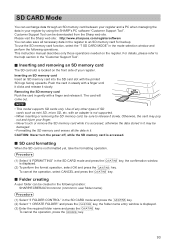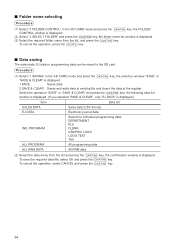Sharp XE-A23S Support Question
Find answers below for this question about Sharp XE-A23S.Need a Sharp XE-A23S manual? We have 2 online manuals for this item!
Question posted by gabriella21701 on May 16th, 2013
How To Add Company Logo.
I need to know how to add the company logo to the reciept. Or switch to pattern 5 as referenced on page 76 of the instruction manual.
Current Answers
Related Sharp XE-A23S Manual Pages
Similar Questions
How Do I Unlock Cash Register Sharp Xe A23s States Locked Can Ring Up Anything
cash register sharp xe a 23s wont let me ring up anything or open register draw
cash register sharp xe a 23s wont let me ring up anything or open register draw
(Posted by pwamsley 5 years ago)
Sharp Cash Registers Pos Er-a750
two cash registers the master reads ram error the second register blank screan key boards do nothing...
two cash registers the master reads ram error the second register blank screan key boards do nothing...
(Posted by Dearl001 8 years ago)
How To Add Percentages To Cash Register Sharp Model Xe-a207
(Posted by d2jaaph 9 years ago)
Using A First Data Credit Card Terminal With The Cash Register
We are needing to get a cable to use our first data cc terminal with this cash register. Please help...
We are needing to get a cable to use our first data cc terminal with this cash register. Please help...
(Posted by denise28304 10 years ago)
How To Reset A Sharp Cash Register Model Number Xe-a203 When It Locks Up
(Posted by mahelkbopp 10 years ago)