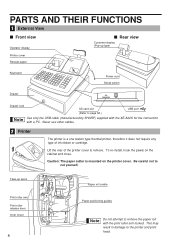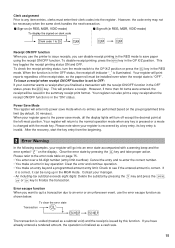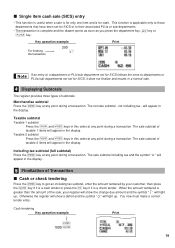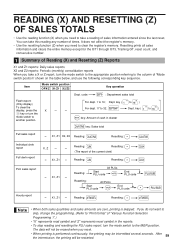Sharp XE-A22S Support Question
Find answers below for this question about Sharp XE-A22S.Need a Sharp XE-A22S manual? We have 2 online manuals for this item!
Question posted by vfwpost649 on January 13th, 2016
Our Register A Sharp Xe-a22s Stops Logging Sales At 11pm Each Night.
how Do We Fix This
Current Answers
Answer #1: Posted by hzplj9 on January 13th, 2016 1:33 PM
Could not find a reference to stopping logging after 11pm but is the time set correctly? This is one of the fundementals in the set up. Date,Time and Tax. I have included a link to the user manual if that helps.
http://www.sharp-register.com/Default.aspx?tabid=102
Related Sharp XE-A22S Manual Pages
Similar Questions
Sharp Register Xe-a22s
My Sharp Register XE-A22s has an Error Code E23 Tape reads Program Reset. What do I do now? Error Co...
My Sharp Register XE-A22s has an Error Code E23 Tape reads Program Reset. What do I do now? Error Co...
(Posted by korina86746 6 years ago)
How To Set The Department Key For Non Sales Tax Item On Cash Register Xe-a22s
non sales tax key
non sales tax key
(Posted by ammarhann 9 years ago)
How Do I Stop The Paper From The Cash Register Xe-a22s
(Posted by hazeJUNC 10 years ago)
How Can I Delete All The Text From Sharp Electronic Cash Register Xe-a22s
How can i delete all thedepartment namesfrom sharp electronic cash register XE-A22S and feed new dep...
How can i delete all thedepartment namesfrom sharp electronic cash register XE-A22S and feed new dep...
(Posted by justamazingbeautysalon 12 years ago)