Sharp XE-A22S Support Question
Find answers below for this question about Sharp XE-A22S.Need a Sharp XE-A22S manual? We have 2 online manuals for this item!
Question posted by marhug on June 21st, 2014
Sharp Xea22s How To Program Clerk Names?
The person who posted this question about this Sharp product did not include a detailed explanation. Please use the "Request More Information" button to the right if more details would help you to answer this question.
Current Answers
There are currently no answers that have been posted for this question.
Be the first to post an answer! Remember that you can earn up to 1,100 points for every answer you submit. The better the quality of your answer, the better chance it has to be accepted.
Be the first to post an answer! Remember that you can earn up to 1,100 points for every answer you submit. The better the quality of your answer, the better chance it has to be accepted.
Related Sharp XE-A22S Manual Pages
XE-A22S Operation Manual in English and Spanish - Page 3


... cut the paper roll is mounted. Other electrical devices on the register. The Spanish version (summary of the SHARP Electronic Cash Register, Model XE-A22S. SD logo is a trademark of the cabinet.
• The register plugs into the interior of the cash register will help you if you encounter any standard wall outlet (120V AC ±10%). Always be...
XE-A22S Operation Manual in English and Spanish - Page 9


... not subject to water sources or direct sunlight near an
AC outlet. IMPORTANT: This operation must initialize it before programming for your cash register to
"Specifications" section.
2
Initializing the cash register
In order for the first
time. Be careful with the paper cutter, so as not to the paper roll cradle.
7
If the buzzer does...
XE-A22S Operation Manual in English and Spanish - Page 11


...F • Set the spool on the bearing, and press the key to the BASIC FUNCTION PROGRAMMING section for changing the language. When using a paper roll as receipt paper): • Cut... into the slit in "Various Function Selection Programming 1" section (Job code 6) for changing the printing style.
5
Programming date, time and tax
The cash register provides text languages of the printer cover,...
XE-A22S Operation Manual in English and Spanish - Page 12


... be trained
Department programming:
The cash register is pre-programmed for departments as follows:
Department:
Allow open price entry, taxable status- You must enable this function. • Foreign currency conversion rate
V You must change the setting, the maximum number of PLU code will decrease from 2000 to 200. • Text programming for clerk name, department items, PLU...
XE-A22S Operation Manual in English and Spanish - Page 16


...amount is displayed) and the drawer is automatically selected just after initialization of the
cash register. Tear off the receipt and give it to department 32, press the
key ....
4. Press the
key to 6.25%.)
Print
Graphic logo
Date/Time/Clerk code number Register number /Consecutive number/Clerk name Items
Price
Merchandise subtotal
Tax amount
Not printed when non-taxable items only...
XE-A22S Operation Manual in English and Spanish - Page 18


... price
d
Unit price *1 (max. 7 digits)
d
(In case only preset price entry is allowed.)
*1 Less than the programmed upper limit amounts When zero is entered, only the sales quantity is preset, your cash register will finish its registration operation. To use PLU entries, their preset unit prices should belong to a department to PLU mode...
XE-A22S Operation Manual in English and Spanish - Page 26


...of a sale.
s To enter a non-add code number, enter the number and press the
key.
24 The cash register will print it at any point during the entry of 16 digits, at once. f d In case of a..., then enter
p the refund amount and press the
key.
f p For a refund of $0.75 is programmed.)
Print Print
Refund entries
f For departments 1 to 16, enter the refund amount and press the key, and...
XE-A22S Operation Manual in English and Spanish - Page 31


.... 3. Procedure for more convenient use the date format of keys on the keyboard, and ADVANCED FUNCTION PROGRAMMING where various optional programming features are provided.
FOR THE MANAGER
PRIOR TO PROGRAMMING
Before starting sales entries, you program an item, the cash register will print the setting. In this section. If there is present in this manual, there...
XE-A22S Operation Manual in English and Spanish - Page 32


...
1430 s
Print
Time
In the display, current time is displayed in accordance with the ability to "Various Function Selection Programming 1" section (Job code 61).
2 Tax Programming for Automatic Tax Calculation Function
The cash register can proceed with the current time. There are described in your state. Before you can support US and Canadian tax...
XE-A22S Operation Manual in English and Spanish - Page 33


...M1 or between a minimum break point and the next one (A). Tax table programming can program the cash register accordingly. M: Range of the tax rate (after the decimal point), but ...trailing zeros of the minimum breakpoint on a regular cycle (D)
We call this point "MAX point." Example: Programming the tax rate 4% as tax rate 2 with tax exempt as 12¢
Key operation example
Print
s9...
XE-A22S Operation Manual in English and Spanish - Page 37


...
Unit price (max. A maximum of preset unit prices by this point. The cash register is entered. key
A
*To program departments 17 through 32, press the department shift key at this programming entry.
2 PLU (Price Look-Up) and Sub-department Programming
The PLU function allows speedy key entries whereby a price is automatically called up when a code...
XE-A22S Operation Manual in English and Spanish - Page 39


...operation example
10 P 25 % 0 P 7674 V
A
A
Print
You must set a currency V conversion rate to program Entry digit limit (9 digits) Currency conversion rate (0.0000), currency conversion rate entry method - 3 Miscellaneous Key Programming
The cash register provides miscellaneous keys such as %, &, -, f, r, R, V, t, C, c and A.
f r, R V
C, c and A
t (Manual tax)
Percent rate (0.00%), tax...
XE-A22S Operation Manual in English and Spanish - Page 43


... pressing the
key, the cash register goes to character codes
entry mode. B
Backs up at the NUMBER position of the display, press the
key to
release it starts with zero). W
Toggles between upper-case and lower-case letters.
4 Text Programming
The register allows you to program the text for clerk names, department item names, PLU/sub-department item...
XE-A22S Operation Manual in English and Spanish - Page 47
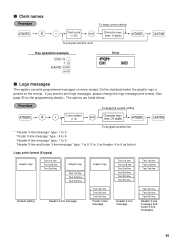
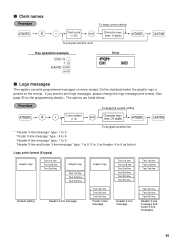
... 5th line
Text 6th line
Header 3-line message and footer 3-line messages
45 Clerk names
s5
To keep the current setting
@
Character keys (max. 24 digits)
s
A
To program another clerk
A
Key operation example
s5P 1 @
DAVID s A
Print
Logo messages
The register can print programmed messages on the receipt. On the standard model, the graphic logo is printed...
XE-A22S Operation Manual in English and Spanish - Page 51


... programming described in REG mode* 0
Disallow it
1
Allow fractional quantity entry
0
Disallow it*
1
49
Example: When programming for miscellaneous keys
Job code: 5
* Item:
A
PO...in this programming, job code entry style is applied. 3 Various Function Selection Programming 1
The cash register provides various detailed functions listed below . You can continue programming until you ...
XE-A22S Operation Manual in English and Spanish - Page 55


...
when time is displayed
B-D Time(min.) to print it on this section, you specify a clerk code who is registered for sales entries. To set for your sales needs. 4 Various Function Selection Programming 2
The cash register provides various options so you can program the following features (parameters within parentheses indicates default setting): • Power save mode (entering...
XE-A22S Operation Manual in English and Spanish - Page 57


... (default: English) Key operation example
s 88 @ 3 A
To set "0"
*Language (0 or 3)
A
Print
When you change the language, the texts such as clerk names, logo messages and function texts (refer to page 44), which you programmed, will be made before programming clerk names, logo messages and function texts. To cancel
s 86 @ s Clerk code (1 to "TRAINING MODE" on page 58.
XE-A22S Operation Manual in English and Spanish - Page 66


...
You can manage this function you can write all the sales data and programming data in the cash register to the SD memory card into the cash register through an SD memory card.
Graphic logo:
With this data on a PC by using the SHARP's PC software "Customer Support Tool." This instruction manual describes only those operations...
XE-A22S Operation Manual in English and Spanish - Page 73


...below without changing the mode switch position. Make sure that the cash register is disconnected or a power failure occurs, all the programmed settings will be reset to set the paper roll)
To the ... specification Paper width: 2.25 ± 0.02 in the printer. The use paper rolls specified by SHARP. Be careful to set the roll correctly.
(How to set the paper roll prior to the default...
Quick Start Guide - Page 2


... the cash register is pre-programmed so it does provide you do not clear the error, press
twice. REG
OPX/Z
MGR
OFF
X1/Z1
VOID
X2/Z2
PGM
Registration Example (when selling department items by cash)
1. Enter your clerk code. (By default, clerk code 1 is opened.
7. For example for the first department item. Enter the amount...
Similar Questions
Sharp Cash Registers Pos Er-a750
two cash registers the master reads ram error the second register blank screan key boards do nothing...
two cash registers the master reads ram error the second register blank screan key boards do nothing...
(Posted by Dearl001 8 years ago)
How To Program Sharp Electronic Cash Register Xe-a22s How To Type The Name Of
the business on the top of receipt
the business on the top of receipt
(Posted by RagJSs 10 years ago)
How To Program Clerks Name On The Receipt In A Xe A22s Cash Register
(Posted by RhiTking7 10 years ago)

