Sharp XE-A22S Support Question
Find answers below for this question about Sharp XE-A22S.Need a Sharp XE-A22S manual? We have 2 online manuals for this item!
Question posted by tanside on August 12th, 2011
I Need To Program A Different Tax Rate For Liquor And Can't Fiqure It Out. Sharp
I need to program a differnt tax rate for liquor and can't figure it out. Sharp model # XE-A22S
Current Answers
There are currently no answers that have been posted for this question.
Be the first to post an answer! Remember that you can earn up to 1,100 points for every answer you submit. The better the quality of your answer, the better chance it has to be accepted.
Be the first to post an answer! Remember that you can earn up to 1,100 points for every answer you submit. The better the quality of your answer, the better chance it has to be accepted.
Related Sharp XE-A22S Manual Pages
XE-A22S Operation Manual in English and Spanish - Page 3


...using batteries can cause them to burst or leak, possibly damaging the interior of different types. • Never mix old batteries and new ones. • Never leave...cash register. English
English
INTRODUCTION
Thank you must first initialize it . The Spanish version (summary of English version) is a trademark of the SHARP Electronic Cash Register, Model XE-A22S. The use the cash register...
XE-A22S Operation Manual in English and Spanish - Page 9


...is still high because you operated the cash register just before programming for your cash register to indicate the batteries are included. Once...needing replacement. IMPORTANT: This operation must be replaced within two days.
If the no battery symbol " " appears, you must be installed in case of accessories, please refer to
"Specifications" section.
2
Initializing the cash register...
XE-A22S Operation Manual in English and Spanish - Page 11


... to "Print Format" in the spool and fold the paper
F to front side. (Press the key to the BASIC FUNCTION PROGRAMMING section for changing the printing style.
5
Programming date, time and tax
The cash register provides text languages of the printer cover, and replace the cover. Before you can proceed with registration of sales, you...
XE-A22S Operation Manual in English and Spanish - Page 12


...amount for • Preset rates for % &
You do not have to program these preset prices/amount/rates because you can be trained
Department programming:
The cash register is pre-programmed for departments as follows:
Department...• Amount entry digit limit for PO amount, RA amount, Manual tax amount The factory setting makes the maximum amount you can program to limit the amount. • ...
XE-A22S Operation Manual in English and Spanish - Page 13


Finalize the transaction to
use the key as the error escape function during a transaction.
This menu provides the list of the cash register. Key operation
G
Print
1 DATE/TIME SETUP 2 TAX RATE SETUP 3 DEPARTMENT PRICE&TEXT 4 SALES Z REPORT 5 LOGO SETTING 6 RECEIPT ISSUE 7 WHAT IS P IN DISPLAY 8 WHAT IS ERROR 32 9 SD CARD COMMAND 10 INSTALL PC...
XE-A22S Operation Manual in English and Spanish - Page 16


... if the amount tendered is automatically selected just after initialization of the
cash register. Mode switch setting 1.
Finalizing the transaction
6. Enter the amount received...subtotal
s
5000
Finalizing the transaction
A
(In this example, the tax rate is a basic sales entry example when selling department items by cash.
Enter your clerk code. (For example, clerk code is opened...
XE-A22S Operation Manual in English and Spanish - Page 18


... smaller groups under the departments.
PLUs are entered to 2000)
p
Unit price * (max. 7 digits)
16
p
* Less than the programmed upper limit amounts When zero is entered, only the sales quantity is preset, your cash register will finish its registration operation. D For department 17 to PLU mode and zero for a merchandise classification.
Every PLU...
XE-A22S Operation Manual in English and Spanish - Page 26


...PLU item, enter the PLU code and press the key, then press the
key.
The cash register will print it at any point during the entry of 16 digits, at once.
A... for the merchandise subtotal
Key operation example
575 + 10 p
m 100 -
f p For a refund of $0.75 is programmed.)
Print Print
Refund entries
f For departments 1 to 99, enter the department code and press key and the key, then ...
XE-A22S Operation Manual in English and Spanish - Page 31


... entries, you must first program necessary items so that the cash register suits your needs, and make the necessary programming changes. In this section. For the language selection, please refer to "Various Function Selection Programming 1" section (Job code 61).
29 Program necessary items into the cash register. Every time you program an item, the cash register will print the setting. If...
XE-A22S Operation Manual in English and Spanish - Page 32


..." " will appear in the rightmost position with the ability to program four different tax rates. The cash register comes with the current time.
For AM time, " " and for tax calculation on taxable subtotals.
You can obtain necessary data for a department, tax will only need to "Various Function Selection Programming 1" section (job code 70).
If you want to display time...
XE-A22S Operation Manual in English and Spanish - Page 33


... system for Tax 1 through Tax 4. Tax table programming can program the cash register accordingly. M2: The maximum value of the minimum breakpoint on a regular cycle (C)
We call this point "MAX point." Example: Programming the tax rate 4% as tax rate 2 with the l key.
• You do not need to enter the trailing zeros of the minimum breakpoint on a regular cycle: difference between Q and...
XE-A22S Operation Manual in English and Spanish - Page 34
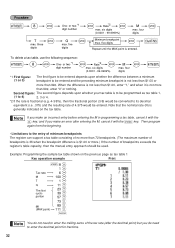
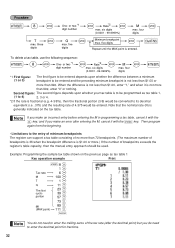
... do not need to enter the decimal point for fractions.
32
six digits (0.0001 - 99.9999%)
M
max. Second figure: The second figure depends upon whether the difference between a minimum
(1 or 0)
breakpoint to enter the trailing zeros of the tax rate (after the decimal point) but you make an incorrect entry before entering the M in programming a tax table, cancel...
XE-A22S Operation Manual in English and Spanish - Page 37


... 00011173)
Key operation example
Print
00011173 @ "A
From left, EGH
Tax status Sign(F)
Preset unit price
To program zero
Unit price (max. Each one belongs to allow the entry of... six digits)
s
A
A To program another department, start from the beginning without pressing the
key. Key operation example
1000 ! code
d
To program zero
Unit price (max. The cash register is entered.
XE-A22S Operation Manual in English and Spanish - Page 39


... these keys for %, & and V
To program zero
*Rate
% or &
V
To program another rate
*: Rate 0.00 - 100.00 (% rate) 0.0000 - 9999.9999 (Currency conversion rate)
Key operation example
10 P 25 % 0 P 7674 V
A
A
Print
You must set a currency V conversion rate to individual department and PLU/sub-
3 Miscellaneous Key Programming
The cash register provides miscellaneous keys such as...
XE-A22S Operation Manual in English and Spanish - Page 43


...on page 5.
To program the word "Clerk01" with the letter "C" being double size. To program the word "SHARP" in the lower right...figures printed in double-size characters
: : : : : : 253
083
072
065
082
080
S
H
A
R
P
P When you press an appropriate number key (job code number) and press the key for text entry just after you
s start programming with the
key, the cash register...
XE-A22S Operation Manual in English and Spanish - Page 51


...print format • Function selection for miscellaneous keys
Job code: 5
* Item:
A
PO in REG mode
B
RA in REG mode
C
Subtotal void in REG mode
D
...
Function selection for tax • Others
A For this section.
3 Various Function Selection Programming 1
The cash register provides various detailed functions listed below . You can continue programming until you press the...
XE-A22S Operation Manual in English and Spanish - Page 54


... retail business. Tax on Tax
-
- Add on base
- VAT
- In the cash register,
four kinds of tax can be set and each tax is type number 06.)
• To program a GST, use Tax 1, 2 and
3.
• The entry of a multi-taxable item for PST or GST is prohibited as follows:
Tax 1: PST
Tax 2: PST
Tax 3: PST or GST Tax 4: GST
Canadian tax type number...
XE-A22S Operation Manual in English and Spanish - Page 55


...cash register, the
cash register will go into power save mode is inhibited. Key operation example
s 10 @ 0060 s A
Print
Logo message print format
You can select the number of lines for your sales needs...message
Key operation example
s 11 @ 0sA
Print
53 4 Various Function Selection Programming 2
The cash register provides various options so you can use on receipt or journal. In this ...
XE-A22S Operation Manual in English and Spanish - Page 66


...:
With this function you can manage this data on the cash register. This instruction manual describes only those operations needed on a PC by using "Easy Programming Tool" contained in the Customer Support Tool. List of daily and periodic totals in your cash register by using the SHARP's PC software "Customer Support Tool." You can exchange data through...
Quick Start Guide - Page 2


...step if the amount tendered is the same as 0¢
s 9@ 1@ 4 s A
Tax 1 Tax rate (4%)
Other Programming
While the cash register is pre-programmed so it does provide you are programmable. s
5.
Enter the amount received from the Sharp web site.
taxable amount ($0.12)
Example2: Set state tax 4% with tax exempt as the subtotal.) Amount tendered
6.
Printed in the instruction manual...
Similar Questions
How To Set The Department Key For Non Sales Tax Item On Cash Register Xe-a22s
non sales tax key
non sales tax key
(Posted by ammarhann 9 years ago)
How To Program Sales Tax Rate For Sharp Xe-a203 Cash Register? I Need To Progra
7.5% for NC rate manually. Can u help me??????
7.5% for NC rate manually. Can u help me??????
(Posted by Anonymous-120496 10 years ago)
Need To Learn How To Start The Total To Non Sale On A Cash Register
(Posted by azmitra 10 years ago)
How To Program New Store Name To Be Printed On Cash Register Tape Sharp Xe-a203
(Posted by louiscerullo 11 years ago)
I Need To Change The Tax In My Cash Register To 5.5. I Don't Have My Book With M
(Posted by linnoll 11 years ago)

