Sharp XE-A22S Support Question
Find answers below for this question about Sharp XE-A22S.Need a Sharp XE-A22S manual? We have 2 online manuals for this item!
Question posted by mwalkredco on November 10th, 2013
How Do I Delete Old Sales On Sharp Electronic Cash Register Xe-a22s
troubleshoot
Current Answers
There are currently no answers that have been posted for this question.
Be the first to post an answer! Remember that you can earn up to 1,100 points for every answer you submit. The better the quality of your answer, the better chance it has to be accepted.
Be the first to post an answer! Remember that you can earn up to 1,100 points for every answer you submit. The better the quality of your answer, the better chance it has to be accepted.
Related Sharp XE-A22S Manual Pages
XE-A22S Operation Manual in English and Spanish - Page 3


...please refer to gain full understanding of different types. • Never mix old batteries and new ones. • Never leave dead batteries in the battery...cash register will lead to cut the paper roll is a trademark of the SHARP Electronic Cash Register, Model XE-A22S. Always be careful not to discoloration or deterioration of the cabinet.
• The register plugs into the cash register...
XE-A22S Operation Manual in English and Spanish - Page 6
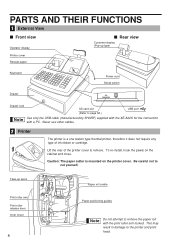
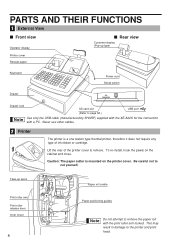
...
Keyboard
Power cord Mode switch
Drawer
Drawer lock
SD card slot (Refer to page 66.)
USB port
Use only the USB cable (manufactured by SHARP) supplied with the XE-A22S for the connection with the print roller arm locked. Lift the rear of ink ribbon or cartridge. Caution: The paper cutter is a one...
XE-A22S Operation Manual in English and Spanish - Page 11


...the printer cover, and pass the paper end between the paper cutter and the paper guide of sales, you must program: • date • time • tax
Please refer to the...Function Selection Programming 2" section for changing the printing style.
5
Programming date, time and tax
The cash register provides text languages of the printer cover and clean paper appears. 4. Slit
F • Set...
XE-A22S Operation Manual in English and Spanish - Page 12


... the top or bottom of clerk to 3000 lines)
The memory for electronic journal is commonly used with minimal setup, it does provide you can ...cash register is pre-programmed for departments as follows:
Department:
Allow open price entry, taxable status- Before you start programming, please read through the sales operations section to re-enter every time. • Amount entry digit limit for PO...
XE-A22S Operation Manual in English and Spanish - Page 13


... SETUP 2 TAX RATE SETUP 3 DEPARTMENT PRICE&TEXT 4 SALES Z REPORT 5 LOGO SETTING 6 RECEIPT ISSUE 7 WHAT IS P IN DISPLAY 8 WHAT IS ERROR 32 9 SD CARD COMMAND 10 INSTALL PC SOFTWARE
Printing guidance messages
G By referencing the help menu. Key operation example
1 G
Print
Sample print of the cash register. Printing the help menu
G Press the
key...
XE-A22S Operation Manual in English and Spanish - Page 18


...max. 7 digits)
16
p
* Less than the programmed upper limit amounts When zero is entered, only the sales quantity is added.
*2 For the optional departments 17 through 32,
press the D key.
• When ...a department key. If
the dept. code is preset, your cash register will finish its registration operation. The cash register is added. Group attributes, such as taxable status, are applied...
XE-A22S Operation Manual in English and Spanish - Page 26


...the corresponding department key (when using the preset price, omit entering the amount). The cash register will print it at any point during the entry of $0.75 is programmed.)
Print Print...then enter the
d refund amount and press the key if necessary.
A
(When a discount amount of a sale. A
Discount for the merchandise subtotal
Key operation example
575 + 10 p
m 100 - Discount for item ...
XE-A22S Operation Manual in English and Spanish - Page 31


... FUNCTION PROGRAMMING where required items must first program necessary items so that the cash register suits your sales manner. Date(MM/DD/YYYY)
s
Key operation example
01262010 s
(Jan... to "Language Selection" described later in the machine. Program necessary items into the cash register.
Procedure for your reference. Put the manager key in each section.
4.
BASIC FUNCTION...
XE-A22S Operation Manual in English and Spanish - Page 32


... a separate local tax (such as a Parish tax) or a hospitality tax, the register can proceed with ringing sales transactions, you program the tax status for a department, tax will be programmed to the programmed tax status for Automatic Tax Calculation Function
The cash register can support US and Canadian tax systems. If you use the following...
XE-A22S Operation Manual in English and Spanish - Page 33


... .01 T .02 .03 .04 .05 .06 .07 .08 .09 .10 .11 .12 .13
Range of sales amount
Minimum breakpoint Maximum breakpoint
.01
to
.10
.11 Q
to
.22
.23
to
.38
.39
to
.56
....ignored when you select VAT system for Tax 1 through Tax 4. Tax table programming can program the cash register accordingly. These cycles will show you the following items necessary to program the tax table:
T: The ...
XE-A22S Operation Manual in English and Spanish - Page 43


...size return to normal size To toggle the characters to character codes
entry mode.
To program the word "SHARP" in for entering double size characters.
N N N 1 Press the
key to enter "1", press the...when numeric characters entry is pressed, you press the key without pressing the
key, the cash register goes to lower-case letters
To enter numbers
Wg W H hijk N01
Entering character ...
XE-A22S Operation Manual in English and Spanish - Page 49


...starting number
Key operation example
s2@ 1000 s A
Print
sA
Consecutive number
2 Electronic Journal (EJ) Programming
The cash register provides the electronic journal (EJ) function. By default, a maximum of printing EJ data during a...this procedure is executed, EJ data is cleared, and PLU data (programming data and sales data) are reset to the default after all data is cleared even if the same ...
XE-A22S Operation Manual in English and Spanish - Page 50


...for Header Information only)
Action when EJ memory area is totally full, the cash register locks the sales/data entry with near full warning)
On the default setting, an asterisk is...show EJ memory nearly full message. To utilize this function completely, the cash register is marked. When "2" is selected, the cash register shows EJ memory nearly full message and when the memory is full •...
XE-A22S Operation Manual in English and Spanish - Page 66


... data on the cash register.
Please visit the Sharp web site: http://www.sharpusa.com/registersoftware You can save all the sales data and programming data in the cash register onto an SD ...in your cash register by using the SHARP's PC software "Customer Support Tool."
HOW TO USE AN SD MEMORY CARD
1 What You Can Do with "Electronic Journal Print" into the cash register through ...
XE-A22S Operation Manual in English and Spanish - Page 67


... by a corresponding error code shown on a PC or replace the card with a new one . Delete unwanted data from your cash register before you want to the inserted SD memory card and vice
l versa, it correctly. The data ... data. The maximum allowable number of times of sales data which can be saved in advance. Sharp is not responsible for any damage incurred by SanDisk Corporation.
XE-A22S Operation Manual in English and Spanish - Page 73


.... Be sure to the paper roll cradle and
remove the old batteries.
4. Install three new alkaline batteries LR6 ("AA"...may cause a malfunction. The use paper rolls specified by SHARP. Be careful to set the roll correctly.
(How ... batteries.
Close the battery compartment cover. 6. 4 Replacing the Batteries
This cash register displays a low battery symbol ( ) when the batteries are low, and...
XE-A22S Operation Manual in English and Spanish - Page 78


...)
Cash drawer:
4 slots for bill and 5 for coin denominations
Accessories:
Manager key
1
Operator key
1
Drawer lock key
1
Paper roll
1
Take-up spool
1
USB cable (0GS5422580) *1
1
Quick Start Guide (English)
1 copy
Quick Start Guide (Spanish)
1 copy
Instruction manual
1 copy
Specifications and appearance subject to the department keys by SHARP) supplied with the XE-A22S for...
XE-A22S Operation Manual in English and Spanish - Page 119


... WARRANTY
SHARP ELECTRONICS CORPORATION warrants to the first end-user purchaser (the "Purchaser") that it is limited to the Purchaser for parts or labor for the period(s) set forth below. In no charge to the period(s) from the date of purchase set forth herein are in Service)
Your Product Model Number & Description: XE-A22S Cash Register...
XE-A22S Operation Manual in English and Spanish - Page 120


SHARP ELECTRONICS CORPORATION
Sharp Plaza, Mahwah, New Jersey 07495-1163 1-800-BE-SHARP
For additional information and product registration, please visit www.sharpusa.com
Printed in China / Impreso en China
(TINSZ2601RCZZ) ➀
Quick Start Guide - Page 2


... the error, press
twice. How to the instruction manual. Printed in subtotal void or cash sale.
Example: 02262010 s
Date (February 26, 2010)
Setting the Time
Enter the time in...received from the Sharp web site. The
transaction will be collected.)
*Up to the customer with tax exempt as 0¢
s 9@ 1@ 4 s A
Tax 1 Tax rate (4%)
Other Programming
While the cash register is pre-programmed...
Similar Questions
Sharp Electronic Cash Register Xe-a22s How To Unprogram Departments From
(Posted by syartist 10 years ago)
How Do You Program A Sharp Electronic Cash Register Xe-a22s
(Posted by teykrm 10 years ago)
Sharp Electronic Cash Register Xe-a22s How To Set Up The Address
(Posted by hijfec 10 years ago)
How To Change The Time On A Sharp Electronic Cash Register Xe-a22s
(Posted by spAlfman 10 years ago)
How Can I Delete All The Text From Sharp Electronic Cash Register Xe-a22s
How can i delete all thedepartment namesfrom sharp electronic cash register XE-A22S and feed new dep...
How can i delete all thedepartment namesfrom sharp electronic cash register XE-A22S and feed new dep...
(Posted by justamazingbeautysalon 12 years ago)

