Sharp XE-A22S Support Question
Find answers below for this question about Sharp XE-A22S.Need a Sharp XE-A22S manual? We have 2 online manuals for this item!
Question posted by cancro on July 19th, 2014
Can You Change Take The Keys Off A Xe-a22s Register
The person who posted this question about this Sharp product did not include a detailed explanation. Please use the "Request More Information" button to the right if more details would help you to answer this question.
Current Answers
There are currently no answers that have been posted for this question.
Be the first to post an answer! Remember that you can earn up to 1,100 points for every answer you submit. The better the quality of your answer, the better chance it has to be accepted.
Be the first to post an answer! Remember that you can earn up to 1,100 points for every answer you submit. The better the quality of your answer, the better chance it has to be accepted.
Related Sharp XE-A22S Manual Pages
XE-A22S Operation Manual in English and Spanish - Page 3


... not subject to direct radiation, unusual temperature changes, high humidity or exposed to cut yourself by the cutter.
• Install your register in your country.
• If the register malfunctions, call 1-800-BE-SHARP for service - Otherwise, distorted memory contents and malfunction of the SHARP Electronic Cash Register, Model XE-A22S. IMPORTANT
• On the printer, a cutter...
XE-A22S Operation Manual in English and Spanish - Page 6
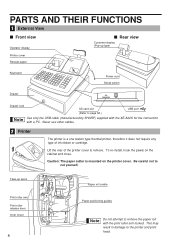
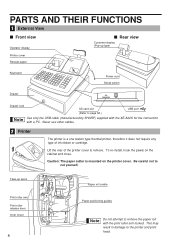
... does not require any type of the printer cover to page 66.)
USB port
Use only the USB cable (manufactured by SHARP) supplied with the XE-A22S for the connection with the print roller arm locked. PARTS AND THEIR FUNCTIONS
1 External View
Front view
Operator display
Customer display (Pop-up spool
Print...
XE-A22S Operation Manual in English and Spanish - Page 7


... to register data. This key can be inserted or removed only in each key indicates functions or characters
which can use this manual. • The small characters on account key
• Decimal point key
TAX1 TAX2 SHIFT SHIFT
Tax 1 and 2 shift keys
RCPT /PO
Receipt print/Paid-out key
CL Clear key
AUTO Automatic sequence key
VOID Void key
00 0 ~ 9 Numeric keys...
XE-A22S Operation Manual in English and Spanish - Page 8


...is finalized by pressing the
, or key.
: Appears when the change due amount is displayed.
: May appear in the far-left three positions at the timing of key entry when the electronic journal (EJ...Also appears right below the eighth and ninth places at "2" and incremental with each repeat. When you have registered ten times, the display will show "0."(2 → 3 ..... 9 → 0 → 1 &#...
XE-A22S Operation Manual in English and Spanish - Page 11


... replace the cover. Slit
F • Set the spool on the bearing, and press the key to "Language selection" in the paper.
• Replace the printer cover. If you can ... in "Various Function Selection Programming 1" section (Job code 6) for changing the printing style.
5
Programming date, time and tax
The cash register provides text languages of the inner cover, and
F replace the printer...
XE-A22S Operation Manual in English and Spanish - Page 12


...Key sequence for AUTO key • Online time out setting • Specification of clerk to the department programming section for
programming details.
7
Starting sales entries
Now you apply taxable status other necessary items
While the cash register...1000 lines are ready for sales registration.
10 If you change department settings. 6
Programming other than taxable 1 for department...
XE-A22S Operation Manual in English and Spanish - Page 16


...just after initialization of the
cash register. d For department 33 and above, enter the department code using numeric keys, and press the key,
d then enter the price and press the key again.
4. For operation ... due. Tax status (T1: taxable 1)
Total quantity
Total amount Cash tendering/amount received
Change
14
Press the and key in
REG
OPX/Z
MGR
OFF
X1/Z1
VOID
X2/Z2
PGM
...
XE-A22S Operation Manual in English and Spanish - Page 17
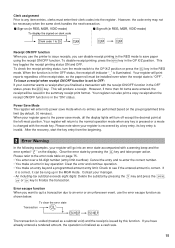
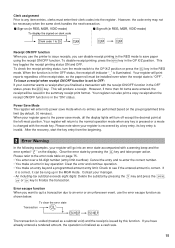
...
G
G
The transaction is voided (treated as a cash sale.
15
To disable receipt printing, press the key in the "ON" status. Your register will return to the normal operation mode when any item... entries, clerks must be installed even when the receipt state is changed with the mode key. Your register can also print a copy receipt when the receipt ON/OFF function is correct,...
XE-A22S Operation Manual in English and Spanish - Page 18


... sales quantity is preset, your cash register will finish its registration operation. If you use sub-department entries, change to sub-department mode for unit price. To use PLU entries, their preset unit prices should belong to a department to the departments.
• When using the department code entry key
d d Enter a department(dept.) code and...
XE-A22S Operation Manual in English and Spanish - Page 21
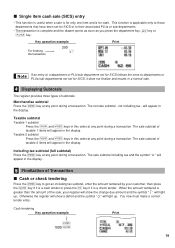
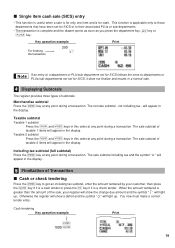
... the display.
5 Finalization of Transaction
Cash or check tendering
s Press the
key to get an including tax subtotal, enter the amount tendered by your register will show a deficit and the symbol " " will appear in this order at any point during a transaction. Otherwise the register will show the change due amount and the symbol " " will
appear...
XE-A22S Operation Manual in English and Spanish - Page 27
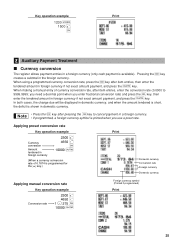
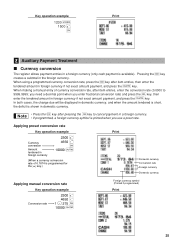
... if not exact amount payment, and press the
key.
V When using a programmed currency conversion rate, press the key after pressing the key to
V 9999.9999; Key operation example
1230 s 1500 + c
Print
2 Auxiliary Payment Treatment
Currency conversion
V The register allows payment entries in a foreign currency (only cash payment is printed when you enter fractional conversion rate...
XE-A22S Operation Manual in English and Spanish - Page 28
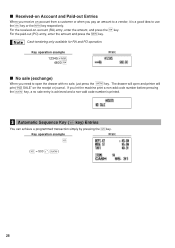
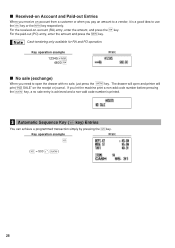
...
12345 s 4800 r
Print
No sale (exchange)
A When you let the machine print a non-add code number before pressing
A the
key, a no sale, just press the
key.
Cash tendering only available for RA and PO operation. If you need to open and printer will open the drawer with no sale entry is achieved and a non...
XE-A22S Operation Manual in English and Spanish - Page 31


... required items must first program necessary items so that the cash register suits your sales manner.
Every time you must be entered using the month-day-year (MM/DD/YYYY) format, then press the
s key. If necessary, issue programming reports for programming
1. To change the format, refer to see whether a paper roll is not...
XE-A22S Operation Manual in English and Spanish - Page 32


... per dollar.
For example, when the time is set to 2:30 PM, enter 1430. For changing your cash register's tax system, please refer to program Tax 1.
You can also enter tax manually. For AM ... digits in 24-hour format)
s
Key operation example
1430 s
Print
Time
In the display, current time is acceptable in this section.
The cash register comes with the ability to calculate these...
XE-A22S Operation Manual in English and Spanish - Page 37


...cash register is entered. key
A
*To program departments 17 through 32, press the department shift key at this programming entry.
2 PLU (Price Look-Up) and Sub-department Programming
The PLU function allows speedy key...the entry of preset unit prices in functional programming, the department is automatically changed to allow the entry of 2000 PLU/sub-department settings are assigned as ...
XE-A22S Operation Manual in English and Spanish - Page 43


...-case and lower-case letters. By default, the single-size character is selected. To program the word "Clerk01" with the
key, the cash register will be made by entering the character code and the key. (If numeric
N characters entry is selected, that is, "_" lights up at the
SHIFT position of the display when lower...
XE-A22S Operation Manual in English and Spanish - Page 51


...E
Direct void in REG mode
F
Refund key availability
G
No sale in REG mode
H
Fractional quantity availability
Selection:
Entry:
Allow the PO operation in REG mode* 0
Disallow it...
A For this section. 3 Various Function Selection Programming 1
The cash register provides various detailed functions listed below . Key operation example
Print
s5@ 00000100 s A
Function selection for the ...
XE-A22S Operation Manual in English and Spanish - Page 78


... mm thickness)
Cash drawer:
4 slots for bill and 5 for coin denominations
Accessories:
Manager key
1
Operator key
1
Drawer lock key
1
Paper roll...change without notice for improvement.
*1 Use only the USB cable (manufactured by SHARP) supplied with the XE-A22S for use with the department keys.
Ltd. (Part code: 0GS5422580) for the connection with a PC. SPECIFICATIONS
Model:
XE-A22S...
XE-A22S Operation Manual in English and Spanish - Page 119


...the United States. Model Specific Section (Carry-in Service)
Your Product Model Number & Description: XE-A22S Cash Register (Be sure to have Proof of Purchase available. What to do not allow limits on warranties... repair the defect or replace the defective Product or part thereof with a new or remanufactured equipment at 1-800-BE-SHARP.
Nor shall Sharp be liable or in any way responsible for ...
Quick Start Guide - Page 1


... unplugged and batteries are not supplied with " ".
2 Installing the Batteries
1. XE-A22S Quick Start Guide
English
The following procedure: 1. Push the printer cover forward and detach it to use a paper roll for receipt printing)
To ensure the cash register operates properly, please use the cash register for operate. Make sure you hear a click locking the arm...
Similar Questions
After Ringing In A Sale On Sharp Xe-a22s Register The Drawer Won't Open.
(Posted by Anonymous-148597 9 years ago)
How To Get A Daily Sales Report From Sharp Xe-a22s Register
(Posted by giroma 9 years ago)
How To Enter A Job Code On My Sharp Xe-a22s Register
(Posted by natalvipern 9 years ago)
How Do I Change A Department Key To Taxable On A Sharp Xe-a22s Register
(Posted by Scotyredwa 10 years ago)

