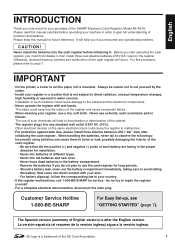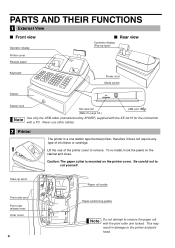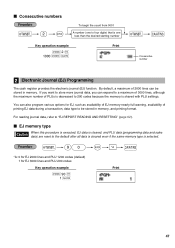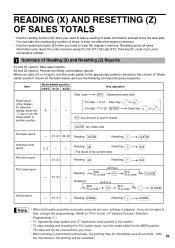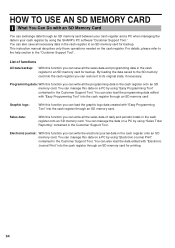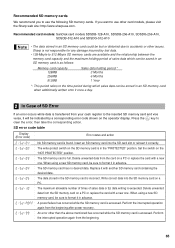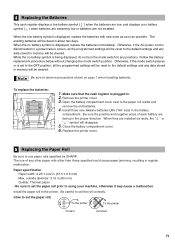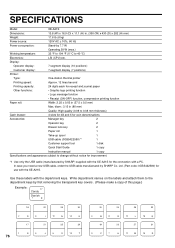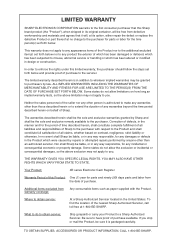Sharp XEA21S Support Question
Find answers below for this question about Sharp XEA21S - Thermal Fax Machine.Need a Sharp XEA21S manual? We have 1 online manual for this item!
Question posted by Glpmauri on September 3rd, 2014
How To Master Reset Sharp Xe-a21s For Free
The person who posted this question about this Sharp product did not include a detailed explanation. Please use the "Request More Information" button to the right if more details would help you to answer this question.
Current Answers
Related Sharp XEA21S Manual Pages
Similar Questions
Sharp Xe-a21s Software Tool Or Usb Driver
I would be very happy if anyone can send me a SHARP XE-A21S software tool or USB Driver. I bought th...
I would be very happy if anyone can send me a SHARP XE-A21S software tool or USB Driver. I bought th...
(Posted by danirdouri 8 years ago)
Free Video On How To Reset A Sharp Electronic Cash Register Xe-a21s
(Posted by peKe 10 years ago)