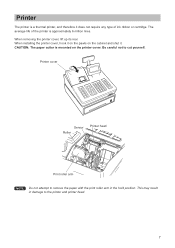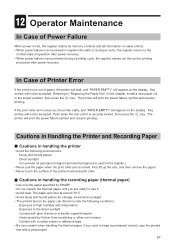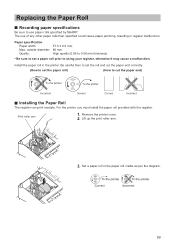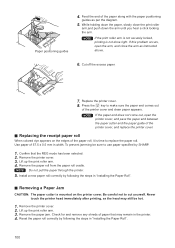Sharp XE-A207 Support Question
Find answers below for this question about Sharp XE-A207.Need a Sharp XE-A207 manual? We have 3 online manuals for this item!
Question posted by nverela on January 18th, 2013
My Sharp Xe-a207 Cash Register Does Not Print Anymore.
I followed the instructions and cleaned the printer head with alcohol but it still does not print.
Current Answers
Related Sharp XE-A207 Manual Pages
Similar Questions
How Do I Get My Final Daily Sales Receipt? I Have The Sharp Xe A207 Cash Regist
(Posted by whitefilly66 9 months ago)
My Xe-a207 Cash Register Prints Blank Receipts.
Nothing will print on the receipts, transactions or end of day sales. This includes both rolls. Is t...
Nothing will print on the receipts, transactions or end of day sales. This includes both rolls. Is t...
(Posted by pendred 10 years ago)
How Can I Print The Receipt And Reports From My New Xe-a207 Cash Register?
It is brand neww but when I complete the entry it prints a blank receipt and open the drswer door.
It is brand neww but when I complete the entry it prints a blank receipt and open the drswer door.
(Posted by samransf 10 years ago)
How Do I Setup An 'in House Charge Acct.' Button On My Sharp/xe-a207 Cash Regist
I'm trying to setup an in house charge acct key on my Sharp/XE-A207 cash register and can't find any...
I'm trying to setup an in house charge acct key on my Sharp/XE-A207 cash register and can't find any...
(Posted by dusstirahman 11 years ago)