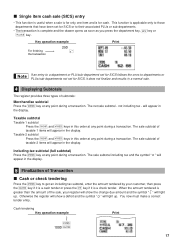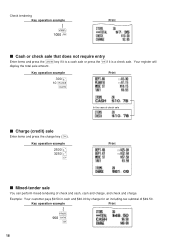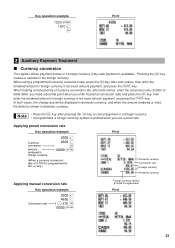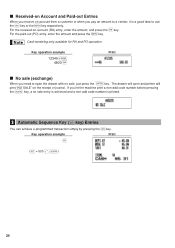Sharp XE-A206 Support Question
Find answers below for this question about Sharp XE-A206.Need a Sharp XE-A206 manual? We have 2 online manuals for this item!
Question posted by theajudge on November 26th, 2011
Showing An 'h' On The Screen.
Cash Register won't do anything, just showing an H on the screen. This resulted after the paper got jammed while printing a report but the paper has since been fixed.
Current Answers
Answer #1: Posted by cashregisterguy on November 28th, 2011 1:48 PM
You forgot to press clear (CL).
If anyone needs a manual for a sharp XE-A206, try here:
http://the-checkout-tech.com/manuals/cashregisters/Sharp_XE-A206_operation_manual.html
Related Sharp XE-A206 Manual Pages
Similar Questions
Remove Last 3 Lines On Receipt
Don't Give Out Receipt Only Daily Journal XOut And ZOut Daily
Don't Give Out Receipt Only Daily Journal XOut And ZOut Daily
(Posted by mrylchav 2 years ago)
Sharp Cash Register Up-700 How Can I Stop The Customer Receipt Auto Printing?
Sharp cash register up-700 How can I stop the receipt automatic printing?
Sharp cash register up-700 How can I stop the receipt automatic printing?
(Posted by Joesalah0357581 3 years ago)
What To Do When An H Appears On A Sharp Xe-a206 Register Screen After Replacing
register tape
register tape
(Posted by munian 9 years ago)
Sharp Cash Register Xe-a106 Manual Decimal Wont Show On Screen Or Paper
(Posted by carlopa 10 years ago)