Sharp XE-A206 Support Question
Find answers below for this question about Sharp XE-A206.Need a Sharp XE-A206 manual? We have 2 online manuals for this item!
Question posted by tofoley on June 20th, 2012
Sharp Ae X206 Error Code 36
My sharp 206 cash register has error code 36. How do you fix as you speak to a dummy? I know what the book says but the answer makes no sense to a non tech guy! Talk slow!
Current Answers
There are currently no answers that have been posted for this question.
Be the first to post an answer! Remember that you can earn up to 1,100 points for every answer you submit. The better the quality of your answer, the better chance it has to be accepted.
Be the first to post an answer! Remember that you can earn up to 1,100 points for every answer you submit. The better the quality of your answer, the better chance it has to be accepted.
Related Sharp XE-A206 Manual Pages
XE-A206 Operation Manual in English and Spanish - Page 3


... service -
Never use of such chemicals will lead to page 7. Please read this procedure, please refer to discoloration or deterioration of the SHARP Electronic Cash Register, Model XE-A206. It will occur. La versión española (el resumen de la versión inglesa) sigue a la versión inglesa. English
English
INTRODUCTION
Thank ...
XE-A206 Operation Manual in English and Spanish - Page 4


... Basic Sales Entry Example...12 2 Error Warning...13 3 Item Entries...14
Single item entries ...14 Repeat entries ...15... Single item cash sale (SICS) entry ...17 4 Displaying Subtotal ...17 5 Finalization of Transaction ...17 Cash or check tendering...17 Cash or check ...entries using the discount key 21 Refund entries ...22 Non-add code number entries and printing 22 2 Auxiliary Payment Treatment......
XE-A206 Operation Manual in English and Spanish - Page 5


...for , and 36
V Function parameters for ...37
r R t Entry digit limit for ,
and ...38
C c A Function parameters for , and
(when using as CA key 38
4 Text programming...39
ADVANCED PROGRAMMING ...44
1 Register Number and ...Key Programming ...35
% & V Rate for service...73
Error code table ...73
SPECIFICATIONS ...74
MANUAL DE INSTRUCCIONES (VERSION EN ESPAÑOL)
3 Amount for...
XE-A206 Operation Manual in English and Spanish - Page 8


... with each repeat. When the amount is smaller than the sales amount.
When you have registered ten times, the display will show "0."(2 → 3 ..... 9 → 0 ... state symbols
: Appears during programming.
: Appears when an error is detected.
: Appears when the subtotal is displayed or ...display
PLU/SUB DEPT REPEAT
Clerk code
Customer display (Pop-up type)
RCPT OFF
DC SHIFT NUMBER
Amount:
...
XE-A206 Operation Manual in English and Spanish - Page 11


..., you must program: • date • time • tax
Please refer to make sure the
paper end comes out of English, French and Spanish.
If you must change ...selection" in "Various Function Selection Programming 1" section (Job code 6) for changing the printing style.
5
Programming date, time and tax
The cash register provides text languages of the printer cover and clean paper...
XE-A206 Operation Manual in English and Spanish - Page 12


...PO amount, RA amount, Manual tax amount The factory setting makes the maximum amount you can program to program these preset prices/amount/rates because you can be trained
Department programming:
The cash register...Department:
Allow open price entry, taxable status- taxable 1 for department 1 to 10, and non taxable
for department 11 to 99
When you use key.
• Preset unit price for ...
XE-A206 Operation Manual in English and Spanish - Page 14


... logo
Date/Time/Clerk code number Register number /Consecutive number/Clerk name Items
Price
Merchandise subtotal
Tax amount
Not printed when non-taxable items only are...cash register.
Enter the price for the first department item. (For example, for all the department items.
Displaying subtotals
s 5. Enter the amount received from the customer. (You can omit this order.) The clerk code...
XE-A206 Operation Manual in English and Spanish - Page 15


... number.
• You make an error in the format of the receipt state, so the paper roll must enter their clerk codes into the register.
To disable receipt printing...cash sale.
13 l To check the receipt printing status, turn off except the decimal point at the left-most position. Your register can be issued in key operation: Clear the error and continue operation.
• You make...
XE-A206 Operation Manual in English and Spanish - Page 16


...
*1 Less than the programmed upper limit amounts When zero is entered, only the sales quantity is added. The cash register is preset, your cash register will finish its registration operation.
Every PLU and sub-department has a code from 1 to 2000, and should be previously programmed. (Refer to page 33.) To use sub-department entries, change...
XE-A206 Operation Manual in English and Spanish - Page 22


...: When using a tax status shift, the entry of a multi-taxable item for cash with their programmed tax status reversed
• One $13.45 item of dept. 16 (non-taxable) as a taxable 1 item
• One $7.00 item of PLU no. 25 (non-taxable) as a taxable 1 and 2 item
• One $4.00 item of dept. 11...
XE-A206 Operation Manual in English and Spanish - Page 23


... When entry limit is programmed for a percent key, you can not enter a rate over the limit (error code 34 will occur.)
Percent calculation for the merchandise subtotal
Key operation example
4 @ 140 > 570 *
... key is programmed for the discount key, you can not enter an amount over the limit (error code 34 will occur.)
21 When using a preset amount (if programmed), press the discount key. ...
XE-A206 Operation Manual in English and Spanish - Page 30


...Various Function Selection Programming 1" section (job code 70). s
9@
Tax number (1 to 4)
@
Tax rate (0.0000 to program four different tax rates. The cash register comes with the current time. Time
For ...according to program Tax 1. The tax table method requires tax break information from your cash register's tax system, please refer to calculate these separate taxes. You can also enter...
XE-A206 Operation Manual in English and Spanish - Page 32


... register's table capacity, then the manual entry approach should be used. A
To delete a tax table, use the following sequence:
s
8
@
One- If you make an error after the decimal point) but you make an...and when it is $1.00 or more
than 72 breakpoints. (The maximum number of breakpoints is 36 when the breakpoint difference is not more .) If the number of the tax rate (after ...
XE-A206 Operation Manual in English and Spanish - Page 35


... @ "A
From left, EGH
Tax status Sign(F)
Preset unit price
To program zero
Unit price (max. Each one belongs to enter a price after the PLU code is entered.
The cash register is a kind of 2000 PLU/sub-department settings are assigned as taxable 1, SICS, negative department, entry digit limit - 7 digits, and allowing open PLU...
XE-A206 Operation Manual in English and Spanish - Page 41


...
key, the cash register will be made by entering the character code and the key. (If numeric
N characters entry is selected, that is, "_" lights up the cursor, erasing the character to program the text for entering lower-case letters. To program the word "SHARP" in the lower right position of the character code MUST be...
XE-A206 Operation Manual in English and Spanish - Page 47


... number of 1000 lines can also program various options for EJ 3000 lines and PLU 200 codes
Key operation example
s 90 @ 1 A
Print
45 EJ memory type
When this procedure ...reset to 200 codes because the memory is one less than the desired starting number
Key operation example
s2@ 1000 s A
Print
sA
Consecutive number
2 Electronic Journal (EJ) Programming
The cash register provides the ...
XE-A206 Operation Manual in English and Spanish - Page 65


...know the SD memory card in detail, please visit the Sharp web site: http://www.sharpusa.com.
• The data stored in the "PROTECTED" position. Press the key to the inserted SD memory card and vice
l versa, it once a day.
2 In Case of SD Error
If an error...and then reformat it on your cash register before you use the SD memory cards made by a corresponding error code shown on a PC or ...
XE-A206 Operation Manual in English and Spanish - Page 75
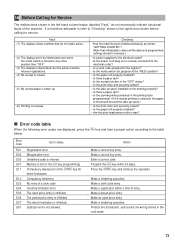
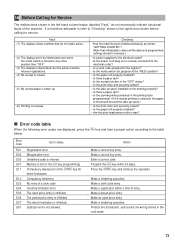
...Error code table
l When the following error codes are displayed, press the key and take -up .
(6) Printing is unusual. Subtotal void is inhibited.
Make a tendering operation. Make a clerk code entry.
Make a registration within 25 steps. Make... outlet?
• Is a clerk code assigned to the register? • Is the mode switch ..."Fault," do not make sense.
(2) The display won...
XE-A206 Operation Manual in English and Spanish - Page 76


...code: 0GS5422580) for use with the department keys. SPECIFICATIONS
Model:
XE-A206
Dimensions:
13.8 (W) x 16.9 (D) x 11.1 (H) in (57.5 ± 0.5 mm)
Max.
In case you need a new USB cable, order the USB cable manufactured by first removing the transparent key covers. (Please make...USB cable (manufactured by SHARP) supplied with the XE-A206 for the connection with a PC. Write department...
Quick Start Guide - Page 2


...the Sharp web site. Tear off the receipt and give it to the customer with tax exempt as 0¢
s 9@ 1@ 4 s A
Tax 1 Tax rate (4%)
Other Programming
While the cash register is assigned.) 1L
Clerk code
...downloaded from the customer. (You can be collected.)
*Up to 99: Non-taxable
5 Now, you do not clear the error, press twice.
Specify a tax rate (%) for calculation of tax are ready...
Similar Questions
Hi My Registered Has A Error Code On It Saying E23000000 Code
hi my registered has a error code on it saying e23000000 code
hi my registered has a error code on it saying e23000000 code
(Posted by josselsmall 9 years ago)
How To Mend The E 32 Error On Xe A 206 Sharp Register
(Posted by jfilschec 10 years ago)
Directions For Sharp Cash Register Xe-a106 How To Make Department Non-taxable
(Posted by vribli 10 years ago)
Error Code Pppp All Across
using register we got a code of PPPP all across the screen.. wont clear even if turned off and unplu...
using register we got a code of PPPP all across the screen.. wont clear even if turned off and unplu...
(Posted by yellowduckbakery 10 years ago)

