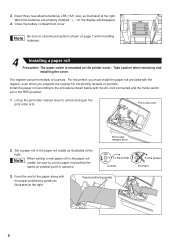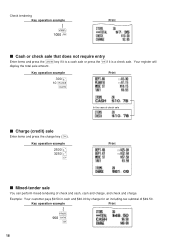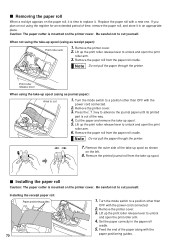Sharp XE-A206 Support Question
Find answers below for this question about Sharp XE-A206.Need a Sharp XE-A206 manual? We have 2 online manuals for this item!
Question posted by paula46022 on October 8th, 2011
I Replaced The Paper And Now The Register Will Not Print
The person who posted this question about this Sharp product did not include a detailed explanation. Please use the "Request More Information" button to the right if more details would help you to answer this question.
Current Answers
Related Sharp XE-A206 Manual Pages
Similar Questions
How Do I Change The Receipt Paper On Sharp Cash Register Xe-a206 Manual
(Posted by sehyok 9 years ago)
How To Stop The Paper For Printing On A Sharp Xe-a206 Cash Register
(Posted by annpet 10 years ago)
What Kind Of Paper Do I Order For A Sharp Xe-a206 Cash Register
(Posted by gfrradame1 10 years ago)
How To Replace Paper In A Sharp Xe-a102 Cash Register
(Posted by bestcde 10 years ago)