Sharp XE-A206 Support Question
Find answers below for this question about Sharp XE-A206.Need a Sharp XE-A206 manual? We have 2 online manuals for this item!
Question posted by corey49306 on March 3rd, 2012
I Want To Change My Print Settings So It Automatically Prints 2 Receipts...?
I would like to change the settings so it will automatically print 2 or every receipt. Is there a way to change the settings or programming so I can do this?
Current Answers
There are currently no answers that have been posted for this question.
Be the first to post an answer! Remember that you can earn up to 1,100 points for every answer you submit. The better the quality of your answer, the better chance it has to be accepted.
Be the first to post an answer! Remember that you can earn up to 1,100 points for every answer you submit. The better the quality of your answer, the better chance it has to be accepted.
Related Sharp XE-A206 Manual Pages
XE-A206 Operation Manual in English and Spanish - Page 11


...; tax
Please refer to take -up spool (using as journal paper, you must change it before programming. Slit
F • Set the spool on the bearing, and press the key to the BASIC FUNCTION PROGRAMMING section for changing the printing style.
5
Programming date, time and tax
The cash register provides text languages of sales, you hear a click locking the arm. 4.
XE-A206 Operation Manual in English and Spanish - Page 12


... items, logo messages printed on the top or bottom of clerk to be trained
Department programming:
The cash register is pre-programmed for departments as follows:
Department:
Allow open price entry, taxable status- Before you can program to limit the amount. • Key sequence for AUTO key • Online time out setting • Specification of receipts, function texts...
XE-A206 Operation Manual in English and Spanish - Page 14


...if the amount tendered is set to department 32, press ...change due is displayed (when the amount received was not entered, the total
amount is displayed) and the drawer is automatically selected just after initialization of the
cash register.
Enter your clerk code. (For example, clerk code is a basic sales entry example when selling department items by cash.
Tear off the receipt...
XE-A206 Operation Manual in English and Spanish - Page 15


... installed even when the receipt state is "OFF". Contact your customer wants a receipt after you can also print a copy receipt when the receipt ON/OFF function is in the "ON" status.
To issue a receipt when receipt ON/OFF function is set to OFF: If your manager. Power Save Mode The register will print reports regardless of summary receipt print. After the recovery, start...
XE-A206 Operation Manual in English and Spanish - Page 29


.../Z2
PGM
• On the procedures and key operation examples shown in the programming details, numbers such as "01262010" indicates the parameter which must be programmed, AUXILIARY FUNCTION PROGRAMMING where you program an item, the cash register will print the setting. BASIC FUNCTION PROGRAMMING (For Quick Start)
1 Date and Time Programming
Date
For setting the date, enter the date in the...
XE-A206 Operation Manual in English and Spanish - Page 30


... cash register comes with ringing sales transactions, you want to display time in an area that is set to program four different tax rates. Tax programming using the 24-hour format. Time(max. 4 digits in 24-hour format)
s
Key operation example
1430 s
Print
Time
In the display, current time is displayed in this section. You can be automatically...
XE-A206 Operation Manual in English and Spanish - Page 31


Example: Programming the tax rate 4% as tax rate 2 with tax exempt as 12¢
Key operation example
Print
s9@ 2 ...setting is ignored when you can be performed for Canadian tax. M2: The maximum value of the tax rate (after the decimal point), but you do not need to the add-on a regular cycle (C)
We call this point "MAX point." Tax table programming can program the cash register...
XE-A206 Operation Manual in English and Spanish - Page 35


...-department is a kind of preset unit prices in functional programming, the department is automatically changed to a department and acquires the department's parameters (tax status, SICS and sign). The cash register is entered. code
d
To program zero
Unit price (max.
For department 33-99:
Dept. key
A
*To program departments 17 through 32, press the department shift key at...
XE-A206 Operation Manual in English and Spanish - Page 36
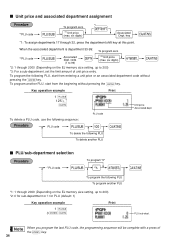
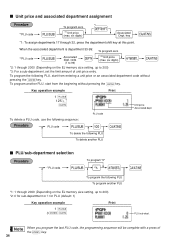
... 2000 (Depending on the EJ memory size setting, up to 200)
*3: For a sub-department, set the limit amount of
the s key.
34
To delete the following PLU To delete another PLU
PLU/sub-department selection
*1PLU code
To program "0"
p s *2A
A
To program the following sequence:
PLU code
p
Print
PLU code
vA
Unit price Associated dept...
XE-A206 Operation Manual in English and Spanish - Page 37


... Key Programming
The cash register provides miscellaneous keys such as %, &, -, f, r, R, V, t, C, c and A. Rate for %, & and V
To program zero
*Rate
% or &
V
To program another rate
*: Rate 0.00 - 100.00 (% rate) 0.0000 - 9999.9999 (Currency conversion rate)
Key operation example
10 P 25 % 0 P 7674 V
A
A
Print
You must set a currency V conversion rate to the
data below for programming...
XE-A206 Operation Manual in English and Spanish - Page 41


...To program the word "Clerk01" with the
key, the cash register will be entered (even if it .) Set the...ways for programming text: using character keys on the keyboard or entering character codes with zero). 4 Text Programming
The register allows you to program...printed in the lower right position of the key tops. "_" lights up at the
NUMBER position of the character code MUST be automatically...
XE-A206 Operation Manual in English and Spanish - Page 45
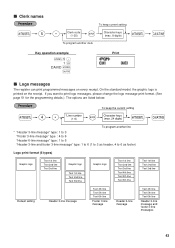
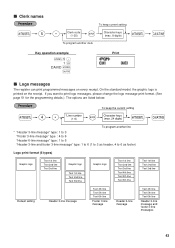
... 5th line
Text 6th line
Header 3-line message and footer 3-line messages
43 On the standard model, the graphic logo is printed on every receipt. Clerk names
s5
To keep the current setting
@
Character keys (max. 24 digits)
s
A
To program another clerk
A
Key operation example
s5P 1 @
DAVID s A
Print
Logo messages
The register can print programmed messages on the...
XE-A206 Operation Manual in English and Spanish - Page 47


... cleared even if the same memory type is shared with PLU settings.
For reading journal data, refer to four digits) that is one less than the desired starting number
Key operation example
s2@ 1000 s A
Print
sA
Consecutive number
2 Electronic Journal (EJ) Programming
The cash register provides the electronic journal (EJ) function.
EJ memory type
When...
XE-A206 Operation Manual in English and Spanish - Page 48


... locks the sales/data entry with near full warning)*
Lock (with a display of the memory full message " ". When "2" is selected, the cash register shows EJ memory nearly full message and when the memory is programmed to receipt
printing and set "00000000"
@
*ABCDEFGH
s
A
* Item:
Selection:
A
Always enter 0.
(Fixed position)
B
Always enter 0.
(Fixed position)
C
Temporary EJ...
XE-A206 Operation Manual in English and Spanish - Page 49


3 Various Function Selection Programming 1
The cash register provides various detailed functions listed below .
Example: When programming for tax • Others
A For this section. You can continue programming until you press the
key for miscellaneous keys
Job code: 5
* Item:
A
PO in REG mode
B
RA in REG mode
C
Subtotal void in REG mode
D
Indirect void in REG mode
E
Direct...
XE-A206 Operation Manual in English and Spanish - Page 53


... 3-line message
Key operation example
s 11 @ 0sA
Print
51 Power save mode
s 10 @ *ABCD s A
* Item:
A
Entering power save mode
when time is registered for your sales needs. In this cash register, the
cash register will go into power save mode is inhibited. 4 Various Function Selection Programming 2
The cash register provides various options so you can use on receipt or journal.
XE-A206 Operation Manual in English and Spanish - Page 59
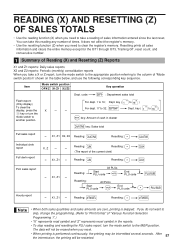
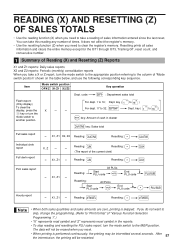
...cash in the reports.
• To stop reading and resetting the PLU sales report, turn the mode switch to
)
display, press the
X
--
-- key (
to
)
To clear the
D For dept. 17 to clear the register..., and use the following corresponding key sequence.
If you do not want to
skip, change the programming. (Refer to "Print format" of times. Item
Mode switch position OPX/Z X1/Z1 X2...
XE-A206 Operation Manual in English and Spanish - Page 62


... 45). This function is valid when the printing style is programmed to receipt, and the receipt ON/OFF
function is set to record the journal data in memory instead of data can print journal data of the data stored in
the X1/Z1 or OP X/Z mode. For details on the way of a transaction
R You can be restarted...
Quick Start Guide - Page 1


... as illustrated right. MA
REG
OPX/Z
MGR
OFF
X1/Z1
VOID
X2/Z2
PGM
If you use the cash register for receipt printing)
To ensure the cash register operates properly, please use a paper roll for operate. NOTE: When setting a new paper roll in the paper roll cradle as illustrated at the right.
Install three new alkaline batteries...
Quick Start Guide - Page 2


...the receipt and give it does provide you are in the instruction manual.
taxable amount ($0.12)
Example2: Set state tax 4% with tax exempt as 0¢
s 9@ 1@ 4 s A
Tax 1 Tax rate (4%)
Other Programming
While the cash register is...for all the department items.
4. Press s to the customer with his or her change due is displayed (when the
A
amount received was not entered, total amount is ...
Similar Questions
How To Print Business Name On Receipt Of Sharp Xe-a206 Cash Register
(Posted by tchanlsey 10 years ago)
My Sharp Electronic Cash Register Xe-a206 Will Not Print Receipts
(Posted by cheekkdillo 10 years ago)
How To Program New Store Name To Be Printed On Cash Register Tape Sharp Xe-a203
(Posted by louiscerullo 11 years ago)
I Need Help Setting Up My My Cash Register For One Department Selling Many Items
Need help to set up cash register. I have a shop which sells various types of coffee and associated ...
Need help to set up cash register. I have a shop which sells various types of coffee and associated ...
(Posted by surmcneill 12 years ago)

