Sharp XE-A206 Support Question
Find answers below for this question about Sharp XE-A206.Need a Sharp XE-A206 manual? We have 2 online manuals for this item!
Question posted by AliceNeilM1 on June 15th, 2014
How To Turn Training Mode Off On Sharp Cash Register
The person who posted this question about this Sharp product did not include a detailed explanation. Please use the "Request More Information" button to the right if more details would help you to answer this question.
Current Answers
There are currently no answers that have been posted for this question.
Be the first to post an answer! Remember that you can earn up to 1,100 points for every answer you submit. The better the quality of your answer, the better chance it has to be accepted.
Be the first to post an answer! Remember that you can earn up to 1,100 points for every answer you submit. The better the quality of your answer, the better chance it has to be accepted.
Related Sharp XE-A206 Manual Pages
XE-A206 Operation Manual in English and Spanish - Page 5


..., and
(when using as CA key 38
4 Text programming...39
ADVANCED PROGRAMMING ...44
1 Register Number and Consecutive Number Programming 44
2 Electronic Journal (EJ) Programming ...45
3 Various Function ...density ...52
Language selection...53
Training clerk specification for training mode 53
AUTO key programming ...54
5 Reading Stored Program ...54
TRAINING MODE ...56
READING (X) AND ...
XE-A206 Operation Manual in English and Spanish - Page 7


...(weekly or monthly)
consolidation
4 Keyboard
Keyboard layout
CONV @/FOR • CL
RA %1
RCPT /PO
%2
- It can be used to take the X/Z report for text programming. NUMBER
VOID RFND
DC...Manager key (MA)
Operator key (OP)
OP
MA
The mode switch has these settings:
OFF:
This mode locks all register operations. (AC power turns off.)
No change occurs to page 39.
MGR:
For ...
XE-A206 Operation Manual in English and Spanish - Page 9


... operate properly, you operated the cash register just before starting initialization.) In this case, wait at
once. Once installed, the batteries will appear on the display to indicate the batteries are low
and must initialize it before
needing replacement.
Insert the plug into the mode switch and turn it . For details of power failure...
XE-A206 Operation Manual in English and Spanish - Page 12


...commonly used with minimal setup, it can be trained
Department programming:
The cash register is not factory preset. Up to the ... printing selection (factory setting: receipt printing) • Power save mode (factory setting: goes into power save mode in 30 minutes) • Electronic journal (EJ) memory size...limit for PO amount, RA amount, Manual tax amount The factory setting makes the maximum...
XE-A206 Operation Manual in English and Spanish - Page 13


... details of correcting sales entries, refer to CORRECTION (page 25). comparing it with the amount in cash in PGM mode. key
• Refund entry • No sale • Paid-out entries • Received... drawer and paper roll, refer to OPERATOR MAINTENANCE, page 68 and for safety. • Turn the mode switch to OFF position. FOR THE OPERATOR
OVERVIEW OF FLOW OF DAILY SALES ENTRIES
Things to do...
XE-A206 Operation Manual in English and Spanish - Page 14


...BASIC SALES ENTRY
1 Basic Sales Entry Example
Listed below is 1. For operation details, please refer to the REG position. Turn the mode switch to each section. Press the and key in
REG
OPX/Z
MGR
OFF
X1/Z1
VOID
X2/Z2
PGM
this step ...
s
5000
Finalizing the transaction
A
(In this example, the tax rate is automatically selected just after initialization of the
cash register.
XE-A206 Operation Manual in English and Spanish - Page 15


...9632; Sign-on (in REG, MGR, VOID mode)
■ Sign-off (in the REG
mode. To disable receipt printing, press the key in the "ON" status. Power Save Mode The register will turn the mode switch to finalize the transaction. Clear the error ... clear the error state
Transaction
l
E
E
The transaction is voided (treated as a cash sale.
13 Clerk assignment Prior to any key is pressed or...
XE-A206 Operation Manual in English and Spanish - Page 29


... AUXILIARY FUNCTION PROGRAMMING where you program an item, the cash register will print the setting.
If there is present in ...mode switch and turn it with a new one (refer to "Various Function Selection Programming 1" section (Job code 61).
27 In this section. To change the format, refer to MAINTENANCE section for your sales manner. Program necessary items into the cash register...
XE-A206 Operation Manual in English and Spanish - Page 53


... on this section, you can use on receipt or journal. Power save mode
s 10 @ *ABCD s A
* Item:
A
Entering power save mode
when time is displayed
B-D Time(min.) to D, entering into training mode when the clerk code is inhibited. 4 Various Function Selection Programming 2
The cash register provides various options so you can program the following features (parameters within...
XE-A206 Operation Manual in English and Spanish - Page 55
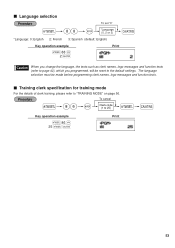
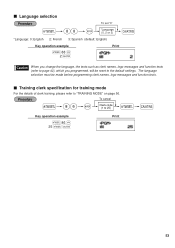
... specification for training mode
For the details of clerk training, please refer to 25)
A
Key operation example
s 86 @ 25 s A
Print
53 Language selection
To set "0"
s 88 @ A *Language (0, 2 or 3)
... programming clerk names, logo messages and function texts. To cancel
s 86 @ s Clerk code (1 to "TRAINING MODE" on page 56. The language selection must be reset to the default settings.
XE-A206 Operation Manual in English and Spanish - Page 56
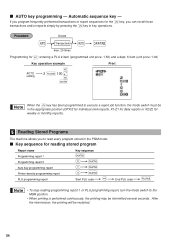
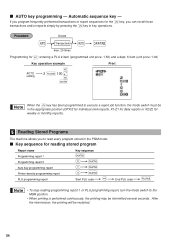
...100 +
a A
Print
a When the key has been programmed to execute a report job function, the mode switch must be
in the appropriate position (OPX/Z for individual clerk reports, X1/Z1 for daily reports ...@
End PLU code
p
• To stop reading programming report 1 or PLU programming report, turn the mode switch to read every program stored in key operations. AUTO key programming - a If you can...
XE-A206 Operation Manual in English and Spanish - Page 58
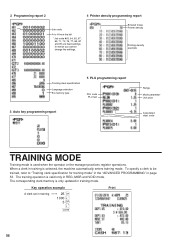
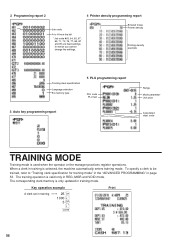
...machine automatically enters training mode.
Key operation example
A clerk set in training mode. The corresponding clerk memory is used when the operator or the manager practices register operations. 2 Programming report 2
4 Printer density programming report
Job code
A to "Training clerk specification for which you cannot change the settings.
code
TRAINING MODE
Training mode is only...
XE-A206 Operation Manual in English and Spanish - Page 59
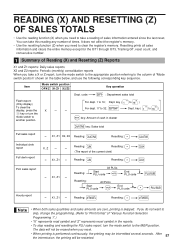
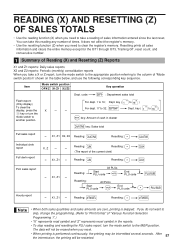
... in the reports.
• To stop reading and resetting the PLU sales report, turn the
mode switch to
@ key: Amount of cash in drawer
another position.
key (
to
)
To clear the
D For dept. 17 to 16; It does not affect the register's memory.
• Use the resetting function (Z) when you need to take this...
XE-A206 Operation Manual in English and Spanish - Page 60
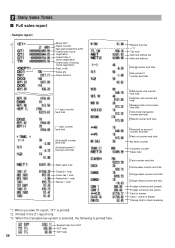
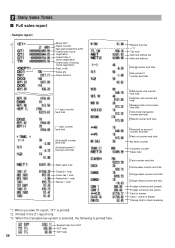
...GT2-GT3) Grand total of plus registration
Grand total of minus registration
Grand total of training mode registration
Dept. counter and total
"-" dept.
counter and total
Subtotal counter and total...and total
Charge refund counter and total
Foreign currency total (preset) Foreign currency total (open) Cash in drawer Cash + check in the Z1 report only. *3: When the Canadian tax system is selected, ...
XE-A206 Operation Manual in English and Spanish - Page 62


... receipt ON/OFF
function is available.
• To stop reading or resetting the data, turn the mode switch to 3000 lines.
To save paper, compression print is set to OFF.
•... the intermission, the printing will not be restarted.
60 EJ REPORT READING AND RESETTING
The cash register provides an electronic journal (EJ) function. Printing journal data on EJ programming, please refer ...
XE-A206 Operation Manual in English and Spanish - Page 63


... an entry in the
MGR mode.
1. Turn the mode switch to the MGR position.
250 -
Repeat the entries that cannot be overridden by direct or indirect void), follow this example, the register has been programmed not to enter
void mode.
2. Key operation example
REG-mode entries
1500 # - 250 ...Error
l
Print
Turn the mode switch
to the MGR position...
XE-A206 Operation Manual in English and Spanish - Page 71


...cash register displays a low battery symbol ( ) when the batteries are low, and displays a no battery symbol is displayed, replace the batteries immediately.
While the no battery symbol is being displayed, do not turn the mode... they are not installed. The use paper rolls specified by SHARP. The existing batteries will disappear.
5. Be careful to set the paper roll)
To...
XE-A206 Operation Manual in English and Spanish - Page 72
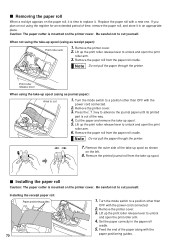
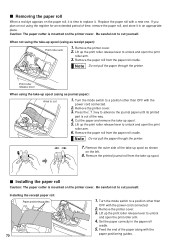
...roll
Caution: The paper cutter is out of the take-up spool (using as receipt paper):
Print roller arm
1. Turn the mode switch to cut yourself. Replace the paper roll with the
paper positioning guides. Remove the printer cover. F 3. ...paper roll, it is mounted on the printer cover. Lift up spool (using the register for an extended period of the paper along with a new one.
XE-A206 Operation Manual in English and Spanish - Page 73
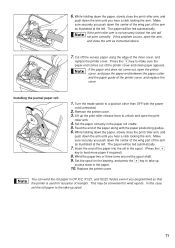
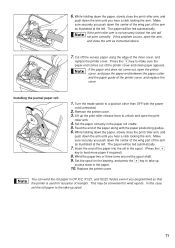
...the print roller release lever to a position other than OFF with the paper positioning guides. 6. Turn the mode switch to unlock and open the print
roller arm.
4. While holding down the paper, slowly ....
Lift up spool.
71 Set the paper correctly in OP X/Z, X1/Z1, and X2/Z2 modes even if you hear a click locking the arm.
This may be fed automatically. In this problem...
XE-A206 Operation Manual in English and Spanish - Page 74
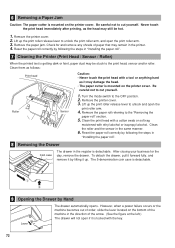
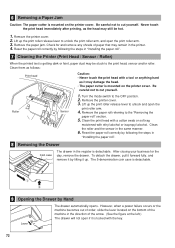
...rag
moistened with ethyl alcohol or isopropyl alcohol. Clean the roller and the sensor in the register is detachable. The 5-denomination coin case is detachable.
9 Opening the Drawer by following ....
6. 6 Removing a Paper Jam
Caution: The paper cutter is mounted on the printer cover. Turn the mode switch to the "Removing the
paper roll" section.
5. Check for the day, remove the drawer...
Similar Questions
When I Turn On My Cash Register I Only See One Zero Why Is This Happening.
When I turn on my cash register I only see one zero why is this happening.
When I turn on my cash register I only see one zero why is this happening.
(Posted by mattgodsson 7 years ago)
In And Out Of Training Mode?
How do I take a clerk out of training mode?
How do I take a clerk out of training mode?
(Posted by fpmarina1 8 years ago)
How To Cancel Training Mode On Sharp Electronic Cash Register Xe-a206
(Posted by babsent 10 years ago)
How Do I Turn Training Mode Off And Put It Back Onto Clerk 1?
(Posted by Shappers87 11 years ago)
How To Get The Register Out Of Training Mode?
I have managed to get my register into training mode, but can't seem to exit out of it. Help!
I have managed to get my register into training mode, but can't seem to exit out of it. Help!
(Posted by lilladybugcreations 12 years ago)

