Sharp XE-A206 Support Question
Find answers below for this question about Sharp XE-A206.Need a Sharp XE-A206 manual? We have 2 online manuals for this item!
Question posted by kokokenlav on December 15th, 2013
How To Reset Sharp Register Xe-a206 To Factory Mode
The person who posted this question about this Sharp product did not include a detailed explanation. Please use the "Request More Information" button to the right if more details would help you to answer this question.
Current Answers
There are currently no answers that have been posted for this question.
Be the first to post an answer! Remember that you can earn up to 1,100 points for every answer you submit. The better the quality of your answer, the better chance it has to be accepted.
Be the first to post an answer! Remember that you can earn up to 1,100 points for every answer you submit. The better the quality of your answer, the better chance it has to be accepted.
Related Sharp XE-A206 Manual Pages
XE-A206 Operation Manual in English and Spanish - Page 3


... on the same electrical circuit could cause the register to discoloration or deterioration of the register and cause component failure.
• When cleaning your country.
• If the register malfunctions, call 1-800-BE-SHARP for service - Otherwise, distorted memory contents and malfunction of the SHARP Electronic Cash Register, Model XE-A206. Never use a dry, soft cloth. It will occur...
XE-A206 Operation Manual in English and Spanish - Page 5


... key 38
4 Text programming...39
ADVANCED PROGRAMMING ...44
1 Register Number and Consecutive Number Programming 44
2 Electronic Journal (EJ...mode 53
AUTO key programming ...54
5 Reading Stored Program ...54
TRAINING MODE ...56
READING (X) AND RESETTING (Z) OF SALES TOTALS 57
EJ REPORT READING AND RESETTING 60
OVERRIDE ENTRIES ...61
CORRECTION AFTER FINALIZING A TRANSACTION (Void mode...
XE-A206 Operation Manual in English and Spanish - Page 6


... a PC. Take-up type)
Rear view
Printer cover Receipt paper
Keyboard
Power cord Mode switch
Drawer
Drawer lock
SD card slot (Refer to page 64.)
USB port
Use only the USB cable (manufactured by SHARP) supplied with the XE-A206 for the connection with the print roller arm locked. Be careful not to the...
XE-A206 Operation Manual in English and Spanish - Page 9


... when the voltage is still high because you operated the cash register just before starting initialization.) In this procedure.
1. If the...cash register has now been initialized. The register display will sound three times. Insert the manager (MA) key into the AC outlet. Push the printer cover forward and detach it before
needing replacement.
Insert the plug into the mode...
XE-A206 Operation Manual in English and Spanish - Page 12


...to be trained
Department programming:
The cash register is pre-programmed for clerk name, ...factory setting: receipt printing) • Power save mode (factory setting: goes into power save mode in 30 minutes) • Electronic journal (EJ) memory size (factory setting: 1000 lines are ready for PLU. 6
Programming other than taxable 1 for PO amount, RA amount, Manual tax amount The factory...
XE-A206 Operation Manual in English and Spanish - Page 13


... details on the general report. • Remove the drawer for safety. • Turn the mode switch to OFF position. comparing it with the amount in cash in drawer printed on reading sales information, refer to READING (X) AND RESETTING (Z) OF SALES TOTAL (page 57). Things you can do after you start sales entries: •...
XE-A206 Operation Manual in English and Spanish - Page 14


...PGM
this step if the amount tendered is automatically selected just after initialization of the
cash register. Enter the price for the first department item. (For example, for all ...
s
5000
Finalizing the transaction
A
(In this example, the tax rate is opened.
8. Turn the mode switch to display the amount due. d For department 33 and above, enter the department code using numeric...
XE-A206 Operation Manual in English and Spanish - Page 15


...position or press the key in the OFF
R status, press the key. Power Save Mode The register will turn the mode switch to see if the entered amount is correct. l A • An including-tax...treated as a cash sale.
13
If you finalized a transaction with the receipt ON/OFF function in the REG
mode. This
key toggles the receipt printing status ON and OFF. Your register will return to...
XE-A206 Operation Manual in English and Spanish - Page 29


... is present in the mode switch and turn it with a new one (refer to print samples in this manual, there are provided. Program necessary items into the cash register. If necessary, issue programming..., BASIC FUNCTION PROGRAMMING where required items must first program necessary items so that the cash register suits your sales manner. Put the manager key in the machine. REG
OPX/Z
...
XE-A206 Operation Manual in English and Spanish - Page 37


...currency V conversion rate to use a decimal point when setting fractional rates. Percent rate
Currency conversion rate
35 Factory setting is pre-programmed so you must use key.
f r, R V
C, c and A
t (... individual department and PLU/sub-
Please refer to subtotals. 3 Miscellaneous Key Programming
The cash register provides miscellaneous keys such as %, &, -, f, r, R, V, t, C, c ...
XE-A206 Operation Manual in English and Spanish - Page 40
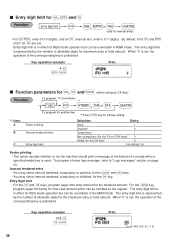
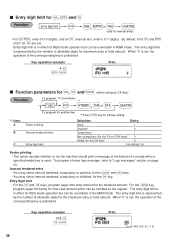
... messages" section on the register.
The entry digit limit...to 7 (digits). By default, 9 for and
and 7 for total cash amount which can be handled on page
43. For the
key,
program upper...• You may select amount tendered, compulsory or optional, for REG mode operation but can be overridden in the MGR mode. When "0" is set , the operation of the corresponding key is prohibited...
XE-A206 Operation Manual in English and Spanish - Page 41


...key to character codes
entry mode. W
Toggles between upper... small figures printed in for entering numeric characters.
To program the word "SHARP" in for entering lower-case letters. Listed below is selected. Using character...is
W selected. If you press the key without pressing the
key, the cash register goes to enter numeric characters.
B
Backs up at the DC position of ...
XE-A206 Operation Manual in English and Spanish - Page 59
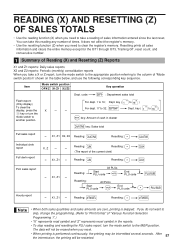
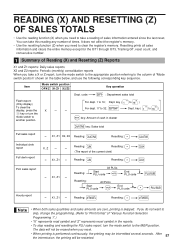
...mode switch to
@ key: Amount of cash in the reports.
• To stop reading and resetting the PLU sales report, turn the mode switch to the appropriate position referring to the column of "Mode...The data will be intermitted several seconds. It does not affect the register's memory.
• Use the resetting function (Z) when you do not want to
skip, change the programming...
XE-A206 Operation Manual in English and Spanish - Page 62


... is intended to "MGR" position. EJ REPORT READING AND RESETTING
The cash register provides an electronic journal (EJ) function. This function is available.
• To stop reading or resetting the data, turn the mode switch to record the journal data in
the X1/Z1 or OP X/Z mode. For details on the way of a transaction
R You can...
XE-A206 Operation Manual in English and Spanish - Page 71


...reset to using your machine, otherwise it may cause a malfunction. The use paper rolls specified by SHARP.
The existing batteries will be cleared. While the no battery symbol is being displayed, do not turn the mode switch to the default settings and any data stored in register... the batteries:
1. 4 Replacing the Batteries
This cash register displays a low battery symbol ( ) when the...
XE-A206 Operation Manual in English and Spanish - Page 74
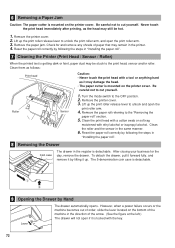
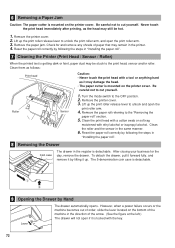
...cover. 2. Remove the paper jam. Reset the paper roll correctly by following the steps in
"Installing the paper roll".
8 Removing the Drawer
Coin case
The drawer in the register is getting dark or faint, paper dust...the print head, sensor and/or roller. Check for the day, remove the drawer. Turn the mode switch to the "Removing the
paper roll" section.
5. Clean the roller and the sensor in...
XE-A206 Operation Manual in English and Spanish - Page 76


....: 3.15 in (80 mm)
Quality: High quality (0.06 to 0.08 mm thickness)
Cash drawer:
4 slots for bill and 5 for coin denominations
Accessories:
Manager key
1
Operator ... temperature:
32 °F to 104 °F (0 °C to the department keys by SHARP Co. Use these labels with the XE-A206. SPECIFICATIONS
Model:
XE-A206
Dimensions:
13.8 (W) x 16.9 (D) x 11.1 (H) in. (350 (W) x 430...
XE-A206 Operation Manual in English and Spanish - Page 115


...Product Model Number & Description: XE-A206 Cash Register (Be sure to have Proof of such implied warranties is insured and packaged securely.
END-USER LIMITED WARRANTY
SHARP ELECTRONICS CORPORATION warrants to the...new or remanufactured equipment at 1-800-BE-SHARP. Be sure to a Sharp Authorized Servicer. What to the Purchaser. TO OBTAIN PRODUCT INFORMATION, CALL 1-800-BE-SHARP OR VISIT ...
Quick Start Guide - Page 1


... the
REG position.
3. The buzzer will disappear. Press the F key to get the cash register ready for the first time. XE-A206 Quick Start Guide
English
The following procedure: 1. Lift up the cash register, prepare three new alkaline batteries LR6 ("AA" size) which are not supplied with " ...3. Cut off the excess paper using the edge of the power cord into the mode switch and turn it .
Quick Start Guide - Page 2


... subtotal.) Amount tendered
6.
Close the drawer. 4 Basic Programming
Set the mode switch to department 32, press D first before 825D"
pressing the department key... 1 Tax rate (4%)
Other Programming
While the cash register is opened.
7. Enter the price for 5.00, enter 5:, and press the appropriate 5:! Please visit the Sharp web site: http://www.sharpusa.com/registersoftware
When...
Similar Questions
How To Restore A Sharp Register Xe-a206 To Factory State
(Posted by sijamye 9 years ago)
How To Take Off Training Mode On A Sharp Cash Register Xe-a206
(Posted by dpb20gre 10 years ago)
How To Reset A Xe-a206 Register To Factory Settings
(Posted by mrocahseege 10 years ago)

