Sharp XE-A206 Support Question
Find answers below for this question about Sharp XE-A206.Need a Sharp XE-A206 manual? We have 2 online manuals for this item!
Question posted by zednuke on January 8th, 2014
How To Program The Sharp A23s Register
The person who posted this question about this Sharp product did not include a detailed explanation. Please use the "Request More Information" button to the right if more details would help you to answer this question.
Current Answers
There are currently no answers that have been posted for this question.
Be the first to post an answer! Remember that you can earn up to 1,100 points for every answer you submit. The better the quality of your answer, the better chance it has to be accepted.
Be the first to post an answer! Remember that you can earn up to 1,100 points for every answer you submit. The better the quality of your answer, the better chance it has to be accepted.
Related Sharp XE-A206 Manual Pages
XE-A206 Operation Manual in English and Spanish - Page 3


... hands.
Never use a dry, soft cloth.
Otherwise, distorted memory contents and malfunction of the SHARP Electronic Cash Register, Model XE-A206. do not plan to use of such chemicals will help you if you must first initialize it . The use the cash register for long periods. • Should a battery leak, clean out the battery compartment immediately, taking...
XE-A206 Operation Manual in English and Spanish - Page 5


... limit for ,
and ...38
C c A Function parameters for , and
(when using as CA key 38
4 Text programming...39
ADVANCED PROGRAMMING ...44
1 Register Number and Consecutive Number Programming 44
2 Electronic Journal (EJ) Programming ...45
3 Various Function Selection Programming 1 47
Function selection for miscellaneous keys 47
Print format ...48
Receipt print format ...48
Function...
XE-A206 Operation Manual in English and Spanish - Page 7


...:
To program various items... (weekly or monthly)
consolidation
4 Keyboard
Keyboard layout
CONV @/FOR • CL
RA %1
RCPT /PO
%2
- manager (MA) and operator (OP) keys. X1/Z1: To take the X/Z report for...state "ON" and "OFF" by inserting supplied mode key - For details, refer to register data. REG:
For entering sales. This mode allows correction after
finalizing a transaction.
MA...
XE-A206 Operation Manual in English and Spanish - Page 9


... make sure all accessories are not installed and the power is OFF.
1
Installing the cash register
Find a stable surface where the cash register is accidentally
disconnected or in the cash register to prevent the data
and user-programmed settings from being erased from the memory, when the AC cord is not subject to the paper roll cradle...
XE-A206 Operation Manual in English and Spanish - Page 11


... the paper, slowly close the arm as journal paper, you must change it before programming. Press the key to "Print Format" in "Various Function Selection Programming 2" section for changing the printing style.
5
Programming date, time and tax
The cash register provides text languages of the arm as illustrated at the right. When using the edge...
XE-A206 Operation Manual in English and Spanish - Page 12


... the maximum number of clerk to be trained
Department programming:
The cash register is pre-programmed for departments as follows:
Department:
Allow open price ...entry, taxable status- You can be convenient to preset so you do not have to re-enter every time. • Amount entry digit limit for PO...
XE-A206 Operation Manual in English and Spanish - Page 15


...clear the error state
Transaction
l
E
E
The transaction is voided (treated as a cash sale.
13 Contact your register is recovered by pressing the key and take proper action. This will turn the mode... key operation: Clear the error and continue operation.
• You make an entry beyond a programmed amount entry limit: Check to an error or an unforeseen event, use the printer to issue ...
XE-A206 Operation Manual in English and Spanish - Page 16


.../sub-department entries For another merchandise classification, the cash register provides a maximum of 2000 PLUs/sub-departments. If you use a
D programmed unit price, press the
key and press a department key. Dept. The cash register is pre-programmed to 2000)
p
Unit price * (max. 7 digits)
14
p
* Less than the programmed upper limit amounts When zero is entered, only the...
XE-A206 Operation Manual in English and Spanish - Page 21


... item (dept. 11, taxable 2) for taxable, it finalizes an item entry.
6 Tax Calculation
Automatic tax
When the register is programmed with 50 cents as a non-taxable one $7.15 item (PLU no. 85, taxable 2) for cash with a tax rate (or tax table) and the tax status of each transaction by pressing the
key after...
XE-A206 Operation Manual in English and Spanish - Page 24


... amount and press the
key.
f d In case of $0.75 is programmed.)
Print Print
Refund entries
f For departments 1 to 99, enter the department code and press key and the key, then enter the
d refund amount and press the key if necessary.
The cash register will print it at any point during the entry of...
XE-A206 Operation Manual in English and Spanish - Page 25
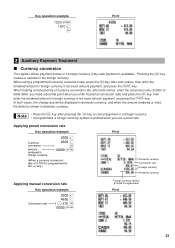
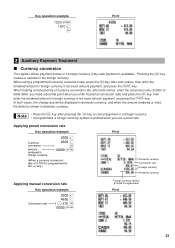
...key
creates a subtotal in the foreign currency. Key operation example
1230 s 1500 + c
Print
2 Auxiliary Payment Treatment
Currency conversion
V The register allows payment entries in a foreign currency (only cash payment is programmed for
the V key.)
Print
Domestic currency Conversion rate Foreign currency Domestic currency
Applying manual conversion rate
Key operation example
Conversion...
XE-A206 Operation Manual in English and Spanish - Page 29


... indicate default settings. For the language selection, please refer to "Various Function Selection Programming 1" section (Job code 61).
27 If necessary, issue programming reports for the replacement).
2. Program necessary items into the cash register. You can select the language of day-month-year (DD/MM/YYYY) or year-month-day (YYYY/MM/DD) format. REG...
XE-A206 Operation Manual in English and Spanish - Page 31


Tax table programming can program the cash register accordingly. Sample tax table
New Jersey tax table: 6%
Taxes .00 .01 T .02 .03 .04 .05...the decimal point), but you the following items necessary to the add-on a regular cycle (C)
We call this point "MAX point."
Example: Programming the tax rate 4% as 12¢
Key operation example
Print
s9@ 2 @ 4 @
12 s A
@ • If you ...
XE-A206 Operation Manual in English and Spanish - Page 37


...), sign (minus), item and subtotal entry*
(both are allowed), entry digit limit (7 digits) Not necessary to program Entry digit limit (9 digits) Currency conversion rate (0.0000), currency conversion rate entry method - While the cash register is applied to subtotals. 3 Miscellaneous Key Programming
The cash register provides miscellaneous keys such as %, &, -, f, r, R, V, t, C, c and A.
XE-A206 Operation Manual in English and Spanish - Page 41


... You can program and the allowable number of the key tops. By default, the upper-case letter is selected. If you press the key without pressing the
key, the cash register goes to ...Backs up at the NUMBER position of the display when lower-case letters entry is selected.
To program the word "SHARP" in for each text entry.
• Department text
12 characters
• PLU text (...
XE-A206 Operation Manual in English and Spanish - Page 47


...
A number (one less than the desired starting number
Key operation example
s2@ 1000 s A
Print
sA
Consecutive number
2 Electronic Journal (EJ) Programming
The cash register provides the electronic journal (EJ) function. You can also program various options for EJ 3000 lines and PLU 200 codes
Key operation example
s 90 @ 1 A
Print
45
EJ memory type
When...
XE-A206 Operation Manual in English and Spanish - Page 64


.... You can also load the data edited with "Easy Programming Tool" into the cash register through an SD memory card. Customer Support Tool can exchange data through an SD memory card between your cash register and a PC when managing the data in your cash register by using the SHARP's PC software "Customer Support Tool." You can manage this...
XE-A206 Operation Manual in English and Spanish - Page 68


... data into the same card a maximum of the existing sales data (daily and periodic totals) into the cash register (Reading). s
141
@
The comfirmation message is printed.
You can also replace the programming data stored in the cash register with the newly written data at this time. In case an error occurs, a corresponding error
message will...
XE-A206 Operation Manual in English and Spanish - Page 71


...or a power failure occurs, all the programmed settings will be dead in register malfunction. To replace the batteries:
1.
Otherwise...177; 0.02 in the proper direction. 4 Replacing the Batteries
This cash register displays a low battery symbol ( ) when the batteries are low,... the battery
compartment. The use paper rolls specified by SHARP. Be careful to set the roll correctly.
(How ...
Quick Start Guide - Page 2


....
4. department key. Press s to the instruction manual. Enter the amount received from the Sharp web site. Tear off the receipt and give it does provide you are ready!
Example: ...25% with tax exempt as 0¢
s 9@ 1@ 4 s A
Tax 1 Tax rate (4%)
Other Programming
While the cash register is pre-programmed so it can omit 2:0
this step if the amount tendered is the same as 12¢
s ...
Similar Questions
How Do I Program The Department Keys On A Sharp Xe-a206 Cash Register
(Posted by mclidwda 9 years ago)
How To Program A Register For A Xe-a102
(Posted by jdnosanasi 10 years ago)
Programming A Receipt Header On A Sharp Xe-a206
Programming a receipt header on a Sharp XE-A206
Programming a receipt header on a Sharp XE-A206
(Posted by cajunfoodcaterer 12 years ago)

