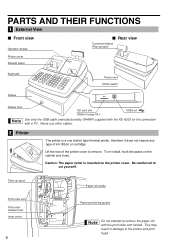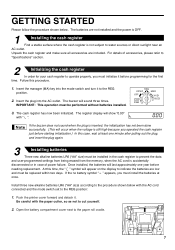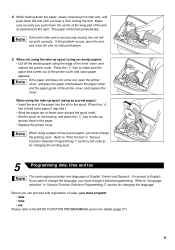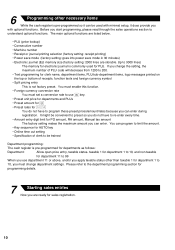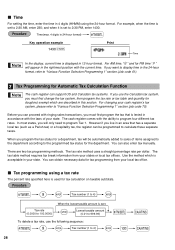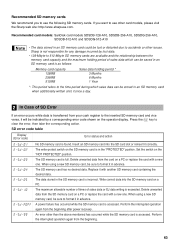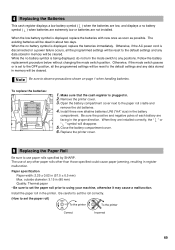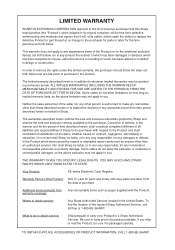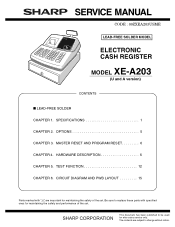Sharp XE-A203 Support Question
Find answers below for this question about Sharp XE-A203 - Cash Register Thermal Printing Graphic Logo Creation.Need a Sharp XE-A203 manual? We have 3 online manuals for this item!
Question posted by FrWoodPe on April 5th, 2014
What Does The Letter L Stand For In Sharp Cash Register Model Xe-a203
The person who posted this question about this Sharp product did not include a detailed explanation. Please use the "Request More Information" button to the right if more details would help you to answer this question.
Current Answers
Related Sharp XE-A203 Manual Pages
Similar Questions
How To Set Tax Rates In A Sharp Electronic Cash Register Model Xe-a106 In
glendale arizona
glendale arizona
(Posted by ahas 10 years ago)
Sharp Electronic Cash Register Model Xe-a203 How To Operate Video
(Posted by Sheritgiu 10 years ago)
Sharp Electronic Cash Register Model Xe-a106 Prints Single Digits.
Starting yesterday, our above named cash regisister started printing single digits on top of each ot...
Starting yesterday, our above named cash regisister started printing single digits on top of each ot...
(Posted by matxgram 10 years ago)