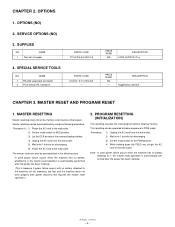Sharp XE-A202 Support Question
Find answers below for this question about Sharp XE-A202 - Electronic Cash Register.Need a Sharp XE-A202 manual? We have 3 online manuals for this item!
Question posted by Phaphunn1 on August 20th, 2013
Xe-a202 Cash Register How Can I Clear All Memory
The person who posted this question about this Sharp product did not include a detailed explanation. Please use the "Request More Information" button to the right if more details would help you to answer this question.
Current Answers
Answer #1: Posted by TechSupport101 on October 28th, 2013 2:37 AM
Hi, you can reset it by following the steps here:
http://www.ehow.com/how_6676946_reset-sharp-cash-register.html
Related Sharp XE-A202 Manual Pages
Similar Questions
My Xe-a202 Cash Register Keeps Showing The Error Code E0.2. How Do I Fix Is And
My XE-A202 cash register keeps showing the error code E0.2. How do I fix it and whatâA533;A533;...
My XE-A202 cash register keeps showing the error code E0.2. How do I fix it and whatâA533;A533;...
(Posted by Elliesmith0222 4 years ago)
How To Do A Refund On A Sharp Xe- A202 Cash Register
(Posted by laumltay 10 years ago)
Sharp Xe-a202 Cash Register
My cash register is dead i had an electrician to look at it it got power new batteries and fuse but ...
My cash register is dead i had an electrician to look at it it got power new batteries and fuse but ...
(Posted by donnadoyle2011 12 years ago)
Problem Shows On My Sharp Xe A202 Cash Register E 32 Non Of The Keys Work
problem shows on my sharp xe a 202 cash register e 32 and non of the keys work
problem shows on my sharp xe a 202 cash register e 32 and non of the keys work
(Posted by baratbayat 12 years ago)
How Do I Get My Sharp Xe-a202 Cash Register To Print?
My Sharpe XE-A202 serial #45010215 will not print out the receipts. How would I correct this task? ...
My Sharpe XE-A202 serial #45010215 will not print out the receipts. How would I correct this task? ...
(Posted by florencewilkins36 13 years ago)