Sharp XE-A202 Support Question
Find answers below for this question about Sharp XE-A202 - Electronic Cash Register.Need a Sharp XE-A202 manual? We have 3 online manuals for this item!
Question posted by accountantkatie on March 12th, 2011
Using Programming Features
I am unsure of the intial settings on the register but I programmed department keys for items and their associated prices but when I ring up an order, the items do not appear on the receipt, just "CASH" -- though the prices are correct. Is there a setting I need to change to show me the items vs. summing them under "CASH?"
Current Answers
There are currently no answers that have been posted for this question.
Be the first to post an answer! Remember that you can earn up to 1,100 points for every answer you submit. The better the quality of your answer, the better chance it has to be accepted.
Be the first to post an answer! Remember that you can earn up to 1,100 points for every answer you submit. The better the quality of your answer, the better chance it has to be accepted.
Related Sharp XE-A202 Manual Pages
XE-A202 Operation Manual in English and Spanish - Page 3


... the interior of the SHARP Electronic Cash Register, Model XE-A202. The water could cause damage to gain full understanding of the cash register will help you if you encounter any standard wall outlet (120V AC ±10%). Otherwise, distorted memory contents and malfunction of functions and features. For this manual for your register, use the cash register for long periods. •...
XE-A202 Operation Manual in English and Spanish - Page 7


...
VOID
X2/Z2
PGM
Manager key (MA)
Operator key (OP)
OP
MA
The mode switch has these settings:
OFF:
This mode locks all register operations. (AC power turns off.)
No change occurs to take the X/Z report for various daily totals
X2/Z2: To take flash reports. PGM:
To program various items.
VOID:
Enters into the void...
XE-A202 Operation Manual in English and Spanish - Page 12


...taxable status other necessary items
While the cash register is pre-programmed for departments as follows:
Department:
Allow open price entry, taxable status- It might be trained
Department programming:
The cash register is pre-programmed so it can be used for PLU. Please refer to
understand optional functions. Up to 3000 lines)
The memory for electronic journal is not factory...
XE-A202 Operation Manual in English and Spanish - Page 14


... items by cash. Enter the price for the first department item. (For example, for all the department items.
Displaying subtotals
s 5.
BASIC SALES ENTRY
1 Basic Sales Entry Example
Listed below is automatically selected just after initialization of the
REG
OPX/Z
MGR
OFF
X1/Z1
VOID
X2/Z2
PGM
cash register. Mode switch setting 1.
Item entries
15: 3. Press the
key...
XE-A202 Operation Manual in English and Spanish - Page 16


...page 33.) To use a
D programmed unit price, press the
key and press a department key. The cash register is added. Group attributes, such as taxable status, are applied on items when they are used to PLU mode and zero for a merchandise classification. When using a programmed unit price
Unit price *1 (max. 7 digits)
D *2
Department key
*1 Less than the programmed upper limit amounts...
XE-A202 Operation Manual in English and Spanish - Page 18
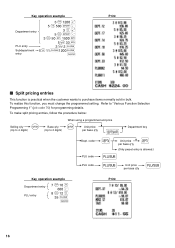
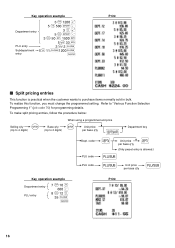
... @ 12 @ 35 p A
Print
16 code PLU code
d
Unit price per base q'ty
D
Department key
Dept. To realize this function, you must change the programmed setting.
To make split pricing entries, follow the procedure below:
Selling q'ty
@
(Up to 4 digits)
Base q'ty (Up to 2 digits)
When using a programmed unit price
@
Unit price per base q'ty
d
(Only preset entry is practical when...
XE-A202 Operation Manual in English and Spanish - Page 19


...including tax subtotal, enter the amount tendered by your register will show a deficit and the symbol " " will appear in this order at any point during a transaction. This function is applicable only to those departments that have been set for SICS or to departments or PLUs/subdepartments not set for cash.
Cash tendering Key operation example
Print
s 1000 A
17 d • The...
XE-A202 Operation Manual in English and Spanish - Page 20


... p
A
Print
In the case of check and cash, cash and charge, and check and charge. Your register will
display the total sale amount. Key operation example
2500 + 3250 *
c
Print
Mixed-tender sale
You can perform mixed-tendering of check sale
Charge (credit) sale
c Enter items and press the charge key ( ).
Example: Your customer pays $9.50 in...
XE-A202 Operation Manual in English and Spanish - Page 24


... 32, enter the refund amount and press the key, then press the
D key and press the corresponding department key (when using the preset price, omit entering the amount).
s To enter a non-add code number, enter the number and press the
key.
22
Discount for item entries
Key operation example
675 * -
The cash register will print it at any point during the...
XE-A202 Operation Manual in English and Spanish - Page 29


... paper on receipts or journals. Program necessary items into the cash register. Date(MM/DD/YYYY)
s
Key operation example
08262003 s
(Aug. 26, 2003)
Print
Date
You can use of keys on the keyboard, and ADVANCED FUNCTION PROGRAMMING where various optional programming features are three sections, BASIC FUNCTION PROGRAMMING where required items must be entered using the month-day-year (MM...
XE-A202 Operation Manual in English and Spanish - Page 34
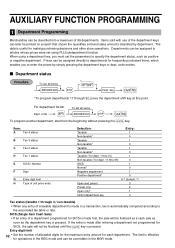
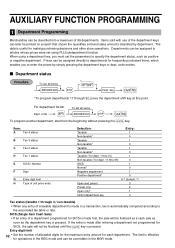
... to enter the prices by department.
Department status
To set the parameters to
the associated tax table or rate. Entry digit limit
32 • Set the number of 99 departments. For department 33-99:
Dept.
AUXILIARY FUNCTION PROGRAMMING
1 Department Programming
Merchandise can later be printed on a report that shows the quantities sold with use of the department keys can be...
XE-A202 Operation Manual in English and Spanish - Page 35


...Each one belongs to enter a price after the PLU code is entered. The cash register is preprogrammed so all 1200 codes are possible. key
A
*To program departments 17 through 32, press the department shift key at this programming entry.
2 PLU (Price Look-Up) and Subdepartment Programming
The PLU function allows speedy key entries whereby a price is automatically called up when a code...
XE-A202 Operation Manual in English and Spanish - Page 37


...25 % 0 P 9275 V
A
A
Print
You must set a currency V conversion rate to program Entry digit limit (9 digits) Currency conversion rate (0.0000), currency conversion rate entry method - 3 Miscellaneous Key Programming
The cash register provides miscellaneous keys such as %, &, -, f, r, R, V, t, C, c and A. You can use these keys for more convenient use key. f r, R V
C, c and A
t (Manual tax...
XE-A202 Operation Manual in English and Spanish - Page 48


...key during the program reading operation. The header information only is printed for X/Z reports. (Receipt sample for Header Information only)
Action when EJ memory area is selected, the cash register...message.
To realize this function completely, the cash register is programmed to
receipt printing and set "00000000"
@
*ABCDEFGH
s
A
* Item:
Selection:
A
Always enter 0.
(Fixed ...
XE-A202 Operation Manual in English and Spanish - Page 69


...programmed settings stored in memory.)
• Is power supplied to the electrical outlet? • Is the power cord plug out or loosely connected to the
electrical outlet?
• Is a clerk code assigned to the register? • Is the mode switch set... key entry. Enter a correct code
a Program the key within a limit of the machine. Make a registration within 25 steps. Make an open price ...
XE-A202 Operation Manual in English and Spanish - Page 70


...
Accessories:
Manager key
2
Operator key
2
Drawer lock key
2
Paper roll
1
Take-up spool
1
RS-232C cable (QCNWG3190BHZZ) 1
Fixing tape for peripherals
1 set
Customer support tool
1 disk
Quick Start Guide
1 copy
Instruction manual
1 copy
* Specifications and appearance subject to 40 °C)
Electronics:
LSI (CPU) etc. Use these labels with the department keys.
XE-A202 Operation Manual in English and Spanish - Page 107


.... Your Product:
XE series Electronic Cash Register
Warranty Period of this Product: One (1) year for the time period(s) set forth below and provide...USE ARE LIMITED TO THE PERIOD(S) FROM THE DATE OF PURCHASE SET FORTH BELOW. Nor shall Sharp be free from the date of the Product nor to the additional excluded item(s) set forth below. This warranty does not apply to any appearance items...
Quick Installation Guide - Page 1


... XE-A202
For quick set the mode switch to REG position. • Lift the rear of the printer cover and detach it using the following steps have been carried out:
REG
OPX/Z
MGR
X1/Z1
X2/Z2
PGM
Mode Lock
2 Preparing The Cash Register
REG
OPX/Z
MGR
X1/Z1
Initialising The Cash Register
X2/Z2
To ensure the cash register...
Quick Installation Guide - Page 3


... X2/Z2
The cash register has thirty two department buttons in the 12 character name. • Press the #/TM/ST key followed by . For example to finalise.
#/TM/ST
REG
OPX/Z
MGR
X1/Z1
X2/Z2
PGM
Mode Lock
TL/NS Mode Lock
(For example, department 1 could be shown on the display.
7 Programming A Preset Price
• Insert...
Service Manual - Page 1


... CHAPTER 8.
Be sure to replace these parts with "!" MASTER RESET AND PROGRAM RESET 5 CHAPTER 4. HARDWARE DESCRIPTION 6 CHAPTER 5. are subject to be used for maintaining the safety of the set . q SERVICE MANUAL
CODE : 00ZXEA202USME
ELECTRONIC CASH REGISTER
MODEL XE-A202
(U and A version)
CONTENTS
CHAPTER 1. SPECIFICATIONS 1 CHAPTER 2. OPTIONS 5 CHAPTER 3. SHARP CORPORATION
This...
Similar Questions
Sharp Xe A 302 Cash Register How Do You Change Price Using Program Key
(Posted by jserw 10 years ago)
How To Reset My Used Sharp Electronic Cash Register Xe-a202
(Posted by rcbuy 10 years ago)
How To Use A Sharp Electronic Cash Register Model Xe-a106show Me How
(Posted by duanJSWSp 10 years ago)
How To Use The Sharp Electronic Cash Register Xe-a106 Calculate Change
(Posted by Htbhhada 10 years ago)
How Do I Clear Off Code E3.2. From Xe-a202 Electronic Cash Register?
(Posted by Josiekennedy52 11 years ago)

