Sharp XE-A202 Support Question
Find answers below for this question about Sharp XE-A202 - Electronic Cash Register.Need a Sharp XE-A202 manual? We have 3 online manuals for this item!
Question posted by roedcob on December 12th, 2013
What The Maximum Size Register Tape Will Go In A Xe-a102
The person who posted this question about this Sharp product did not include a detailed explanation. Please use the "Request More Information" button to the right if more details would help you to answer this question.
Current Answers
There are currently no answers that have been posted for this question.
Be the first to post an answer! Remember that you can earn up to 1,100 points for every answer you submit. The better the quality of your answer, the better chance it has to be accepted.
Be the first to post an answer! Remember that you can earn up to 1,100 points for every answer you submit. The better the quality of your answer, the better chance it has to be accepted.
Related Sharp XE-A202 Manual Pages
XE-A202 Operation Manual in English and Spanish - Page 3


... cause component failure.
• When cleaning your purchase of the SHARP Electronic Cash Register, Model XE-A202. IMPORTANT
• On the printer, a cutter to avoid letting the battery fluid come into any operational problems.
CAUTION! Never use the cash register for long periods. • Should a battery leak, clean out the battery compartment immediately, taking care to cut...
XE-A202 Operation Manual in English and Spanish - Page 12


...entry digit limit for PO amount, RA amount, Manual tax amount The factory setting makes the maximum amount you can enter... goes into power save mode in 30 minutes) • Electronic journal (EJ) memory size (factory setting: 2000 lines are ready for sales registration.
...or you apply taxable status other necessary items
While the cash register is pre-programmed so it does provide you
with ...
XE-A202 Operation Manual in English and Spanish - Page 16


..., only the sales quantity is pre-programmed to 16, enter a unit price and press a department key. 3 Item Entries
Single item entries
Department entries The cash register provides a maximum of that department. Subdepartments are used to call up preset prices by a code entry. To use subdepartment entries, change to subdepartment mode for the PLU...
XE-A202 Operation Manual in English and Spanish - Page 24


... number entries and printing
You can enter a non-add code number such as a customer's code number and credit card number, a maximum
of a sale.
Discount for item entries
Key operation example
675 * -
The cash register will print it at any point during the entry of 16 digits, at once.
f p For a refund of a PLU item...
XE-A202 Operation Manual in English and Spanish - Page 31


...@
12 s A
@ • If you make a table like the one shown above right. M2: The maximum value of the minimum breakpoint on a regular cycle (D)
We call this point "MAX point." Then, from the differences...between the minimum breakpoint and the next one (A). Tax table programming can program the cash register accordingly.
M: Range of the tax rate (after the decimal point), but you can...
XE-A202 Operation Manual in English and Spanish - Page 32
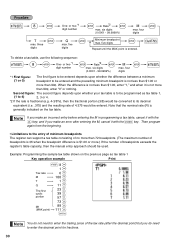
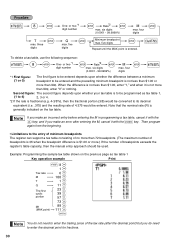
...portion
57 @
73 @
M1
89 @
(MAX point) 111 @
A
You do need to the entry of minimum breakpoints The register can support a tax table consisting of no more than 99¢, enter "0" or nothing. A
To delete a tax table, use...breakpoint is not less than $1.00 or
more
than 72 breakpoints. (The maximum number of breakpoints is 36 when the breakpoint difference is fractional (e.g. 4-3/8%), ...
XE-A202 Operation Manual in English and Spanish - Page 35


... of preset unit prices by this point. For department 33-99:
Dept.
The cash register is not programmed to allow the entry of preset unit prices in functional programming, ...(max. A
Print
Unit price
Even if a department is preprogrammed so all 1200 codes are possible. A maximum of "open & preset entry. (ABCDEFGH: 00011173)
Key operation example
Print
00011173 @ "A
From left, ...
XE-A202 Operation Manual in English and Spanish - Page 40
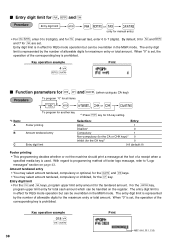
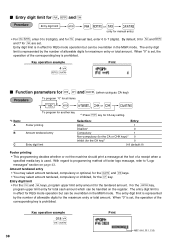
...entry for total cash amount which can be handled on page 43. The entry digit limit is
in effect for REG mode operation but can be overridden in effect for maximum entry or total...machine should print a message at the foot of footer logo message, refer to "Logo
messages" section on the register. Entry digit limit
c C A • For the and keys, program upper limit entry amount for (manual...
XE-A202 Operation Manual in English and Spanish - Page 41


... the key for text entry. Listed below is pressed, you are locked in for entering double size characters. If you press the key without pressing the
key, the cash register goes to the left. By default, the single-size character is pressed, you are locked in for entering numeric characters. Once the key is...
XE-A202 Operation Manual in English and Spanish - Page 46


... and Consecutive Number Programming
The register number and consecutive numbers are printed on the third line.
Foreign currency symbol
V Foreign currency symbol for their identification. To keep the current setting
s6P
Character keys (max. 4 digits)
s
A
Key operation example
Entry using double sized characters and centering on every receipt or journal. Key operation...
XE-A202 Operation Manual in English and Spanish - Page 47


... digits) that is one less than the desired starting number
Key operation example
s2@ 1000 s A
Print
sA
Consecutive number
2 Electronic Journal (EJ) Programming
The cash register provides the electronic journal (EJ) function. By default, a maximum of 2000 lines can also program various options for EJ 3000 lines and PLU 200 codes
Key operation example
s 90...
XE-A202 Operation Manual in English and Spanish - Page 48


...
Details*
records type
Total
G
Compressing printing for EJ data
No (normal size)
Yes (small size)*
H
Action when EJ memory area is full
Continue
Warning (near full warning)*
Lock (with a display of the display (EJ memory nearly full message), and the cash register keeps storing new data while erasing the oldest data. The header information...
XE-A202 Operation Manual in English and Spanish - Page 62


...Electronic Journal Programming" section (page 45). Printing journal data on the way of a transaction
R You can be restarted.
60 To read the last 10 records:
710
@A
Header information print
• On the EJ memory, a maximum...memory will be printed. EJ REPORT READING AND RESETTING
The cash register provides an electronic journal (EJ) function. This function is performed continuously, ...
XE-A202 Operation Manual in English and Spanish - Page 63


... a transaction or cannot be overridden by direct or indirect void), follow this example, the register has been programmed not to allow
REG OPX/Z OFF
VOID PGM
MGR X1/Z1 X2/Z2...
When you need to void incorrect entries that are recorded on an incorrect receipt. (All data for maximum amounts) can be corrected by making an entry in the
MGR mode.
1. Key operation example
REG-mode...
XE-A202 Operation Manual in English and Spanish - Page 70


...
RS-232C cable (QCNWG3190BHZZ) 1
Fixing tape for peripherals
1 set
Customer support tool
1 disk
Quick Start Guide
1 copy
Instruction manual
1 copy
* Specifications and appearance subject to 40 °C)
Electronics:
LSI (CPU) etc. Use these ...
24 digits each for improvement. SPECIFICATIONS
Model:
XE-A202
Dimensions:
13.0 (W) x 16.9 (D) x 11.0 (H) in (57.5 ± 0.5 mm)
Max.
XE-A202 Operation Manual in English and Spanish - Page 107


...of defects, in design or construction. Your Product:
XE series Electronic Cash Register
Warranty Period of this limited warranty, the purchaser should...Sharp.
TO OBTAIN SUPPLIES, ACCESSORIES OR PRODUCT INFORMATION, CALL 1-800-BE-SHARP.
LIMITED WARRANTY
SHARP ELECTRONICS CORPORATION warrants to the first consumer purchaser that it is authorized to make any warranties other than ...
Quick Installation Guide - Page 1


... shown below. Model XE-A202
For quick set the mode switch to REG position. • Lift the rear of the register.
• Firmly stick the fixing angle bracket to the table surface that malfunction may occur if you . IMPORTANT: This operation must be placed.
• Peel off the adhesive tape on the display will...
Service Manual - Page 1


...SHARP CORPORATION
This document has been published to be used for maintaining the safety and performance of the set . q SERVICE MANUAL
CODE : 00ZXEA202USME
ELECTRONIC CASH REGISTER
MODEL XE-A202
(U and A version)
CONTENTS
CHAPTER 1. OPTIONS 5 CHAPTER 3. IPL (INITIAL PROGRAM LOADING) FUNCTION. . . . 15 CHAPTER 7. HARDWARE DESCRIPTION 6 CHAPTER 5. CIRCUIT DIAGRAM AND PWB LAYOUT 17
Parts...
Service Manual - Page 3


...DEPT REPEAT
Customer display (Pop-up type
Character form:
7 segment + Dp
Character size:
14.2mm (H) x 7.9mm (W)
Layout:
3.4.5.6.7.8.9.
When you have registered ten times, the display will show "0." (2 3 3 ..... 9 3 0 3...: Appears when a transaction is finalized by pressing he [RCPT/PO] key. Number of a transaction when the electronic journal (EJ) memory is nearly full.
In the REG or ...
Service Manual - Page 4


...size character entry status _: Shift character entry status _: Number character entry status -xx-: clerk number E-E: Light up when EJ memory is finalized by PGM selection)
6. L: L:
Decimal Point
Decimal point TAB EJ near full
Display position
7-1 4-1 8, 9
Description (by depressing CASH...print area (max.24 characters)
(4.75)
0.167
XE-A202U SPECIFICATIONS
- 3 -
57.5±0.5 (Paper ...
Similar Questions
How Do I Reset The Sharp Xe A102 Electronic Cash Register
(Posted by emicbun 10 years ago)
How To Run Sharp Xe-a102 Electronic Cash Register
(Posted by lbdolar 10 years ago)
How To Disassemble Xe-a102 Sharp Electronic Cash Register
(Posted by dsharwiseow 10 years ago)
How To Clear The Memory Of A Sharp Electronic Cash Register Xe-a102
(Posted by pawikrt 10 years ago)
My Electronic Cash Register Sharp Xe- A102 Can Not Power On
(Posted by angelaagbala 10 years ago)

