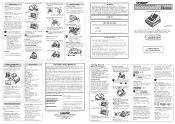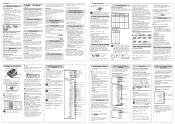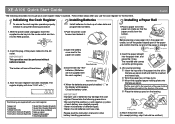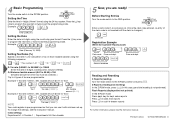Sharp XE-A106 Support Question
Find answers below for this question about Sharp XE-A106.Need a Sharp XE-A106 manual? We have 3 online manuals for this item!
Question posted by daniel23573 on March 22nd, 2013
Print Head On Sharp Xe-a106
The Print head on my cash register stays all the way over to the right while the register is ringing a sale It does not move back and forth
Requests for more information
Request from daniel23573 on March 24th, 2013 6:37 AM
Thanks for the quick and helpful response to my question. Would you happen to know where I could find information on ordering this part and how it comes apart and goes back together. I am the IT tech here and I am thinking if the part does not cost a lot and I can change it myself It would be worth fixing. Also thinking that if I have the register repaired it will probably cost almost as much as we paid for the register to start with.
Thanks for the quick and helpful response to my question. Would you happen to know where I could find information on ordering this part and how it comes apart and goes back together. I am the IT tech here and I am thinking if the part does not cost a lot and I can change it myself It would be worth fixing. Also thinking that if I have the register repaired it will probably cost almost as much as we paid for the register to start with.
Current Answers
Related Sharp XE-A106 Manual Pages
Similar Questions
Problem With My Xe-a106
I just purchased a XE-A106 and after setting up my receipt won't roll all the way I have to manually...
I just purchased a XE-A106 and after setting up my receipt won't roll all the way I have to manually...
(Posted by sbraun001 12 years ago)