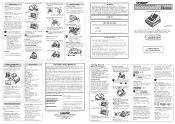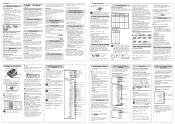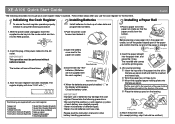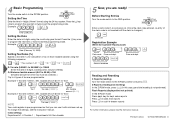Sharp XE-A106 Support Question
Find answers below for this question about Sharp XE-A106.Need a Sharp XE-A106 manual? We have 3 online manuals for this item!
Question posted by PrincessC11 on January 3rd, 2013
How To Get Letters Back Instead Of Number
On my register instead of saying Tx (or tax or whatever it is) it has the number 18, instead of saying CHK it says a number, instead of saying CK it has a different number, its a 1 to 2 digit number and it kind of runs it in together where the letters would normally be. How do I change that back?
Current Answers
Related Sharp XE-A106 Manual Pages
Similar Questions
My Sharp Xe-a202 Cash Register Will Not Charge Tax On Any Item Over 100 Help
(Posted by whhnester 9 years ago)
Sharp Cash Register Won't Add Tax
(Posted by Whric 9 years ago)
Sharp Electronic Cash Register Xea106 Says P An Wont Wok
(Posted by goelsi 10 years ago)
How To Set Program On Cash Register Sharp Xea106 On Tax Rates
(Posted by bojeri 10 years ago)
Can You Use This Cash Register And Have The Tax Always At 0%
(Posted by abagnoche 12 years ago)