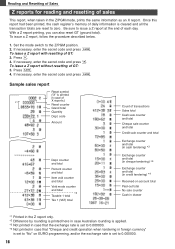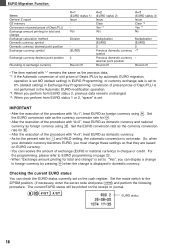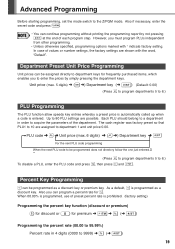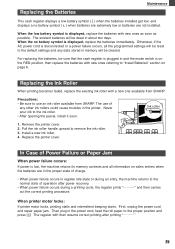Sharp XEA102 Support Question
Find answers below for this question about Sharp XEA102 - Cash Register.Need a Sharp XEA102 manual? We have 3 online manuals for this item!
Question posted by kathyb49 on August 24th, 2012
How To Get Printing On Till Roll
cannot see print on till roll
Current Answers
Answer #1: Posted by cashregisterguy on August 24th, 2012 6:42 PM
The ink roller may be dry. Try changing the ink roller first.
**********
If anyone is having problems trying to program the Sharp XE-A102, the manual is here:
Related Sharp XEA102 Manual Pages
Similar Questions
Sharp Cash Registers Pos Er-a750
two cash registers the master reads ram error the second register blank screan key boards do nothing...
two cash registers the master reads ram error the second register blank screan key boards do nothing...
(Posted by Dearl001 8 years ago)
Xe-a102 Always Printed Out Euro Symbol With Dots
I have a xe-a102 and it always printed out euro symbol with dots. After reset, the problem still com...
I have a xe-a102 and it always printed out euro symbol with dots. After reset, the problem still com...
(Posted by ahchee05 9 years ago)
How To Get Xe-a102 Cash Register To Stop Cpnstantly Printing Reciepts
(Posted by Stammed 10 years ago)
Sharp Xe-a102 Cash Register How To Turn Time Off So Not Printed On Receipt
how do i turn off the time so when i print a reciept it is not time stamped. thx
how do i turn off the time so when i print a reciept it is not time stamped. thx
(Posted by kicksquad 12 years ago)