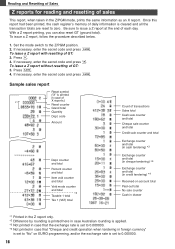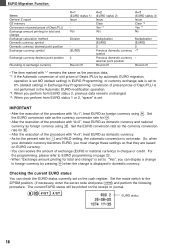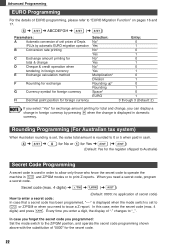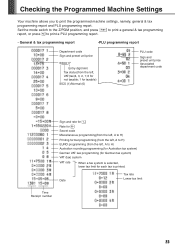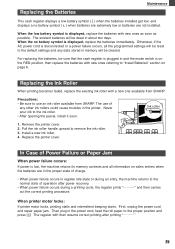Sharp XEA102 Support Question
Find answers below for this question about Sharp XEA102 - Cash Register.Need a Sharp XEA102 manual? We have 3 online manuals for this item!
Question posted by ahchee05 on January 11th, 2015
Xe-a102 Always Printed Out Euro Symbol With Dots
I have a xe-a102 and it always printed out euro symbol with dots. After reset, the problem still come out again after some time. Anyone know what went wrong?
Current Answers
Related Sharp XEA102 Manual Pages
Similar Questions
We Are Having Trouble Resetting The Date/time On Our Xe-a505 Cash Register.
The date does not advance to the next day as it should. We have followed the manual.
The date does not advance to the next day as it should. We have followed the manual.
(Posted by karenlegg 2 years ago)
Sharp Cash Registers Pos Er-a750
two cash registers the master reads ram error the second register blank screan key boards do nothing...
two cash registers the master reads ram error the second register blank screan key boards do nothing...
(Posted by Dearl001 8 years ago)
Does The Xe-a102 Print Duplicate Receipts
(Posted by ellenSpo 10 years ago)
Can Xe-a102 Print Store Name On The Receipt
(Posted by hueselnat 10 years ago)
Why Is Our Sharp Xe-a102 Printing In What Appears To Be Euros Instead Of Pounds?
The lady who uses the til hasn't got a clue what she's done, but one day the til rolls were fine and...
The lady who uses the til hasn't got a clue what she's done, but one day the til rolls were fine and...
(Posted by joannepeacock1 12 years ago)