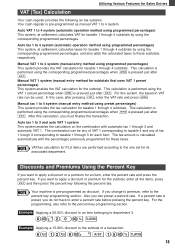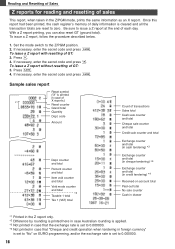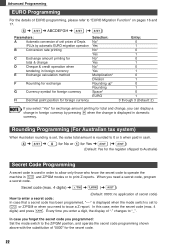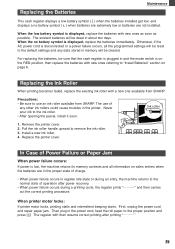Sharp XEA102 Support Question
Find answers below for this question about Sharp XEA102 - Cash Register.Need a Sharp XEA102 manual? We have 3 online manuals for this item!
Question posted by kmcken05 on June 14th, 2013
Buy One Get One, Charge Tax On Get One
My church is selling fireworks and we have buy one get one specials. We want to ensure that the customer is paying tax on the "get one" item. How do I set up the machine to do this?
Current Answers
Related Sharp XEA102 Manual Pages
Similar Questions
My Sharp Xe-a202 Cash Register Will Not Charge Tax On Any Item Over 100 Help
(Posted by whhnester 9 years ago)
I Can't Get My Cash Register Sharp Xe-a202 To Charge Tax
(Posted by chungrodr 10 years ago)
How To Set Up Different Tax Settings On A Sharp Xe-a102 Cash Register
(Posted by buddylsfrase 10 years ago)
How To Program Tax Rate On A Sharp Xe-a102 Cash Register For Me
(Posted by wakm 10 years ago)
How Do You Program Xe-a102 Sales Taxes On This Cash Register?
(Posted by spudbutt406 11 years ago)