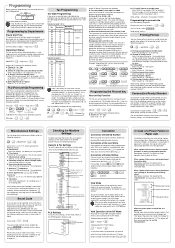Sharp XE A101 Support Question
Find answers below for this question about Sharp XE A101 - High Contrast LED Cash Register.Need a Sharp XE A101 manual? We have 1 online manual for this item!
Question posted by colli299 on July 28th, 2011
How Do I Turn Off The Print Receipt Function?
I am setting up a new register and it keeps printing out receipts which i don't want...
Current Answers
Related Sharp XE A101 Manual Pages
Similar Questions
How To Replace The Sharp Xe-a101 Cash Register Ink Cartridge
(Posted by dicsuyk 10 years ago)
How To Work A Sharp Electronic Cash Register Xe-a101
(Posted by ViTaJdsharp 10 years ago)
How To Setup A Xe-a101 Cash Register That Is Used
(Posted by 3284rope 10 years ago)
How Do I Turn On Receipt Function?
(Posted by Anonymous-35785 12 years ago)