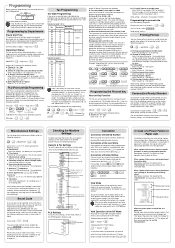Sharp XE A101 Support Question
Find answers below for this question about Sharp XE A101 - High Contrast LED Cash Register.Need a Sharp XE A101 manual? We have 1 online manual for this item!
Question posted by kadiescorner on March 29th, 2013
Why Does My Register Start & Stop Repeatedly During Each Transaction?
My Sharp XE A101 cash register seems to be having an electrical problem or it is bogging down repeatedly nearly every time I ring up an item.It also seems to go through a lot of unnecessary motion during a transaction. If I try to ring up another item before it has gone through all of it's motions (starting & stopping), the next item doesn't ring up. The receipt tape shows a lot of empty space, then a row of stars & it will go on & off up to 4 or 5 times, maybe more, in a transaction, but it will run fine while printing a Z tape. How do I fix it?
Current Answers
Related Sharp XE A101 Manual Pages
Similar Questions
How Do I Clear The Data To Start A New Year,so It Won't Show Earns From Last Yea
need to wipe clean to start a new year,don't want the gross from last year
need to wipe clean to start a new year,don't want the gross from last year
(Posted by francos7 8 years ago)
How To Start Register If D Problem Showing E3.2.
(Posted by herpat 9 years ago)
Register Working Fine Otherwise, But 'ch' And 'chk' Keys Don't Work (beep Error)
Not sure what is going on, but could use some help! Have tried manual and completing thorough search...
Not sure what is going on, but could use some help! Have tried manual and completing thorough search...
(Posted by allgoodbakers 11 years ago)
My Register Has A Constant Beep That Won't Stop!
Have tried disconnecting from power and removing batteries, nothing has worked.
Have tried disconnecting from power and removing batteries, nothing has worked.
(Posted by mrsmooseman 12 years ago)