Sharp UP-820N Support Question
Find answers below for this question about Sharp UP-820N.Need a Sharp UP-820N manual? We have 1 online manual for this item!
Question posted by Ibby111 on March 8th, 2013
Head Problem
Can't get the head up display away till won't work
Current Answers
There are currently no answers that have been posted for this question.
Be the first to post an answer! Remember that you can earn up to 1,100 points for every answer you submit. The better the quality of your answer, the better chance it has to be accepted.
Be the first to post an answer! Remember that you can earn up to 1,100 points for every answer you submit. The better the quality of your answer, the better chance it has to be accepted.
Related Sharp UP-820N Manual Pages
UP-820N Operation Manual - Page 3
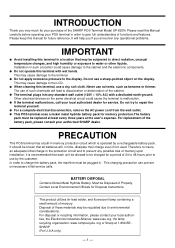
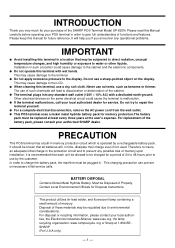
... electrical circuit could cause damage to the terminal. Do not try to the display.
BATTERY DISPOSAL Contains Nickel Metal Hydride Battery. Contact Local Environmental Officials for service...
Thank you encounter any operational problems.
IMPORTANT
Avoid installing this manual for your purchase of the SHARP POS Terminal Model UP-820N. For replacement of mercury. This...
UP-820N Operation Manual - Page 7


... discount key ( GDSC%1 thru GDSC%3 146 Gas discount ...148 Gratuity ...149 Tip ...149 RA ...150 PO ...151 Manual tax ...151 Tax delete ...152 No-sale ...152 Void ...153 Refund ...153 Return ...154 Media Key Programming ...155 Cash keys ...156 Check keys ...160
- 5 - Customer sales report ...112 Customer sales report by sales range...
UP-820N Operation Manual - Page 12
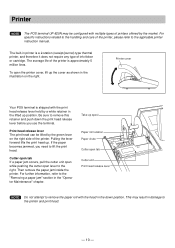
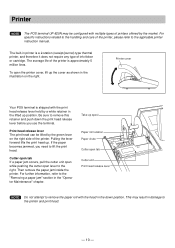
... in the illustration on the right side of the printer is shipped with the head in the down the print head release lever before you need to remove this retainer and push down position. Printer
NOTE
The POS terminal UP-820N may result in damage to the applicable printer instruction manual. Then remove the...
UP-820N Operation Manual - Page 14
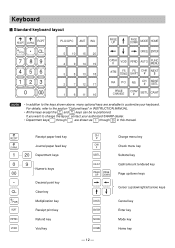
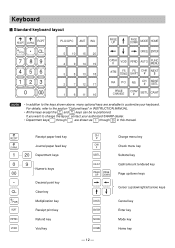
...#
CHK #
SBTL
CA/AT
PAGE PAGE UP DOWN
Charge menu key Check menu key Subtotal key Cash/amount tendered key Page up/down keys
Cursor (up/down/right/left arrow) keys
CANCEL ENTER MODE ...7 12 17
1
6 11 16
PAGE UP
PAGE DOWN
MODE
HOME
CANCEL ENTER
CASH #
VOID
RFND
AUTO
FUNC MENU
#/TM
FS FS CHK TEND SHIFT #
NEXT $
RA
PO
NS
CH MDSE # SBTL
PRICE CHANGE
CONV #
SBTL CA/AT
NOTE
•...
UP-820N Operation Manual - Page 15
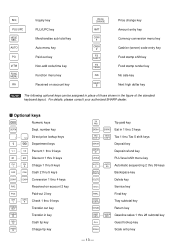
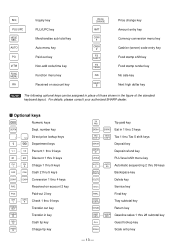
...thru 3 keys
TAX SHIFT
...
For details, please consult your authorized SHARP dealer. CA5
Charge 1 thru 9 keys Cash 2 thru 5 keys
CONV1 ... AUTO 99
BACK SPACE
DELETE
Automatic sequencing 2 thru 99 keys Backspace key Delete key...
RETURN
Tray subtotal key Return key
GAS1 SBTL
... INQ
PLU/UPC
MDSE SBTL AUTO
PO
#/TM FUNC MENU
RA
Inquiry key PLU/UPC key Merchandise sub total key Auto menu...
UP-820N Operation Manual - Page 17
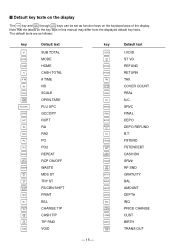
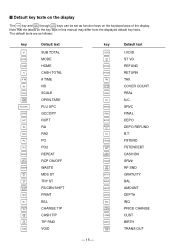
... the display
The
HOME
key and
FUNC MENU
through
FUNC MENU30
keys can be set as follows:
key
ST
MODE
HOME
TL
#/TM
NS
SCALE OPEN TARE PLU/UPC
GCCOPY
RCPT
RA
RA2
PO
PO2
REPEAT RIPT ON/OFF WASTE MDS ST TRY ST FS/CBN SHIFT PRINT
BILL CHARGE
TIP CASH TIP...
UP-820N Operation Manual - Page 20
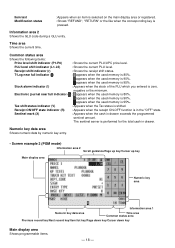
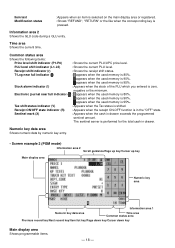
...status area
Previous record key/Next record key/Item list key/Page down key/Cursor down key
Main display area Shows programmable items.
- 18 - PLU level shift indicator (L1-L5)
: Shows the ...when an item is selected on the main display area or registered. : Shows "REFUND", "RETURN" or the like when the corresponding key is performed for the total cash in drawer.
Common status area
Shows the...
UP-820N Operation Manual - Page 26
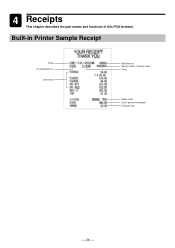
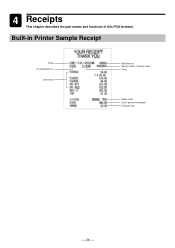
Built-in Printer Sample Receipt
Date Consecutive no . Item entry
Machine no . Server name / Server code Time
Sales total Cash amount tendered Change due
- 24 - 4 Receipts This chapter describes the part names and functions of this POS terminal.
UP-820N Operation Manual - Page 28
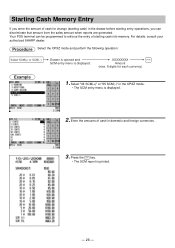
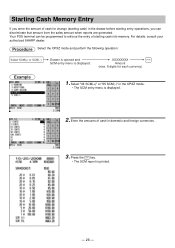
... SCM(+)" or "05 SCM(-)" in the drawer before starting cash) in the OPXZ mode.
• The SCM entry menu is displayed.
2. XXXXXXXX
CA/AT
Amount
(max. 8 digits for change (starting entry operations, you enter the amount of cash in domestic and foreign currencies.
3. Your POS terminal can discriminate that amount from the sales amount...
UP-820N Operation Manual - Page 29


... server mode." Each menu can be necessary when the POS terminal has been programmed for "stay-down server mode," no . Procedure
XXXX
CASH
Server code
#
XXXX Secret code
ENTER
X Drawer no...sign on the window to compel server entry.
Item Selection from the Function Menu Windows
Your POS terminal allows you want to select functions from the charge
menu instead of pressing the
CHG...
UP-820N Operation Manual - Page 51
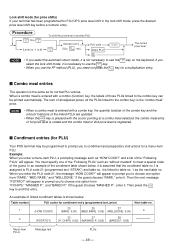
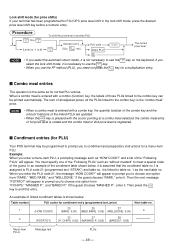
...option from "RARE," "MED.RARE," and "WELLDONE." When you need not press the key for PLU)
Your POS terminal may be printed automatically.
Lock shift mode (for price shifts) If your terminal has been programmed for a...before a numeric entry.
Example: When you to the combo key) is registered.
If the guest chooses "MASHED P.", enter it . An example of 2nd price level is the "combo meal...
UP-820N Operation Manual - Page 52
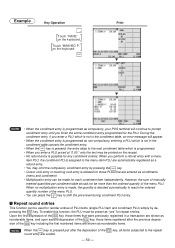
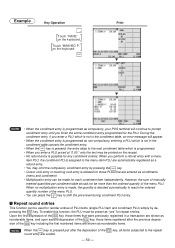
...item independently. Upon
the
first
depression
of
the
REPEAT ROUND
key,
those
items
registered
after the depression of the
REPEAT ROUND
key, all items subjected to prompt
condiment...
quantity number of the menu PLU.
•
You
can be
preset
as compulsory, your POS terminal will appear.
• When the condiment entry is programmed as
reorderable
items,
and
upon...
UP-820N Operation Manual - Page 56
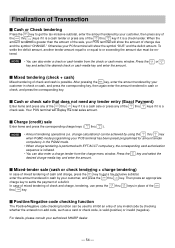
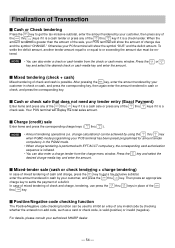
... customer, then press any of
the CA/AT
thru
CA5
keys if it is a cash tender or press any of the CA/AT
thru CA5 key. Otherwise your POS terminal will display the total sales amount. Mixed tendering (check + cash)
Mixed tendering of the
CHK 1
thru
CHK 9
key if it is a check tender.
tered...
UP-820N Operation Manual - Page 57
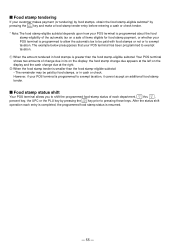
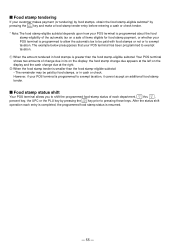
... TEND
key and make a food stamp tender entry before entering a cash or check tender.
* Note:The food stamp-eligible subtotal depends upon how your POS terminal is programmed about the food stamp-eligibility of the automatic tax on the display and the cash change due at the right. The example below presupposes that your...
UP-820N Operation Manual - Page 75
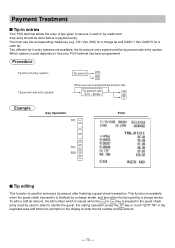
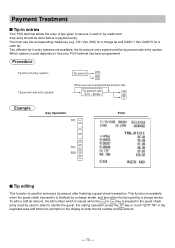
... and follow the prompts on how your POS terminal has been programmed.
A tip entry should be used in the guest check
entry must use a programmed percent rate
Tip percent rate
CASH
(0.01 - 99.99)
TIP
CHARGE TIP
101 N.C. Which system is used depends on the display to enter the bill number and tip...
UP-820N Operation Manual - Page 76
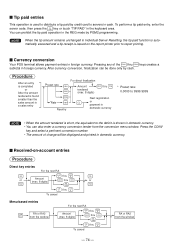
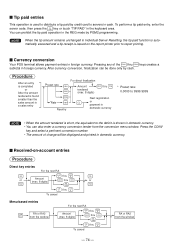
... of change will be done only by cash. Received-on the report printer prior to... the
TIP PAID
key or touch "TIP PAID" in domestic currency.
Currency conversion
Your POS terminal allows payment entries in foreign currency. Procedure
After an entry is completed
or After... currency conversion, finalization can be displayed and printed in the keyboard area. To perform a tip paid operation in...
UP-820N Operation Manual - Page 78
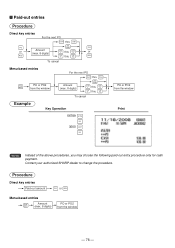
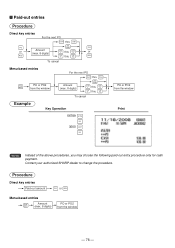
...
NOTE
Instead of the above procedures, you may choose the following paid-out entry procedure only for cash payment. Paid-out entries
Procedure
Direct key entries
For the next PO
CA/AT thru CA5
FS
PO
TEND
PO
or
Amount (max. 8 digits)
CHK 1
thru
CHK 9
or
PO2
CH 1
thru
CH 9
PO2
To cancel
Menu...
UP-820N Operation Manual - Page 79


...Cashing a check
To cash a check, enter the check amount, then press any entry.
The drawer will open and the printer will be achieved with a non-add code number printed.
Press the
FUNC MENU
key and select "NS" (No
Sale) from the Function Menu 1 window. Example
5000 PO... can also enter "No-sale" from the window. If your POS terminal is programmed to allow a non-add code entry and you...
UP-820N Operation Manual - Page 192


... timer (max. 2 digits : 0 to 99 minutes) If the number "0" is entered, the POS terminal will turn off the display after that is pressed for identification.
Procedure
Program the item as follows :
• TILL TIMER (Use the numeric entry method) The POS terminal counts the number of a transaction in the REG/VOID mode. It stops...
UP-820N Operation Manual - Page 275
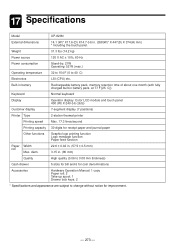
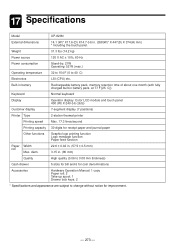
... mm)
Quality
High quality (0.06 to 0.08 mm thickness)
Cash drawer
5 slots for bill and 6 for coin denominations
Accessories
...F [25 C])
Keyboard
Normal keyboard
Display
Operator display: Color LCD module and touch panel 400 (W) X 240 (H) (dots)
Customer display
7-segment display (7 positions)
Printer Type
2-station ...820N
External dimensions
14.1 (W)* X17.6 (D) X14.7 (H) in. (358(W)* X 447...
Similar Questions
Sharp Cash Register Up82n - Has Ram Error
Hello, When I plugged in to power , screen owls RAM ERROR . . WHERE IS THE BATTERY PACK, TO REPLACE ...
Hello, When I plugged in to power , screen owls RAM ERROR . . WHERE IS THE BATTERY PACK, TO REPLACE ...
(Posted by Mikemadhavji1 4 years ago)
Line Error
we are experiencing a line error 00098 when trying to operate our cash. It won't let us sign into th...
we are experiencing a line error 00098 when trying to operate our cash. It won't let us sign into th...
(Posted by Smertyle 7 years ago)
Sharp Cash Registers Pos Er-a750
two cash registers the master reads ram error the second register blank screan key boards do nothing...
two cash registers the master reads ram error the second register blank screan key boards do nothing...
(Posted by Dearl001 8 years ago)
T -log Full On 820n.
We have a master 820n and a slave also as an 820n. The master till is operating fine but the slave t...
We have a master 820n and a slave also as an 820n. The master till is operating fine but the slave t...
(Posted by barefoot786 10 years ago)
My Cash Registers Has A Dashed Line On The Display When I Hit Any Key It Beeps
(Posted by deewagner 11 years ago)

