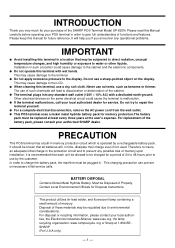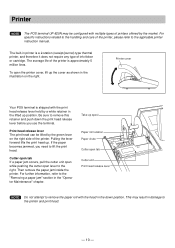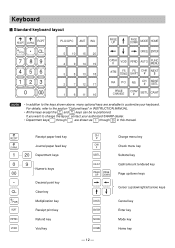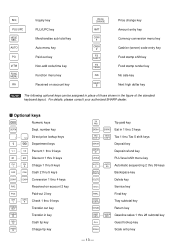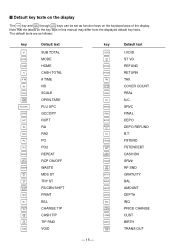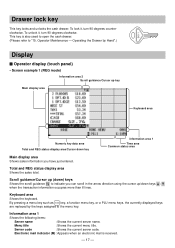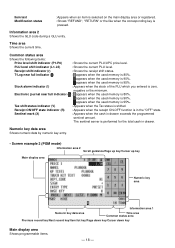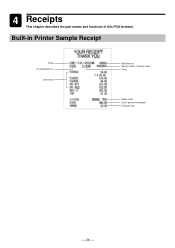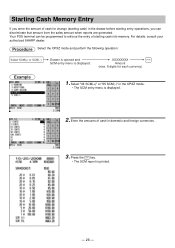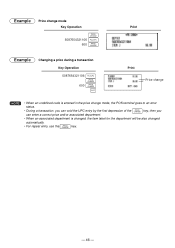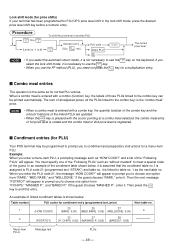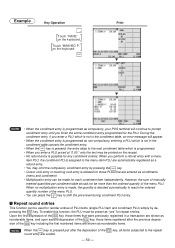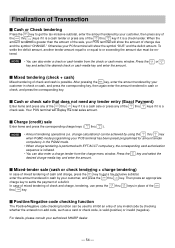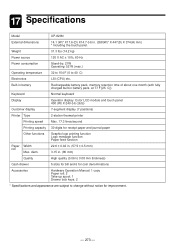Sharp UP-820N Support Question
Find answers below for this question about Sharp UP-820N.Need a Sharp UP-820N manual? We have 1 online manual for this item!
Question posted by Smertyle on November 7th, 2016
Line Error
we are experiencing a line error 00098 when trying to operate our cash. It won't let us sign into the cash regoste
Current Answers
Related Sharp UP-820N Manual Pages
Similar Questions
Sharp Cash Register Up82n - Has Ram Error
Hello, When I plugged in to power , screen owls RAM ERROR . . WHERE IS THE BATTERY PACK, TO REPLACE ...
Hello, When I plugged in to power , screen owls RAM ERROR . . WHERE IS THE BATTERY PACK, TO REPLACE ...
(Posted by Mikemadhavji1 4 years ago)
When I Plugged In My N Pos Sharp , It Shoes Ram Error, Creep . How 6to Fix ,
(Posted by Mikemadhavji1 4 years ago)
Sharp Cash Registers Pos Er-a750
two cash registers the master reads ram error the second register blank screan key boards do nothing...
two cash registers the master reads ram error the second register blank screan key boards do nothing...
(Posted by Dearl001 8 years ago)
Sharp Xe-a22s Cash Register Gives Me An Error When Trying To Enter $.50 For An I
Not sure if I'm inputting it right but I hit the "." key then 50 then dept number and register beeps...
Not sure if I'm inputting it right but I hit the "." key then 50 then dept number and register beeps...
(Posted by noelskitchen 10 years ago)