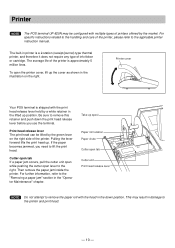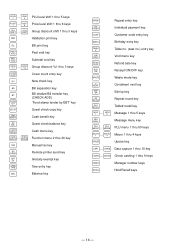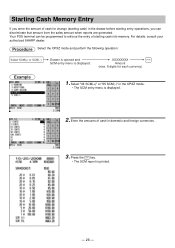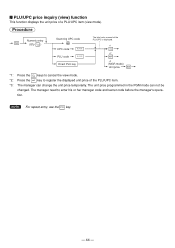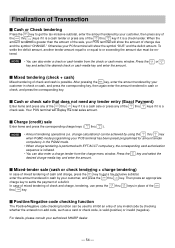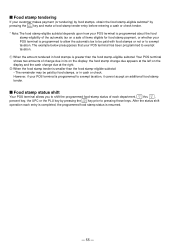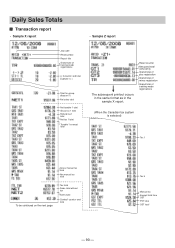Sharp UP-820N Support Question
Find answers below for this question about Sharp UP-820N.Need a Sharp UP-820N manual? We have 1 online manual for this item!
Question posted by kelya2000 on February 6th, 2013
Printing Reports
How can I print out the month end reports on total sales and expenses and taxes remitted on sales and paid on expenses.?
Thank you
Current Answers
Related Sharp UP-820N Manual Pages
Similar Questions
Sharp Cash Register Up82n - Has Ram Error
Hello, When I plugged in to power , screen owls RAM ERROR . . WHERE IS THE BATTERY PACK, TO REPLACE ...
Hello, When I plugged in to power , screen owls RAM ERROR . . WHERE IS THE BATTERY PACK, TO REPLACE ...
(Posted by Mikemadhavji1 4 years ago)
Sharp Cash Registers Pos Er-a750
two cash registers the master reads ram error the second register blank screan key boards do nothing...
two cash registers the master reads ram error the second register blank screan key boards do nothing...
(Posted by Dearl001 8 years ago)
Thermal Cash Register Paper Rolls
were do you buy paper rolls for a cash register size 1 3/4 thermal paper?
were do you buy paper rolls for a cash register size 1 3/4 thermal paper?
(Posted by nena9003 9 years ago)
T -log Full On 820n.
We have a master 820n and a slave also as an 820n. The master till is operating fine but the slave t...
We have a master 820n and a slave also as an 820n. The master till is operating fine but the slave t...
(Posted by barefoot786 10 years ago)
The Cutter Unit Of Print Was Protected,how To Reset
one coin drop in print,the cuttre unit of printer was protected,how to reset to corret position.
one coin drop in print,the cuttre unit of printer was protected,how to reset to corret position.
(Posted by hhd495 12 years ago)