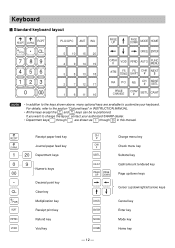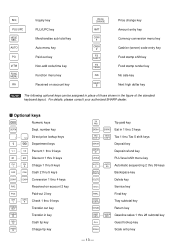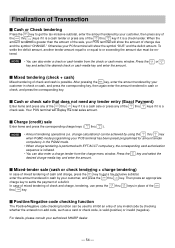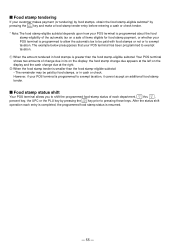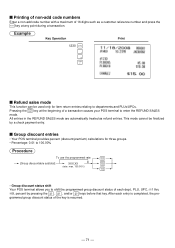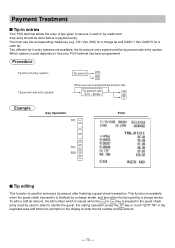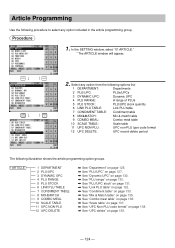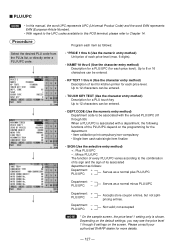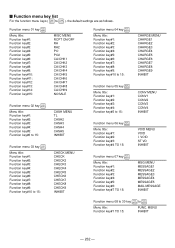Sharp UP-820N Support Question
Find answers below for this question about Sharp UP-820N.Need a Sharp UP-820N manual? We have 1 online manual for this item!
Question posted by sangilkim on June 23rd, 2020
How To Add Department 01
I accidentally deleted department 01.How can I add it back and how can I input character in description?
Current Answers
Answer #1: Posted by INIMITABLE on June 23rd, 2020 11:21 PM
Watch this tutorial video
https://m.youtube.com/watch%3Fv%3DsrP8_9PGTKU&ved=2ahUKEwjyvqqs5ZnqAhWFDmMBHdSaBs0QwqsBMAJ6BAgJEAM&usg=AOvVaw2OtpDehve7oHhdAJPCkjOZ
Or download manual here
I hope this is helpful? PLEASE "ACCEPT" and mark it "HELPFUL" to complement my little effort. Hope to bring you more detailed answers
-INIMITABLE
Related Sharp UP-820N Manual Pages
Similar Questions
Sharp Cash Register Up82n - Has Ram Error
Hello, When I plugged in to power , screen owls RAM ERROR . . WHERE IS THE BATTERY PACK, TO REPLACE ...
Hello, When I plugged in to power , screen owls RAM ERROR . . WHERE IS THE BATTERY PACK, TO REPLACE ...
(Posted by Mikemadhavji1 4 years ago)
Sharp Cash Registers Pos Er-a750
two cash registers the master reads ram error the second register blank screan key boards do nothing...
two cash registers the master reads ram error the second register blank screan key boards do nothing...
(Posted by Dearl001 8 years ago)
Thermal Cash Register Paper Rolls
were do you buy paper rolls for a cash register size 1 3/4 thermal paper?
were do you buy paper rolls for a cash register size 1 3/4 thermal paper?
(Posted by nena9003 9 years ago)
Can I Add A Computer Program To My Till By Connecting A Cable--ubs?
i have a sharp UP-820N
i have a sharp UP-820N
(Posted by rvtempo123 11 years ago)
Sd Card Full, How Do I Add More Products? Or Change Sd Card To 8gb?
My register came with 2GB SD Card and now its full, i cannot put new products on it. Is there a way ...
My register came with 2GB SD Card and now its full, i cannot put new products on it. Is there a way ...
(Posted by victoryvariety474 11 years ago)