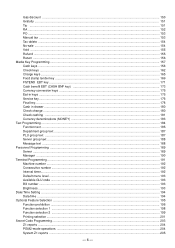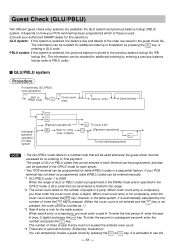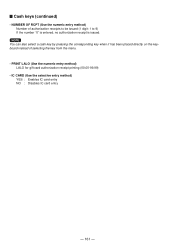Sharp UP-820F Support Question
Find answers below for this question about Sharp UP-820F.Need a Sharp UP-820F manual? We have 1 online manual for this item!
Question posted by mihretubeimnet on April 5th, 2012
How Do You Change From Srv Mode To Mode Selection Window
The person who posted this question about this Sharp product did not include a detailed explanation. Please use the "Request More Information" button to the right if more details would help you to answer this question.
Current Answers
Related Sharp UP-820F Manual Pages
Similar Questions
Sharp Cash Registers Pos Er-a750
two cash registers the master reads ram error the second register blank screan key boards do nothing...
two cash registers the master reads ram error the second register blank screan key boards do nothing...
(Posted by Dearl001 8 years ago)
Hi How I Can Change The Company Name On My Cash Register Sharp Er-a410
hi how i can change the company name on my cash register sharp er-a410
hi how i can change the company name on my cash register sharp er-a410
(Posted by Anonymous-157459 8 years ago)
What Is The Function Of The Mgr Mode On A Cash Register
(Posted by Aroalien 10 years ago)
Problem
When you receive a message that states system closed entry inhibited what does this mean and how do ...
When you receive a message that states system closed entry inhibited what does this mean and how do ...
(Posted by lorieannecross 12 years ago)