Sharp UP-820F Support Question
Find answers below for this question about Sharp UP-820F.Need a Sharp UP-820F manual? We have 1 online manual for this item!
Question posted by jmccahon on November 7th, 2012
Plu Reports
how to determine the number of items sold and at what cost
Current Answers
There are currently no answers that have been posted for this question.
Be the first to post an answer! Remember that you can earn up to 1,100 points for every answer you submit. The better the quality of your answer, the better chance it has to be accepted.
Be the first to post an answer! Remember that you can earn up to 1,100 points for every answer you submit. The better the quality of your answer, the better chance it has to be accepted.
Related Sharp UP-820F Manual Pages
UP-810F | UP-820F Operation Manual - Page 3


...pack must be plugged in such a location could cause the terminal to malfunction. This POS terminal uses a nickel metal hydride battery pack for service. Disposal of Properly. BATTERY ...utilizes tin-lead solder, and fluorescent lamp containing a small amount of the SHARP POS Terminal Model UP-810F/820F. Please keep this manual for Disposal Instructions. Installation in . In order to...
UP-810F | UP-820F Operation Manual - Page 4


... Front view ...9 Rear view ...9 Printer (UP-810F) ...10 Printer (UP-820F) ...11 RS232 Connector/SD Card Slot ...12 Opening the RS232 connector cover...12......40 Single item Findization (SIF) ...42 Age verification (Birthday entry) ...43
- 2 - Receipts ...26 Built-in Printer Sample Receipt ...26
5. Prior to Entries ...27 Preparations for Entries ...27 Error Warning ...27 Starting Cash Memory Entry...
UP-810F | UP-820F Operation Manual - Page 6


... report ...98 PLU/UPC report by associated department 99 Individual group total report on PLUs/UPCs 100 Full group total report on PLUs/UPCs ...100 PLU/UPC stock report by designated range 100 PLU/UPC stock pick up report ...100 PLU/UPC zero sales report (full) ...101 PLU/UPC zero sales (by dept.) report ...101 PLU/UPC minimum stock report ...101 PLU/UPC price category report ...102 Cash...
UP-810F | UP-820F Operation Manual - Page 7


...
12. Full server report ...107 SCM(Starting cash memory)report ...107 Hourly report ...108 GLU/PBLU report ...109 GLU/PBLU report by server ...109 Closed GLU/PBLU report ...110 Closed GLU/PBLU report by server ...111 X1/Z1 stacked reports ...111 Periodic Consolidation ...112 Transaction report ...112 Daily net report ...113 Customer sales report ...114 Customer sales report by sales range ...115...
UP-810F | UP-820F Operation Manual - Page 8
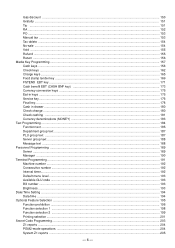
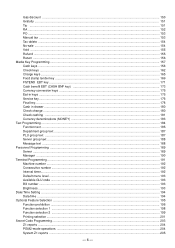
... ...180 Check change ...180 Check cashing ...181 Currency denominations (MONEY) ...183 Text Programming ...184 Function text ...185 Department group text ...187 PLU group text ...187 Server group text ...188 Message text ...188 Personnel Programming ...189 Server ...189 Manager ...190 Terminal Programming ...191 Machine number ...192 Consecutive number ...192 Interval timer...192 Default menu...
UP-810F | UP-820F Operation Manual - Page 11
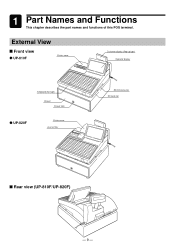
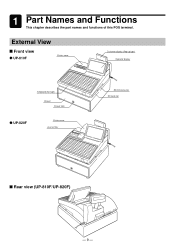
External View
Front view
UP-810F
Printer cover
Customer display (Pop-up type) Operator display
Keyboard (flat-type)
Drawer Drawer lock
UP-820F
Printer cover Journal filter
RS232 connector SD card slot
Rear view (UP-810F/UP-820F)
- 9 - 1 Part Names and Functions This chapter describes the part names and functions of this POS terminal.
UP-810F | UP-820F Operation Manual - Page 13
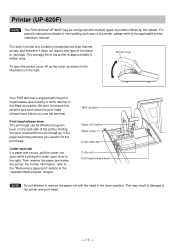
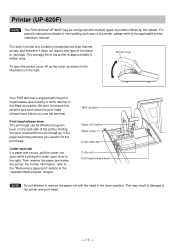
... Cutter open lever to the printer and print head.
- 11 - Printer (UP-820F)
NOTE
The POS terminal UP-820F may result in damage to the right.
For further information, refer to lift the...For specific instructions related to the handling and care of the printer. Printer cover
Your POS terminal is shipped with multiple types of printers offered by a white retainer in the illustration...
UP-810F | UP-820F Operation Manual - Page 17
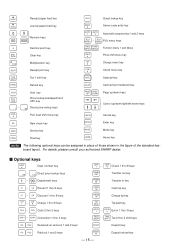
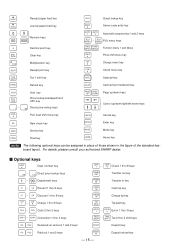
... number key
... CHK 9
Check 1 thru 9 keys
TRANS OUT
Transfer out key
TRANS IN
Transfer in 1 thru 3 keys
TAX2 SHIFT
...
CA5 Cash ...2 thru 5 keys
CONV1 ... TAX5 SHIFT
Tax 2 thru 5 shift keys
RA RA2 Received-on-account 1 and 2 keys
DEPOSIT
Deposit key
PO ...AUTO
1
2
Automatic sequencing 1 and 2 keys
PLU MENU1
... PLU MENU8
PLU menu keys
FUNC FUNC MENU1 MENU2
Function menu 1 ...
UP-810F | UP-820F Operation Manual - Page 19
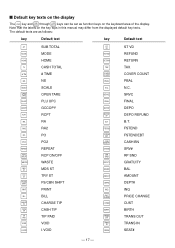
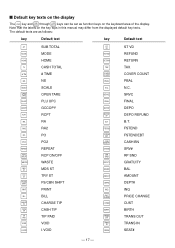
...:
key
Default text
key
Default text
ST
MODE
HOME
TL
#/TM
NS
SCALE OPEN TARE PLU/UPC
GCCOPY
RCPT
RA
RA2
PO
PO2
REPEAT RIPT ON/OFF WASTE MDS ST TRY ST FS/CBN SHIFT PRINT
BILL CHARGE
TIP... CASH TIP TIP PAID VOID
I.VOID
SUB TOTAL MODE HOME CASH TOTAL # TIME NS SCALE OPEN TARE PLU UPC GCCOPY RCPT RA RA2 PO PO2 REPEAT RCP ON/OFF WASTE MDS ST TRY ST ...
UP-810F | UP-820F Operation Manual - Page 22


...
Shows the following items:
Price level shift indicator (P1-P6)
: Shows the current PLU/UPC price level.
appears when the used memory is performed for the total cash in the "OFF...: Appears when the stock of the PLU which you entered is shifted.
Item text Modification status
: Appears when an item is selected on the main display area or registered. : Shows "REFUND", "RETURN"...
UP-810F | UP-820F Operation Manual - Page 28
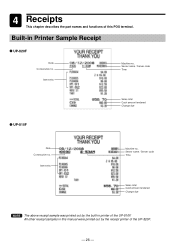
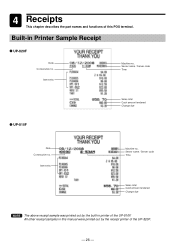
... no . All other receipt samples in this POS terminal.
Server name / Server code
Time
UP-810F
Sales total Cash amount tendered Change due
Date Consecutive no .
Built-in Printer Sample Receipt
UP-820F
Date Consecutive no .
Item entry
Machine no . Server name / Server code Time
Sales total Cash amount tendered Change due
NOTE The above...
UP-810F | UP-820F Operation Manual - Page 30
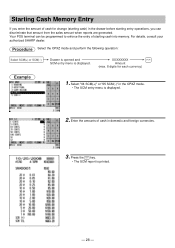
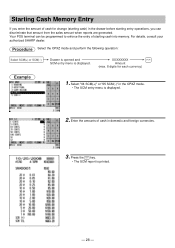
... memory. Enter the amounts of starting entry operations, you enter the amount of cash for each currency)
Example
1.
Press the CA/AT key.
• The SCM report is displayed.
2.
Your POS terminal can discriminate that amount from the sales amount when reports are generated. Select "04 SCM(+)" or "05 SCM(-)" in domestic and foreign...
UP-810F | UP-820F Operation Manual - Page 40
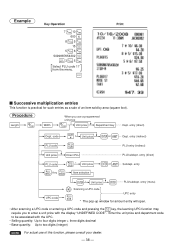
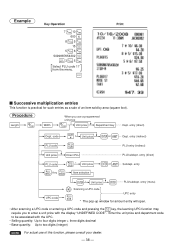
...
Department key
Dept. entry (indirect)
PLU entry (indirect)
Unit price
Direct PLU
PLU/subdept.
Successive multiplication entries
This function is practical for amount entry will open.
• After scanning a UPC code or entering a UPC code and pressing the key, the learning UPC function may require you use of an item sold by area (square foot).
UP-810F | UP-820F Operation Manual - Page 42
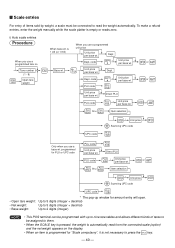
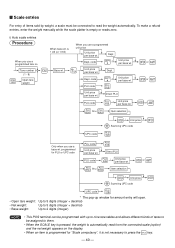
... POS terminal can be connected to read from the connected scale (option) and the net weight appears on the display.
• When an item is programmed for "Scale compulsory", it is not necessary to nine tare tables and allows different kinds of items sold by weight, a scale must be programmed with up window for PLU...
UP-810F | UP-820F Operation Manual - Page 54
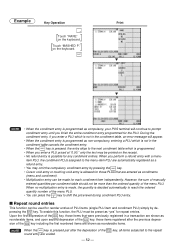
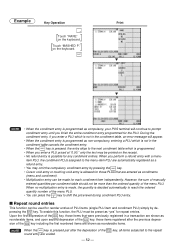
... ROUND
key. Example
Touch "RARE" on the keyboard.
item PLU, the condiment PLUs assigned to the menu-item PLU are automatically registered as a
refund entry.
• You may be
preset
as
reorderable
items.
NOTE
When the
VOID
key is decided automatically to reach the ordered
quantity number of the menu PLU.
•
You
can be made , the quantity...
UP-810F | UP-820F Operation Manual - Page 104


PLU/UPC price category report
• Sample X report
Cash in drawer report
• Sample X report
Price range
Server code
Server name Transaction counter
Sales total
Cash in drawer
Price level 1
Total
Price level 1
Positive check report
• Sample X report
• Sample Z report - 102 -
UP-810F | UP-820F Operation Manual - Page 160


...-COMPULSORY: Non-compulsory bill printing
• FOOTER ON RCPT (Use the selective entry method) This item decides whether or not your POS terminal should print a message at 18 for the cash key. A: Significant digit (1 thru 9) B: Number of a receipt when a specified cash key is the same as follows:
• TEXT (Use the character entry method) Description...
UP-810F | UP-820F Operation Manual - Page 206


... each item as follows:
The screen continues.
SERVER HOURLY GLU GLU BY SERVER CLOSED GLU CL-GLU BY SERVER STACKED REPORT NON ACCESS UPC D-UPC CLEAR D-UPC CLR DEPT EFT ACCT BAL SYS E.JOURNAL
Department report PLU report PLU by department report Dynamic UPC report Dynamic UPC by department report Transaction report Positive number report All server report Individual server report Hourly report...
UP-810F | UP-820F Operation Manual - Page 207


... CLEAR DEPT E.JOURNAL
Department report PLU report PLU by department report Dynamic UPC report Dynamic UPC by department report Transaction report Positive number report All server report Individual server report Hourly report GLU report GLU by server report Closed GLU report Closed GLU by server report Stacked report Non-access UPC report Dynamic UPC clear report Dynamic UPC clear by department...
UP-810F | UP-820F Operation Manual - Page 212


... department code (1 thru 50)
• 05 PLU/UPC (Use the numeric entry method) PLU report by designated range Parameter: Start PLU code/end PLU code (1 thru 999999)
• 06 PLU BY DEPT (Use the numeric entry method) PLU report by a single request.
is equipped with the stacked report printing function that enables multiple X/Z reports to be set their parameters such as...
Similar Questions
Ram Error On Screen It Won't Do Anything At All No Buttons Function
(Posted by dawnkelly49 1 year ago)
Sharp Cash Registers Pos Er-a750
two cash registers the master reads ram error the second register blank screan key boards do nothing...
two cash registers the master reads ram error the second register blank screan key boards do nothing...
(Posted by Dearl001 8 years ago)
10 Of Our Up-820f Reg. Says Ram Error. Been In Our Whse. Unused For 2 Years Or S
(Posted by jeffmurphy 8 years ago)
How Can I Fix Sharp Xe-a506 Cash Register Is Not Storing A Price Of Items?
How can i fix sharp xe-a506 cash register is not storing a price of items?
How can i fix sharp xe-a506 cash register is not storing a price of items?
(Posted by tefery59 10 years ago)
Problem
When you receive a message that states system closed entry inhibited what does this mean and how do ...
When you receive a message that states system closed entry inhibited what does this mean and how do ...
(Posted by lorieannecross 12 years ago)

