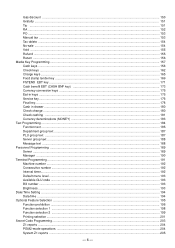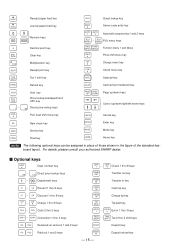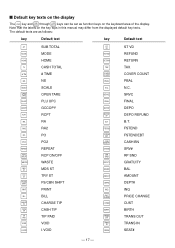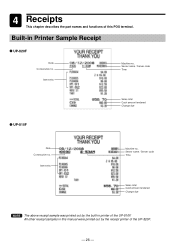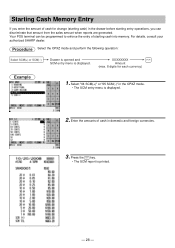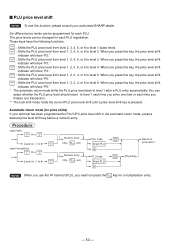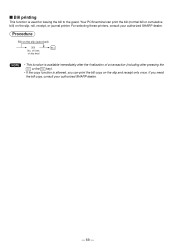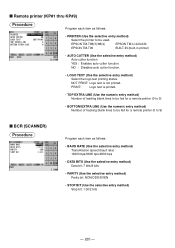Sharp UP-810F Support Question
Find answers below for this question about Sharp UP-810F.Need a Sharp UP-810F manual? We have 1 online manual for this item!
Question posted by friethaldeput on January 14th, 2022
Ihave Sharp Up-860f How Can I Stop Printing My Logo Ore Change Logo?
i wanne change my logo
Current Answers
Answer #1: Posted by hzplj9 on January 14th, 2022 4:30 PM
https://www.manualslib.com/manual/324826/Sharp-Up-820f.html#product-UP-810F
Page 215 of the pdf. (page 213 of the manual) explains
Related Sharp UP-810F Manual Pages
Similar Questions
We Have Sharp Pos Terminal Up810f. It Does Not Print Out Daily Report.
We have sharp pos terminal up810f. It does not print out daily report.The machine prints out all the...
We have sharp pos terminal up810f. It does not print out daily report.The machine prints out all the...
(Posted by sopohimalaya 8 years ago)
How To Stop Printing Automatic Receipts On Sharp Cash Register
(Posted by tiff2hawkn 10 years ago)
How To Change To Journal Printing A Sharp Xe-a106 Cash Register
(Posted by TSweesis 10 years ago)
How To Stop The Receipt Printing For Every Transaction Sharp Cash Register
xe-a102
xe-a102
(Posted by DSAri 10 years ago)