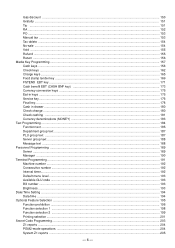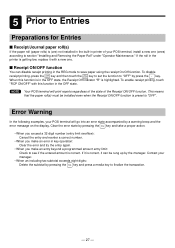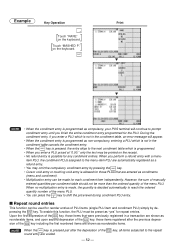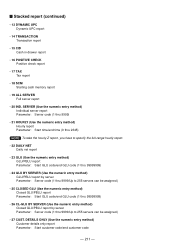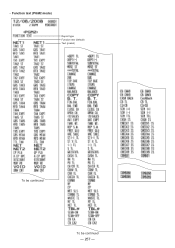Sharp UP-810F Support Question
Find answers below for this question about Sharp UP-810F.Need a Sharp UP-810F manual? We have 1 online manual for this item!
Question posted by bhattaraideepak on March 10th, 2016
Daily Report And Monthly Report Does Not Function.
I have a Sharp up-810f machine. The Daily And monthly report doesnot function. When I press report button only beep sounds comes
Current Answers
Related Sharp UP-810F Manual Pages
Similar Questions
Cash Register Freezes Up
My cash register starts normally after being plugged in . Within 20 or so minutes it starts to beep ...
My cash register starts normally after being plugged in . Within 20 or so minutes it starts to beep ...
(Posted by godsoncain24 6 years ago)
Sharp Cash Registers Pos Er-a750
two cash registers the master reads ram error the second register blank screan key boards do nothing...
two cash registers the master reads ram error the second register blank screan key boards do nothing...
(Posted by Dearl001 8 years ago)
We Have Sharp Pos Terminal Up810f. It Does Not Print Out Daily Report.
We have sharp pos terminal up810f. It does not print out daily report.The machine prints out all the...
We have sharp pos terminal up810f. It does not print out daily report.The machine prints out all the...
(Posted by sopohimalaya 8 years ago)
Thermal Cash Register Paper Rolls
were do you buy paper rolls for a cash register size 1 3/4 thermal paper?
were do you buy paper rolls for a cash register size 1 3/4 thermal paper?
(Posted by nena9003 9 years ago)
I Have A Paper Problem With My Sarp Cash Register Xe--a106 An Keeps The Machine
The register is keeping puling the paper whith no reazon can u help me please
The register is keeping puling the paper whith no reazon can u help me please
(Posted by Anonymous-121054 10 years ago)