Sharp UP-700 Support Question
Find answers below for this question about Sharp UP-700.Need a Sharp UP-700 manual? We have 3 online manuals for this item!
Question posted by shrrmorris on April 1st, 2016
Misoperation
I have installed a sharp register..and it's reading misoperation...I seem to get it to function at all
Current Answers
There are currently no answers that have been posted for this question.
Be the first to post an answer! Remember that you can earn up to 1,100 points for every answer you submit. The better the quality of your answer, the better chance it has to be accepted.
Be the first to post an answer! Remember that you can earn up to 1,100 points for every answer you submit. The better the quality of your answer, the better chance it has to be accepted.
Related Sharp UP-700 Manual Pages
UP-700 Operation Manual - Page 3
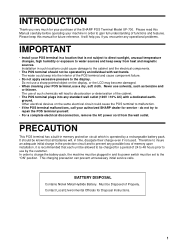
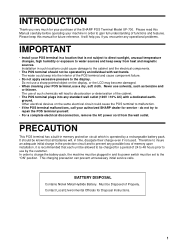
...POS terminal to gain full understanding of functions and features.
In order to charge the battery pack, the machine must be set to prevent any operational problems.
IMPORTANT
• Install your authorized SHARP... period of the SHARP POS Terminal Model UP-700. It should not be plugged in order to malfunction.
• If the POS terminal malfunctions, call your POS terminal in such...
UP-700 Operation Manual - Page 20


Please contact your POS terminal will go ...to finalize the transaction. NOTE Your register will vary depending on the display. If it is correct.
Server name/server code Time
Sales total Cash amount tendered Change due 4 Prior...the existing rolls are low in supply, install new ones according to enter it in the MGR mode.
Receipt ON/OFF function
You can disable receipt printing in the ...
UP-700 Operation Manual - Page 217
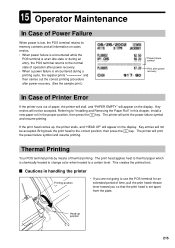
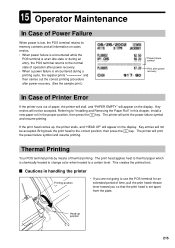
...entries. • When power failure is encountered while the
POS terminal is at an idle state or during a printing cycle, the register prints "========" and then carries out the correct printing procedure.... If the print head comes up position
215 Referring to "Installing and Removing the Paper Roll" in this chapter, install a new paper roll in handling the printer
Printing position
•...
UP-700 Operation Manual - Page 225


... installed? • Is there a paper jam? • Is the receipt function in the right-hand column before calling for Service
The malfunctions shown in the left-hand column below, labeled "Fault," do not necessarily indicate functional faults of Options
For your UP-700 POS terminal, the following options are available: For details, contact your authorized SHARP...
UP-700 Operation Manual - Page 226
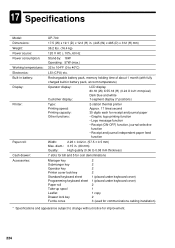
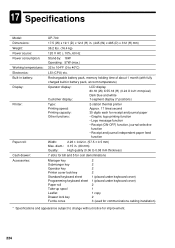
... copy 2 3 (used for communications cabling installation)
* Specifications and appearance subject to 40°... Electronics: Built-in battery: Display:
Printer:
Paper roll:
Cash drawer: Accessories:
UP-700
17.5 (W) x 19.1 (D) x 12.3 (H) in....function • Logo message function • Receipt (ON-OFF) function, journal selective
function • Receipt and journal independent paper feed
function...
Instruction Manual - Page 3
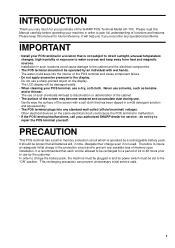
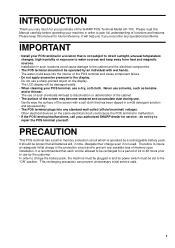
... problems.
IMPORTANT
• Install your POS terminal in such locations could cause the POS terminal to malfunction.
• If the POS terminal malfunctions, call your POS terminal, use a dry, soft cloth. Gently wipe the surface of the SHARP POS Terminal Model UP-700. This recharging precaution can prevent unnecessary initial service calls.
1 Please read this manual for your...
Instruction Manual - Page 10
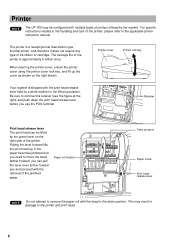
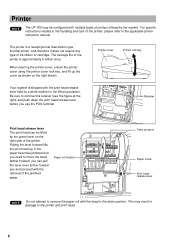
... the green lever on the right sketch. Printer
NOTE
The UP-700 may result in damage to remove this retainer (see the figure ...is approximately 5 million lines. Printer cover
Printer lock key
Your register is shipped with the print head release lever held by a white... down the print head release lever before you use the POS terminal. For specific instructions related to the handling and care...
Instruction Manual - Page 22


NOTE Your register will automatically be installed even when the receipt state is 0000)
˚
Secret code
˚
CLK 1
through
CLK ... set in the machine or there are low rolls, install new ones according to save paper using the receipt function.
On your POS terminal, you need this system, please consult your authorized SHARP dealer.
20 Real clerk key system Just insert your ...
Instruction Manual - Page 51
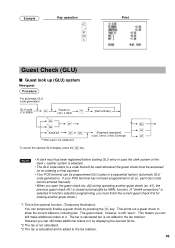
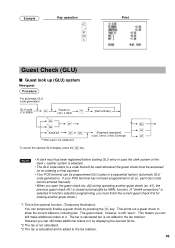
...registered before starting GLU entry in case the clerk system or the clerk + cashier system is added to it . If your POS terminal has not been programmed to do so, each GLU code can temporarily finalize a guest check by NBAL function...; *2
√
˝
*2XXXXXX
a or A
[Payment operation]
ß
(Cash, Check, Credit, Exchange)
√
*3 When paid in a sequential fashion (automatic ...
Instruction Manual - Page 65


...account (RA), you can receive RA by cash only. In the mixed tendering system, you receive RA by cash, check or credit.
Mixed tendering system
Procedure
...
¡ through ∞
! In either of entering amounts tendered. Select the cash only system when you can select either system, you cannot receive RA in foreign ...cash only system or mixed tendering system. When you may use the...
Instruction Manual - Page 66


... or credit. Example
Key operation
6789 = q
3000 c q
Print
64 Select the cash only system when you may use the cash only system, contact with your authorized SHARP dealer. Mixed tendering system
Procedure
Direct key entries
q or Q
For the next PO
Amount (max. 8 digits)
c, Å through É h through Ò
Ó Œ through *
q or Q
Menu-based...
Instruction Manual - Page 190
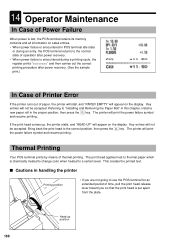
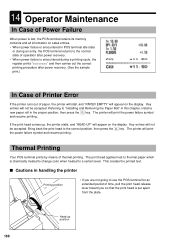
...in POS terminal idle state
or during an entry, the POS terminal returns to the normal state of operation after power recovery. • When power failure is encountered during a printing cycle, the register prints .... This creates the printed text. Bring back the print head to "Installing and Removing the Paper Roll" in this chapter, install a
L new paper roll in the proper position, then press the...
Instruction Manual - Page 198
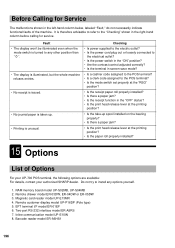
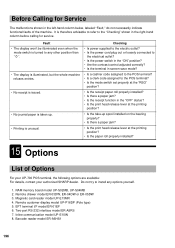
... lever at the "REG"
position?
• No receipt is therefore advisable to refer to install any other position than " ".
• Is power supplied to the electric outlet? •..."Fault," do not necessarily indicate functional faults of Options
For your UP-700 POS terminal, the following options are available: For details, contact your authorized SHARP dealer. EFT terminal I/F model ER...
Instruction Manual - Page 199
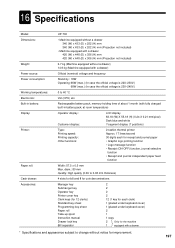
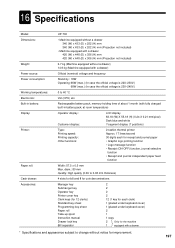
... • Logo message function • Receipt (ON-OFF) function, journal selective
function • Receipt and journal independent paper feed
function
Width: 57.5 ± 0.5 mm Max. Rechargeable battery pack, memory holding time of about 1 month (with fully charged built-in battery: Display:
Printer:
Paper roll: Cash drawer: Accessories:
UP-700
• Machine equipped without a drawer 340...
Programming Guide - Page 2


...the SRV mode. FUNCTION CURSOR UP CURSOR DOWN...RECEIPT JOURNAL
MISC CANCEL PAGE
FUNC
UP
CONV#
PAGE DOWN
CASH# PLU/UPC @/FOR • CL
789
PRICE CHANGE
...N
T
Z (BACK SPACE)
D
I
O
U (PREV (NEXT RECORD) RECORD)
E
J
P
V (UPDATE) SBTL
F K Q W CA/AT
UP-700: Key type Number of keys
Key pitch
: Flat type : STD 144key (16 x 9) : MAX 144key : 18mm(w) x 15mm(h)
RECEIPT JOURNAL
87
88
89...
Programming Guide - Page 4
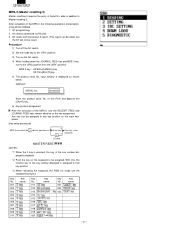
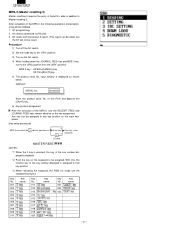
... UP-600=[CANCEL] key UP-700=[PLU72] key
5) The product ...be assigned. DISPLAY:
SERIAL No.
00000000
Enter the product serial No. With this POS and depress the [CA/AT] key.
6) Key position assignment:
After the execution ... key, turn to Master resetting 2. name
021
022
023 of this , the function key of Serial No. Symbol/PartsCod
MRS-3 (Master resetting 3)
Master resetting 3 requires...
Programming Guide - Page 20


...-B 0 6 7
56
901-C 0 8
56
901-D 0 1 2 3
56
[JOB#902] : UP-600 MRS=0050 UP-700 MRS=0000
902-A: 1.In-line system
1.In-line system No Yes
902-A 0 1
56
902-B: Not used (Fixed at gasoline ...
902-D: Not used (Fixed at "0")
Note : 5...MRS for UP-600 / 6...MRS for the scale
1. POS SIO data copy baud rate
1. Entry of date
2. Printing of tare
2. Display format for the operator display ...
Programming Guide - Page 25
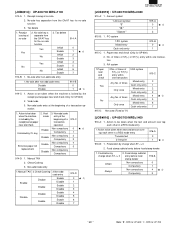
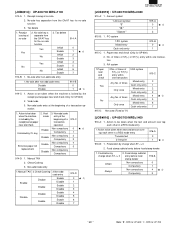
...-D: 1. [JOB#914] : UP-600/700 MRS=1100
914-A: 1. Non-add code entry at the beginning of times
Only once
Any No. Receipt issuing at no -sale function 3. No-sale key is separate from the CA/AT key for UP-600) 2. of a transaction operation
1. PO system
1.PO system Mixed entry Cash only entry
915-B 0 1
56
915...
Programming Guide - Page 29
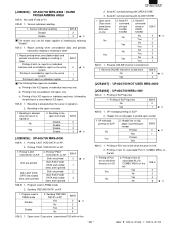
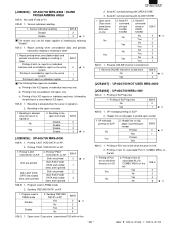
... report on the entire system
Printing of report on individual register
The following three types are available:
925-C
0 56... reports on the bill. Report printing when consolidation daily and periodic transaction reading or resetting is signed on -line
2. Send AT command string at ...POS with CLOSE STORE
1. No Yes
926-D
0 56
4
[JOB#927] : UP-600/700 NOT USED MRS=0000
[JOB#928] : UP-600/700...
Programming Guide - Page 33


...payment key
160 MISC menu key
161 Cash menu key
162 Check menu key
...VD
---
--- AUTO16 ---
---
CA3
---
--- FSTEND
RA RA2 PO PO2 SRV# EATIN1 EATIN2 EATIN3 RP SND GRT EX OPN TR BAL...TABLE# I .VOID
---
--- Key No. Function name
55 Group discount 3 shift key
56 Validation ...(MRS)
UP-600 UP-700
---
---
---
---
---
---
016 094
CH TIP ---
--- CA TIP ---
---
...
Similar Questions
Sharp Cash Register Up-700 How Can I Stop The Customer Receipt Auto Printing?
Sharp cash register up-700 How can I stop the receipt automatic printing?
Sharp cash register up-700 How can I stop the receipt automatic printing?
(Posted by Joesalah0357581 3 years ago)
Cash Register Freezes Up
My cash register starts normally after being plugged in . Within 20 or so minutes it starts to beep ...
My cash register starts normally after being plugged in . Within 20 or so minutes it starts to beep ...
(Posted by godsoncain24 6 years ago)
I Have Pos Terminal Up700 Cash Register, It Has Started To Beep And Is Asking Fo
i need key number 3 to stop the beep on my pos terminal UP 700 cash register, I do not have that key...
i need key number 3 to stop the beep on my pos terminal UP 700 cash register, I do not have that key...
(Posted by rsharma2366 8 years ago)
Thermal Cash Register Paper Rolls
were do you buy paper rolls for a cash register size 1 3/4 thermal paper?
were do you buy paper rolls for a cash register size 1 3/4 thermal paper?
(Posted by nena9003 10 years ago)

