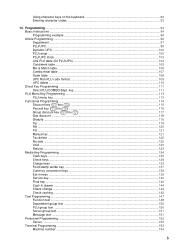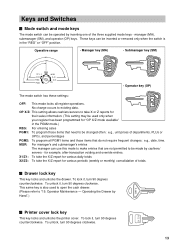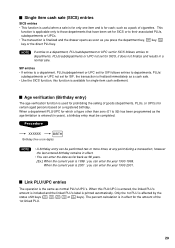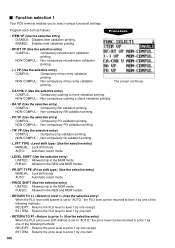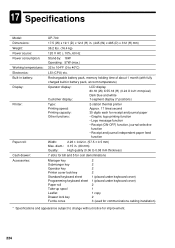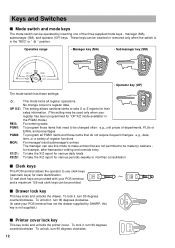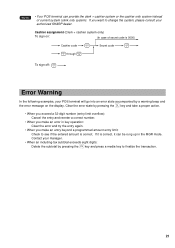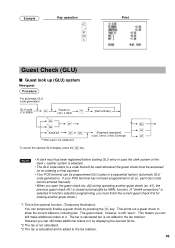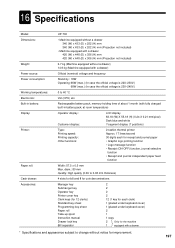Sharp UP-700 Support Question
Find answers below for this question about Sharp UP-700.Need a Sharp UP-700 manual? We have 3 online manuals for this item!
Question posted by Anonymous-170866 on March 17th, 2022
Tips To Make My Cash Register Turn On
The person who posted this question about this Sharp product did not include a detailed explanation. Please use the "Request More Information" button to the right if more details would help you to answer this question.
Current Answers
Answer #1: Posted by SonuKumar on March 18th, 2022 10:52 AM
Please respond to my effort to provide you with the best possible solution by using the "Acceptable Solution" and/or the "Helpful" buttons when the answer has proven to be helpful.
Regards,
Sonu
Your search handyman for all e-support needs!!
Answer #2: Posted by Mybookie on March 18th, 2022 6:38 AM
This video will help you.
Click on the blue line below ?.
Related Sharp UP-700 Manual Pages
Similar Questions
Xe-a203 Sharp Cash Register Has An E02 Error When You Try To Turn Of Rcpt/po K
(Posted by Marilynriley18 1 year ago)
Sharp Cash Register Up-700 How Can I Stop The Customer Receipt Auto Printing?
Sharp cash register up-700 How can I stop the receipt automatic printing?
Sharp cash register up-700 How can I stop the receipt automatic printing?
(Posted by Joesalah0357581 3 years ago)
I Have Pos Terminal Up700 Cash Register, It Has Started To Beep And Is Asking Fo
i need key number 3 to stop the beep on my pos terminal UP 700 cash register, I do not have that key...
i need key number 3 to stop the beep on my pos terminal UP 700 cash register, I do not have that key...
(Posted by rsharma2366 9 years ago)
How Can I Make A No Sale Key On Sharp Up 700??????????????????????????
i need a no sale key
i need a no sale key
(Posted by gnjs 12 years ago)