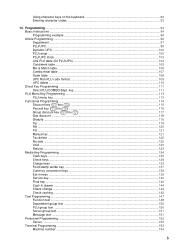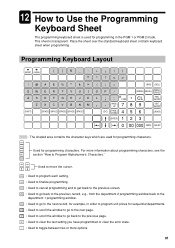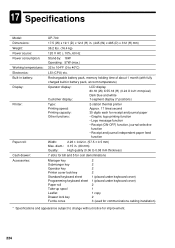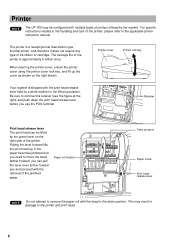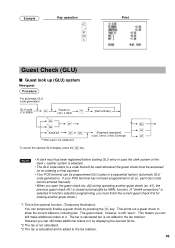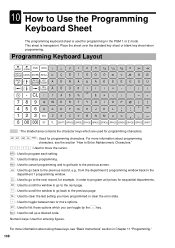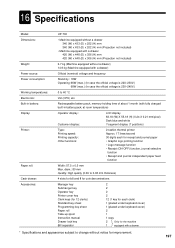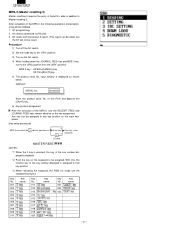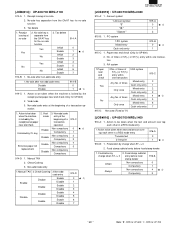Sharp UP-700 Support Question
Find answers below for this question about Sharp UP-700.Need a Sharp UP-700 manual? We have 3 online manuals for this item!
Question posted by BCARBONE28 on July 27th, 2021
Where Can I Get A Keyboard Sheet For The Up-810f
Current Answers
Answer #1: Posted by SonuKumar on July 28th, 2021 8:53 AM
https://www.cashregistersonline.com/collections/sharp-parts/sharp_up-700
https://www.pos4business.com/index.php?l=product_detail&p=66
https://www.cashregisterguys.com/sharpup700.html
http://spares.bigwarehouse.com.au/index.php?cPath=46427_51624
https://encompass.com/model/SHAUP700
http://www.spareparts.plus/Electronics/Other/Sharp/UP700/spareparts/
=========================
Thank you, Happy to serve!
"Accept my work -- Sonu Kumar
=========================
Please respond to my effort to provide you with the best possible solution by using the "Acceptable Solution" and/or the "Helpful" buttons when the answer has proven to be helpful.
Regards,
Sonu
Your search handyman for all e-support needs!!
Answer #2: Posted by hzplj9 on July 27th, 2021 1:51 PM
http://www.cashregisterhelp.com/Sharp/sharpkeyboardtemp.html
Other options are to put "keyboard sheet for Sharp UP810" in an internet search will result in numerous suppliers in your country.
Hope that helps.
Related Sharp UP-700 Manual Pages
Similar Questions
Sharp cash register up-700 How can I stop the receipt automatic printing?
two cash registers the master reads ram error the second register blank screan key boards do nothing...
i need key number 3 to stop the beep on my pos terminal UP 700 cash register, I do not have that key...
were do you buy paper rolls for a cash register size 1 3/4 thermal paper?