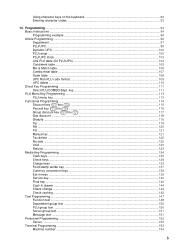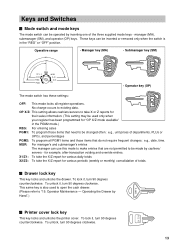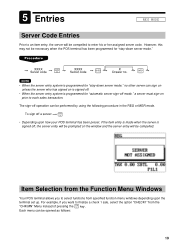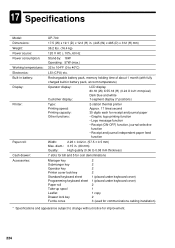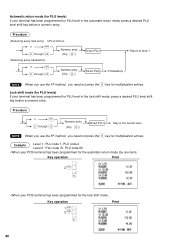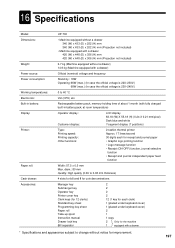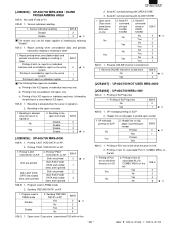Sharp UP-700 Support Question
Find answers below for this question about Sharp UP-700.Need a Sharp UP-700 manual? We have 3 online manuals for this item!
Question posted by mojicale on June 20th, 2017
Change Server Mode
We have a Sharp UP 700, how do I change from "Automatic server sign-off mode" to "Stay-down server mode"
Current Answers
Answer #1: Posted by Odin on June 20th, 2017 4:49 PM
See https://www.manualslib.com/manual/325370/Sharp-Up-700.html?page=21&term=server+mode. if further explanation is needed, use the contact information here--https://www.contacthelp.com/sharp/customer-service.
Hope this is useful. Please don't forget to click the Accept This Answer button if you do accept it. My aim is to provide reliable helpful answers, not just a lot of them. See https://www.helpowl.com/profile/Odin.
Related Sharp UP-700 Manual Pages
Similar Questions
Sharp Cash Register Up-700 How Can I Stop The Customer Receipt Auto Printing?
Sharp cash register up-700 How can I stop the receipt automatic printing?
Sharp cash register up-700 How can I stop the receipt automatic printing?
(Posted by Joesalah0357581 3 years ago)
Sharp Cash Registers Pos Er-a750
two cash registers the master reads ram error the second register blank screan key boards do nothing...
two cash registers the master reads ram error the second register blank screan key boards do nothing...
(Posted by Dearl001 8 years ago)
I Have Pos Terminal Up700 Cash Register, It Has Started To Beep And Is Asking Fo
i need key number 3 to stop the beep on my pos terminal UP 700 cash register, I do not have that key...
i need key number 3 to stop the beep on my pos terminal UP 700 cash register, I do not have that key...
(Posted by rsharma2366 9 years ago)
Thermal Cash Register Paper Rolls
were do you buy paper rolls for a cash register size 1 3/4 thermal paper?
were do you buy paper rolls for a cash register size 1 3/4 thermal paper?
(Posted by nena9003 10 years ago)