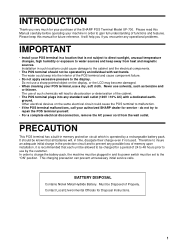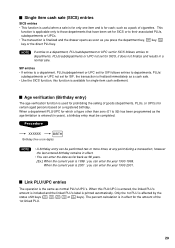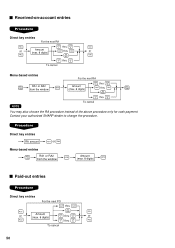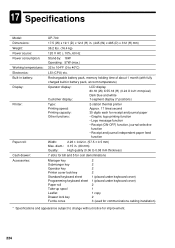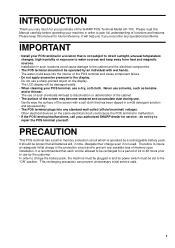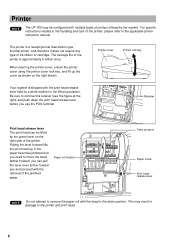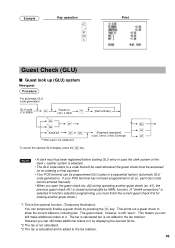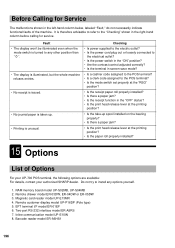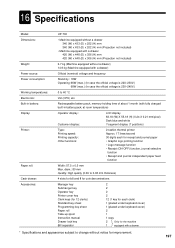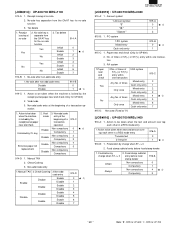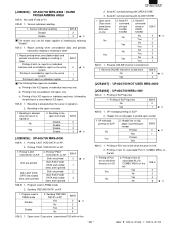Sharp UP-700 Support Question
Find answers below for this question about Sharp UP-700.Need a Sharp UP-700 manual? We have 3 online manuals for this item!
Question posted by grantrae on September 23rd, 2018
Amt Tend Only
Current Answers
Answer #1: Posted by hzplj9 on September 23rd, 2018 6:09 AM
https://www.manualslib.com/s/sharp700.html
This may be your answer. From the user guide.
Any errors found after the entry of a transaction has been completed or during an amount tendered entry, cannot be voided. These errors must be handled by the manager. The following steps should be taken. 1. If you are making an amount tendered entry, finalise the transaction. 2. Hand the incorrect receipt to your manager for recording purposes.
Related Sharp UP-700 Manual Pages
Similar Questions
Sharp cash register up-700 How can I stop the receipt automatic printing?
two cash registers the master reads ram error the second register blank screan key boards do nothing...
i need key number 3 to stop the beep on my pos terminal UP 700 cash register, I do not have that key...